

Recommended tutorial: Empire cms tutorial
1. Go to the official website to download Empire CMS

## 2. After decompression, upload the files in upload to FTP
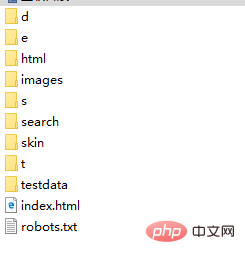
3. After uploading, directly access the site interface as follows (not installed)
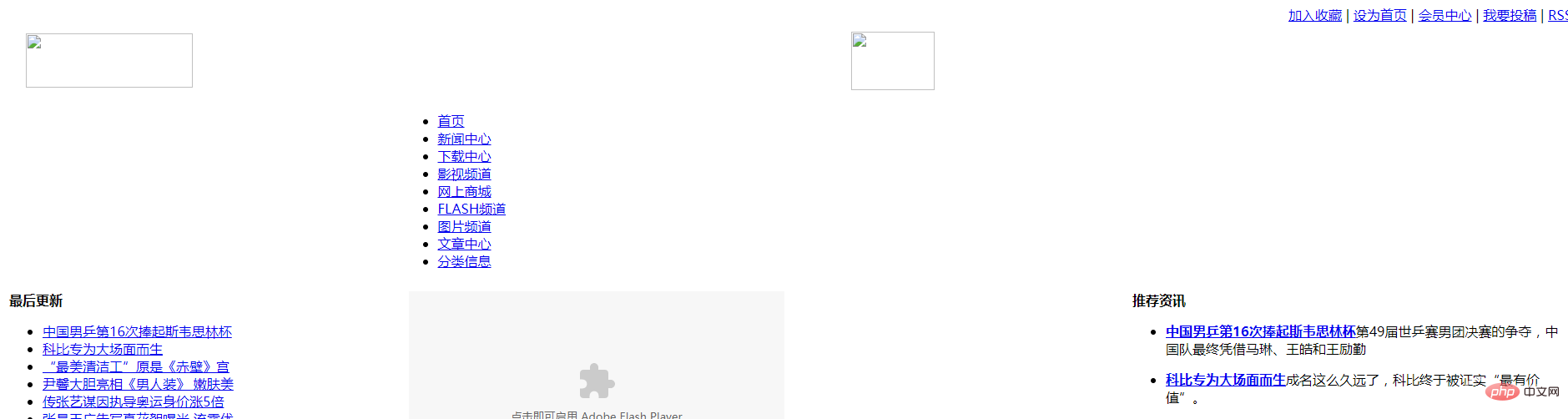
IV. Add /e/install/index.php after the domain name to enter the installation

##5. The environment configuration of Empire cms is as follows
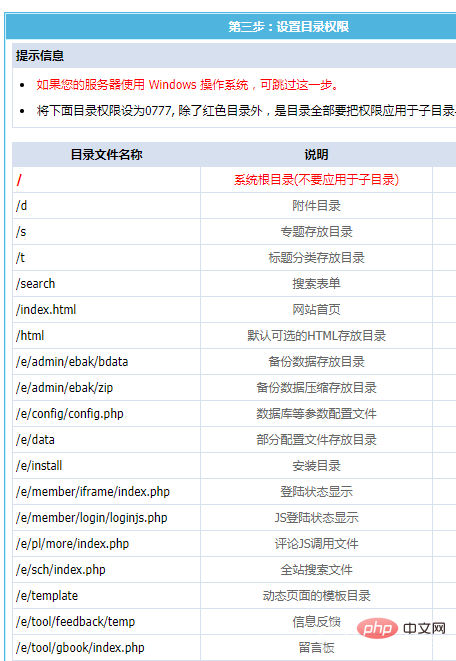
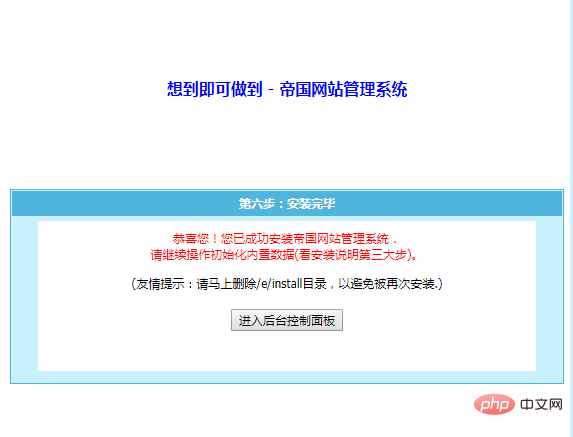

●Restore column directory
●Refresh all information column pages
●First check Refresh All under [Refresh All Information Content Pages], and then click
●Refresh all information JS call
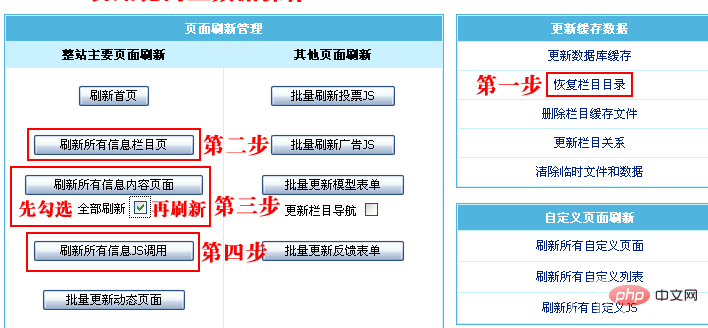
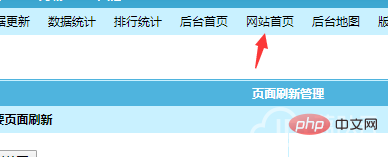 ## 10. The installation is complete. At this time, the site access is in http format
## 10. The installation is complete. At this time, the site access is in http format
The above is the detailed content of How to install the empire cms program on pagoda panel. For more information, please follow other related articles on the PHP Chinese website!
 How to install third-party libraries in sublime
How to install third-party libraries in sublime
 What does data encryption storage include?
What does data encryption storage include?
 Usage of #include in C language
Usage of #include in C language
 The main dangers of Trojan viruses
The main dangers of Trojan viruses
 How to solve the problem when the computer CPU temperature is too high
How to solve the problem when the computer CPU temperature is too high
 json data format
json data format
 How to take screenshots on computer
How to take screenshots on computer
 How to recover server data
How to recover server data