
Why is WordPress a CMS content management system?
One of the important reasons is that WordPress has a built-in website security and privacy system, which can manage different levels of WordPress user roles.
Since different roles have different permissions, this can effectively control the background access of the website.

#Today, I will explain in detail the five default user roles in the WordPress backend, as well as their permissions and functions, to help you consolidate the basic knowledge of WordPress.
You can log in to the WP backend and find them in Users —> All Users on the left menu bar, as shown in the picture below.
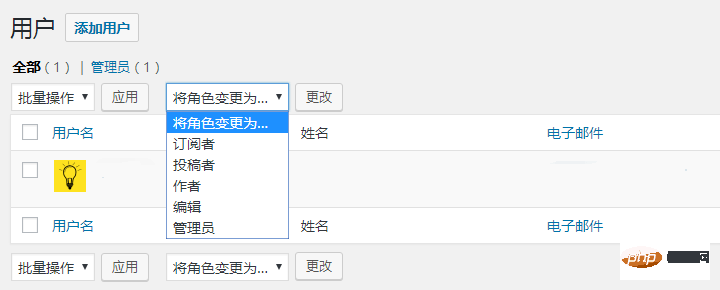
##1, Administrator
The administrator can access the backend of your website For every page, there is the most powerful user role. It will be automatically generated after you install WordPress. As an administrator, you can install, edit and delete WordPress themes and plugins, as well as create, edit and delete all pages and articles. In addition to adding new users and changing user information, such as user names and passwords, administrators can also change other user roles and delete other user roles. Because this role has the highest authority, there can only be one administrator. Remember.2, Editor
The editor can manage, update, and maintain your website content, such as your page content (homepage content, product page content, contact Page content, etc., and can also manage images and comments. Anyone assigned to this role can add, edit, publish and delete existing content on the WordPress site, such as deleting other people’s posts pages and articles, but you cannot set up the website, install themes and plug-ins, or add or delete other user roles. If you do not want to maintain the content of the website after your website is online, you can create this role. Your company has many people working together to maintain the website. You can find a dedicated person to update new content and assign him the role of editor.3, Author (Author)
Authors can edit and publish their own pages and articles, upload images and video files, and delete their own published content, but not other people's. Unlike editors, authors cannot create new product categories , page tags, but you can use the created categories and tags for their pages. The positioning of this role is the editor who everyone is flogging every day...4, Contributor (contributor)
Contributors are mainly related to blog articles. You may have seen contributions to me on many websites The general idea is that the author is lazy and does not want to create content himself, but wants to borrow other people's original content for use. Users assigned to this role can publish and edit their articles, but they do not have permission to publish or delete.The positioning of this role is to be a selfless contributor, creating new content for others. Even if you are stupid, you are still very happy...
5, Subscriber
Subscribers have the smallest permissions and can only modify their personal information, such as avatars and names. This role is positioned as a fan, and anyone can Go and register.The above is the detailed content of How to restrict user permissions in wordpress. For more information, please follow other related articles on the PHP Chinese website!