
WordPress has gone through 15 years of development since the first version was released in 2003. It currently occupies nearly 60% of the CMS market share, and 30% of the websites on the Internet use Wordpress as the backend.

#Currently, the latest version 5.0 of WordPress has been released. So what new features do we have in Wordpress 5.0?
This version has two main updates: the built-in default editor is Gutenberg, and the new official theme Twenty Nineteen.
Gutenberg Editor
WordPress has been using TinyMCE as the default editor, which is now known as the classic editor.
Since 2016, WP officials have proposed to develop a new module editor, which is the Gutenberg editor you see now.
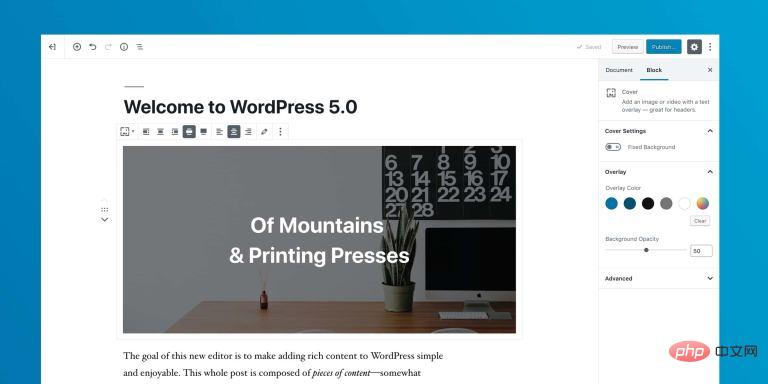
With the arrival of the new editor, many things in the editing interface have been changed, such as the previous Meta box, which has new compatibility with themes and plug-ins. The request can be said to be a bit taxing, and some people even copied 4.9.8 to independently adhere to and maintain the classic editor. However, the official also proposed that the classic editor can be continued to be used through 2021 through the Classic Editor plug-in. That is to say, before 2021, versions of the WordPress program will be compatible with the classic editor. As for what will happen in the future, it is unknown.
New default theme Twenty Nineteen
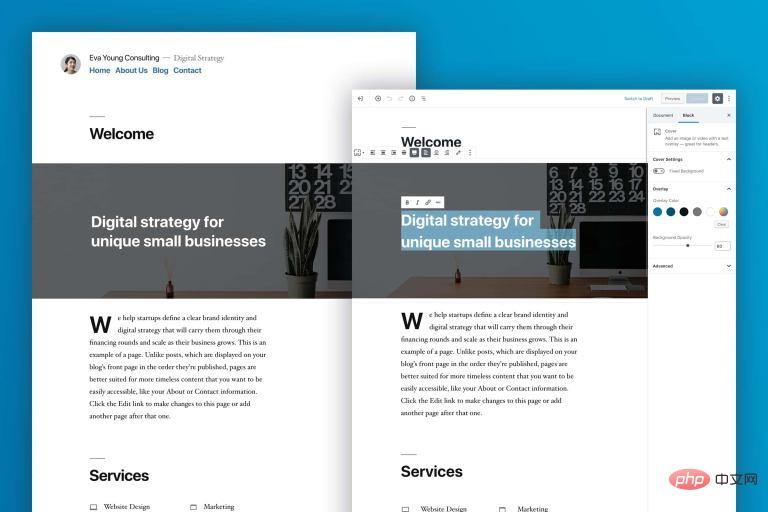
wordpress tutorial column to learn!
The above is the detailed content of Which version of WordPress is the latest version to use?. For more information, please follow other related articles on the PHP Chinese website!