

How to create a directory in wordpress?
First enter the login address of the website, enter the website management background, place the mouse on the article management option, find the category directory and click to enter;
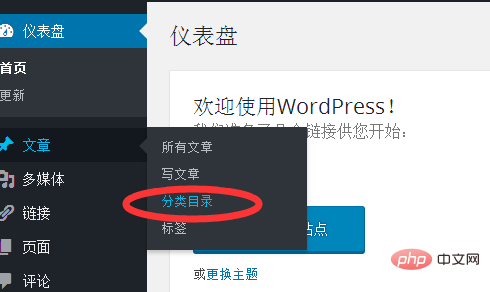
Then you can see the text prompt for adding a new category directory, and then enter the name of the category directory in the first long box;
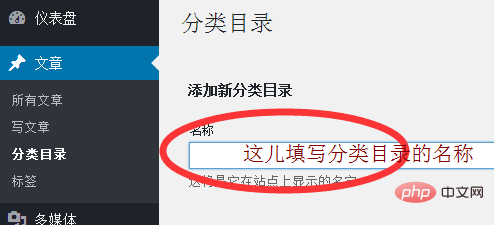
Then fill in the category The alias of the directory. Everyone must pay attention here. You must fill in the English or pinyin of the name of this category directory. You must not fill in Chinese characters. Remember;
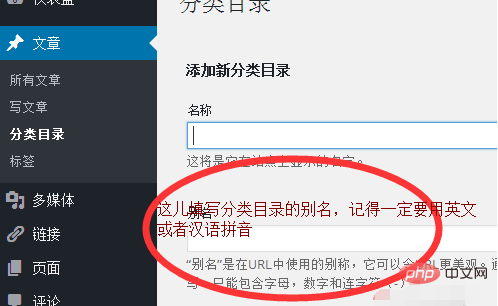
Then the following parent node is using To express the hierarchical relationship, when we have few articles, the default is fine;
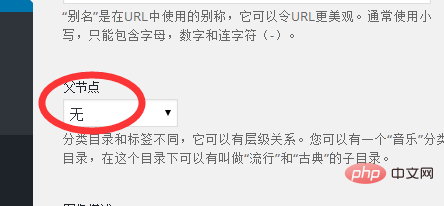
Then the following image description is still necessary to fill in, this is a category directory The description in the description tag, so it is necessary to fill in from the perspective of SEO;
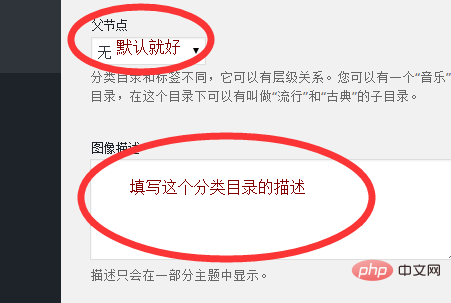
When all these elements are added, then our new category directory will be created Completed, then click "Add New Category" below;
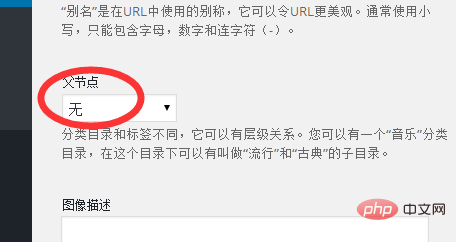
Then we can see that we have added it in the category list on the right side of the website category directory.
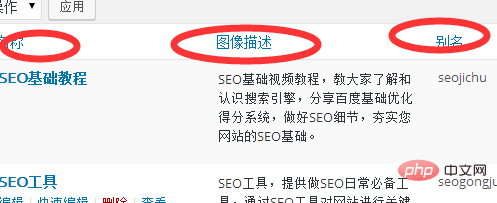
Notes
Wordpress’ classification directory is the same as the library’s book classification, which makes it easier for users to Find what you want to see in the shortest possible time.
For more WordPress technical articles, please visit theWordPress Tutorialcolumn!
The above is the detailed content of How to create a directory in wordpress. For more information, please follow other related articles on the PHP Chinese website!