

In WordPress, you can write a new page through "Compose Page", but this method is the same as writing an article. It just edits the page content like an article, and the layout of the page is still the same as the template. Likewise, the layout style of the page cannot be customized. However, we can define the content, style and layout of the page by creating a page template, and customize the page by setting the page to use the new page template. The specific steps are as follows:
Use a text editor to create a php file named abc under the template directory, enter the following code, and save the abc.php file in utf-8 format.
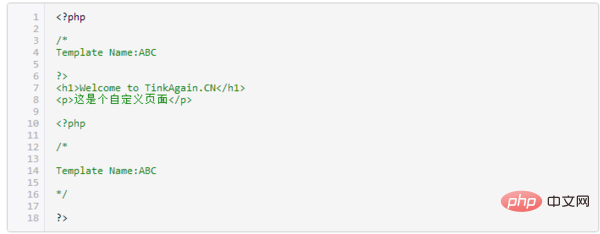
#This part of the code tells wordpress that this is a page template named abc.
Then log in to the WordPress backend, click "Compose", "Compose Page" to open a new page, enter the title name, such as ABC, no need to enter content, find "Page" or "Page Template" in the lower right corner of the page "column, if you have abc.php correctly saved in the directory of the template, you can see the ABC option in the drop-down menu.
For more wordpress related technical articles, please visit the wordpress tutorial column to learn!
The above is the detailed content of How to edit website pages using wordpress. For more information, please follow other related articles on the PHP Chinese website!