

How to install a theme in wordpress
How to install a theme in wordpress:
Method 1: Directly log in to the background to upload the theme compressed package to install the theme. Specific process: Enter the background and click Appearance->Theme->Install Theme->Upload->Select the file (theme compressed package)->Install now in the left navigation menu, and activate it after the installation is completed.
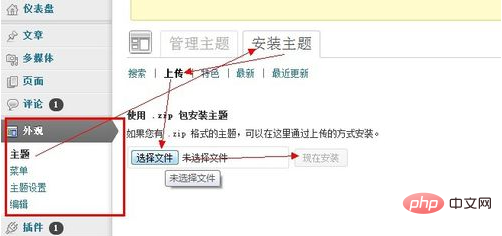
Method 2, search for theme installation. Specific process: Enter the background and click Appearance->Theme->Install Theme->Search->Enter query conditions or theme keywords to query the theme->Find the theme you like and preview it or install it directly now , just enable it after the installation is complete.
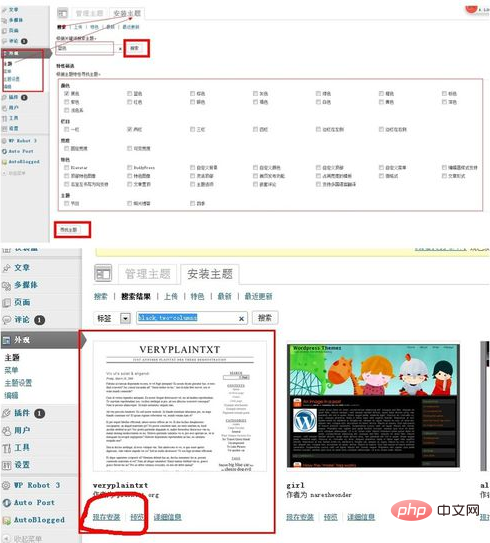
Method 3: Upload the decompressed theme to the website space/wp-content/themes/ folder, enter the background theme function and enable it.
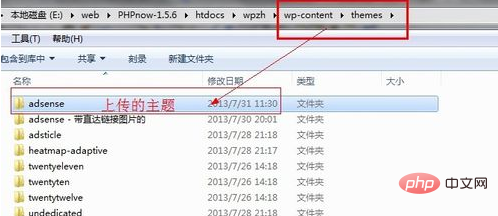
For more WordPress technical articles, please visit theWordPress Tutorialcolumn!
The above is the detailed content of How to install WordPress theme. For more information, please follow other related articles on the PHP Chinese website!