Check port occupancy in linux
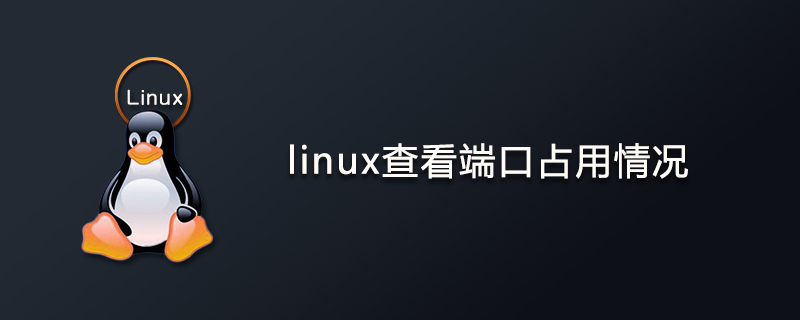
How to check the port in Linux?
linux check port occupancy
Related recommendations: "Linux Tutorial"
1. lsof -i :Port number is used to check the usage of a certain port. For example, to check the usage of port 8000, lsof -i:8000
# lsof -i:8000 COMMAND PID USER FD TYPE DEVICE SIZE/OFF NODE NAME lwfs 22065 root 6u IPv4 4395053 0t0 TCP *:irdmi (LISTEN)
can see that port 8000 has been occupied by the lightweight file system forwarding service lwfs
2. Netstat -tunlp |grep port number, used to check the process status of the specified port number, such as checking the status of port 8000, netstat -tunlp |grep 8000
# netstat -tunlp Active Internet connections (only servers) Proto Recv-Q Send-Q Local Address Foreign Address State PID/Program name tcp 0 0 0.0.0.0:111 0.0.0.0:* LISTEN 4814/rpcbind tcp 0 0 0.0.0.0:5908 0.0.0.0:* LISTEN 25492/qemu-kvm tcp 0 0 0.0.0.0:6996 0.0.0.0:* LISTEN 22065/lwfs tcp 0 0 192.168.122.1:53 0.0.0.0:* LISTEN 38296/dnsmasq tcp 0 0 0.0.0.0:22 0.0.0.0:* LISTEN 5278/sshd tcp 0 0 127.0.0.1:631 0.0.0.0:* LISTEN 5013/cupsd tcp 0 0 127.0.0.1:25 0.0.0.0:* LISTEN 5962/master tcp 0 0 0.0.0.0:8666 0.0.0.0:* LISTEN 44868/lwfs tcp 0 0 0.0.0.0:8000 0.0.0.0:* LISTEN 22065/lwfs
# netstat -tunlp | grep 8000 tcp 0 0 0.0.0.0:8000 0.0.0.0:* LISTEN 22065/lwfs
Explain the meaning of several parameters:
Attach a python port occupancy monitoring program, which can monitor whether the port of the specified IP is occupied.
-t (tcp) 仅显示tcp相关选项
-u (udp)仅显示udp相关选项
-n 拒绝显示别名,能显示数字的全部转化为数字
-l 仅列出在Listen(监听)的服务状态
-p 显示建立相关链接的程序名The execution result of this program is as follows: #!/usr/bin/env python
# -*- coding:utf-8 -*-
import socket, time, thread
socket.setdefaulttimeout(3) #设置默认超时时间
def socket_port(ip, port):
"""
输入IP和端口号,扫描判断端口是否占用
"""
try:
if port >=65535:
print u'端口扫描结束'
s=socket.socket(socket.AF_INET, socket.SOCK_STREAM)
result=s.connect_ex((ip, port))
if result==0:
lock.acquire()
print ip,u':',port,u'端口已占用'
lock.release()
except:
print u'端口扫描异常'
def ip_scan(ip):
"""
输入IP,扫描IP的0-65534端口情况
"""
try:
print u'开始扫描 %s' % ip
start_time=time.time()
for i in range(0,65534):
thread.start_new_thread(socket_port,(ip, int(i)))
print u'扫描端口完成,总共用时:%.2f' %(time.time()-start_time)
# raw_input("Press Enter to Exit")
except:
print u'扫描ip出错'
if __name__=='__main__':
url=raw_input('Input the ip you want to scan: ')
lock=thread.allocate_lock()
ip_scan(url)The above is the detailed content of Check port occupancy in linux. For more information, please follow other related articles on the PHP Chinese website!

Hot AI Tools

Undress AI Tool
Undress images for free

Undresser.AI Undress
AI-powered app for creating realistic nude photos

AI Clothes Remover
Online AI tool for removing clothes from photos.

Clothoff.io
AI clothes remover

Video Face Swap
Swap faces in any video effortlessly with our completely free AI face swap tool!

Hot Article

Hot Tools

Notepad++7.3.1
Easy-to-use and free code editor

SublimeText3 Chinese version
Chinese version, very easy to use

Zend Studio 13.0.1
Powerful PHP integrated development environment

Dreamweaver CS6
Visual web development tools

SublimeText3 Mac version
God-level code editing software (SublimeText3)

Hot Topics
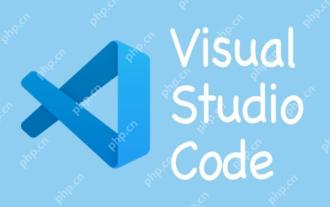 Experience in participating in VSCode offline technology exchange activities
May 29, 2025 pm 10:00 PM
Experience in participating in VSCode offline technology exchange activities
May 29, 2025 pm 10:00 PM
I have a lot of experience in participating in VSCode offline technology exchange activities, and my main gains include sharing of plug-in development, practical demonstrations and communication with other developers. 1. Sharing of plug-in development: I learned how to use VSCode's plug-in API to improve development efficiency, such as automatic formatting and static analysis plug-ins. 2. Practical demonstration: I learned how to use VSCode for remote development and realized its flexibility and scalability. 3. Communicate with developers: I have obtained skills to optimize VSCode startup speed, such as reducing the number of plug-ins loaded at startup and managing the plug-in loading order. In short, this event has benefited me a lot and I highly recommend those who are interested in VSCode to participate.
 How to limit user resources in Linux? How to configure ulimit?
May 29, 2025 pm 11:09 PM
How to limit user resources in Linux? How to configure ulimit?
May 29, 2025 pm 11:09 PM
Linux system restricts user resources through the ulimit command to prevent excessive use of resources. 1.ulimit is a built-in shell command that can limit the number of file descriptors (-n), memory size (-v), thread count (-u), etc., which are divided into soft limit (current effective value) and hard limit (maximum upper limit). 2. Use the ulimit command directly for temporary modification, such as ulimit-n2048, but it is only valid for the current session. 3. For permanent effect, you need to modify /etc/security/limits.conf and PAM configuration files, and add sessionrequiredpam_limits.so. 4. The systemd service needs to set Lim in the unit file
 Comparison between Informix and MySQL on Linux
May 29, 2025 pm 11:21 PM
Comparison between Informix and MySQL on Linux
May 29, 2025 pm 11:21 PM
Informix and MySQL are both popular relational database management systems. They perform well in Linux environments and are widely used. The following is a comparison and analysis of the two on the Linux platform: Installing and configuring Informix: Deploying Informix on Linux requires downloading the corresponding installation files, and then completing the installation and configuration process according to the official documentation. MySQL: The installation process of MySQL is relatively simple, and can be easily installed through system package management tools (such as apt or yum), and there are a large number of tutorials and community support on the network for reference. Performance Informix: Informix has excellent performance and
 The reasons and solutions for editor crash after VSCode plug-in update
May 29, 2025 pm 10:03 PM
The reasons and solutions for editor crash after VSCode plug-in update
May 29, 2025 pm 10:03 PM
The reason why the editor crashes after the VSCode plugin is updated is that there is compatibility issues with the plugin with existing versions of VSCode or other plugins. Solutions include: 1. Disable the plug-in to troubleshoot problems one by one; 2. Downgrade the problem plug-in to the previous version; 3. Find alternative plug-ins; 4. Keep VSCode and plug-in updated and conduct sufficient testing; 5. Set up automatic backup function to prevent data loss.
 How to adjust mysql into Chinese interface? Easy to set the Chinese language environment of mysql
Jun 04, 2025 pm 06:36 PM
How to adjust mysql into Chinese interface? Easy to set the Chinese language environment of mysql
Jun 04, 2025 pm 06:36 PM
To tune MySQL into a Chinese interface, it can be implemented through MySQLWorkbench or command line tools. 1) In MySQLWorkbench, open "Preferences", select the "Appearance" tab, and then select "Chinese(Simplified)" in the "Language" drop-down menu, and restart. 2) When using command line tools, set the operating system locale variables, such as using "exportLANG=zh_CN.UTF-8" on Linux or macOS, and then run the mysql client.
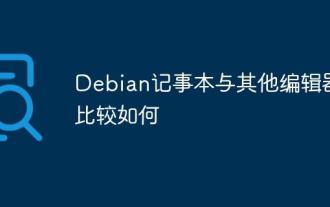 How to compare Debian Notepad with other editors
May 29, 2025 pm 10:42 PM
How to compare Debian Notepad with other editors
May 29, 2025 pm 10:42 PM
Debian Text Editor is a basic text editing tool, mainly used for daily simple text editing work. Compared with other mainstream editors, it has certain limitations in performance and user experience. Here are the advantages and features of several other editors compared to Debian text editors: Notepad Loading large files speed: Notepad can quickly load large files, such as 1GB-sized SQL files in just 8 seconds, which is nearly 47 times faster than standard text editors. Code coloring function: Supports code coloring in about 80 programming languages, which helps improve coding efficiency. Batch operation capability: It has column editing mode, which is convenient for performing batch processing tasks such as financial verification or operation and maintenance logs. Extension plug-in branch
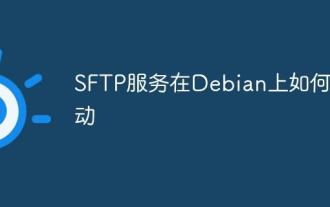 How to start SFTP service on Debian
May 29, 2025 pm 10:51 PM
How to start SFTP service on Debian
May 29, 2025 pm 10:51 PM
Starting SFTP service in Debian systems usually requires the help of an OpenSSH server. The following are the specific steps: 1. Install the OpenSSH server First, confirm that the OpenSSH server is installed on your Debian system. If not installed, you can complete the installation by following command: sudoaptupdatesudoaptininstallopenssh-server2. After starting the OpenSSH server installation is completed, the OpenSSH server will generally start automatically. You can check its running status through the following command: sudosystemctlstatusssh If the service is not running, you can start it with the following command: s
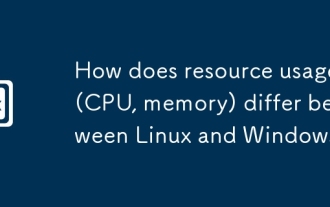 How does resource usage (CPU, memory) differ between Linux and Windows?
Jun 05, 2025 am 12:13 AM
How does resource usage (CPU, memory) differ between Linux and Windows?
Jun 05, 2025 am 12:13 AM
Linux and Windows have their own advantages and disadvantages in CPU and memory usage: 1) Linux uses time slice-based scheduling algorithms to ensure fairness and efficiency; Windows uses priority scheduling, which may cause low-priority processes to wait. 2) Linux manages memory through paging and switching mechanisms to reduce fragmentation; Windows tends to pre-allocate and dynamic adjustment, and efficiency may fluctuate.







