
Methods to transfer the data from the old phone to the new phone: 1. If it is a phone of the same brand, use the cloud backup function on the phone to back up the data in the old phone first, and then log in to the cloud account with the new phone. Transferred; 2. If the mobile phones are of different brands, you can use the SD card to transfer. First move the data to be transferred to the SD card, and then to the new mobile phone; 3. Use the device replacement tool to transfer the data.
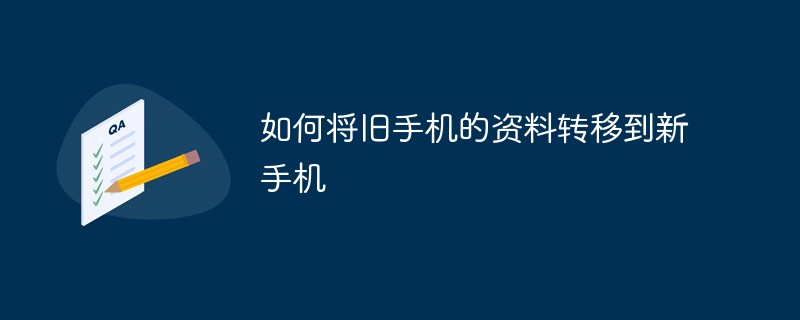
I believe that when you buy a new mobile phone, you will definitely encounter problems such as how to transfer music, pictures, videos and other files in the old mobile phone to another If you have problems with your mobile phone, today I will share this little knowledge with you. No matter what data you want to transfer, you can use this method to transfer it. Without further ado, let’s get started.
If it is the same brand, you can directly use the cloud backup function of the mobile phone to back up the data to be transferred. You can see the transferred data when you log in to the cloud backup account with the new mobile phone.
If it is an Android machine of a different brand:
1. Use SD card to transfer. You need to use a computer to move the data in the phone to the SD card, connect the SD card to the computer, upload the data, and then insert a new SD card to download the data.
2. With the help of replacement tools, software such as 360 Safe Switch and Tencent Switch Assistant are commonly used replacement tools.
If you want to transfer the data in WeChat separately, WeChat has its own data migration function "Chat Record Migration", and the data transfer can be completed according to the operation.
The above is the detailed content of How to transfer data from old phone to new phone. For more information, please follow other related articles on the PHP Chinese website!