

When writing python, although you can write in python interactive mode, the written program cannot be saved, so you can use a text editor to write during the actual development process. Below we use A common editor is used as an example to demonstrate how to save a Python program.
1. Open Notepad

2. If you need to create new text, click "Text" in the upper left corner and click "New" in the pop-up menu bar.
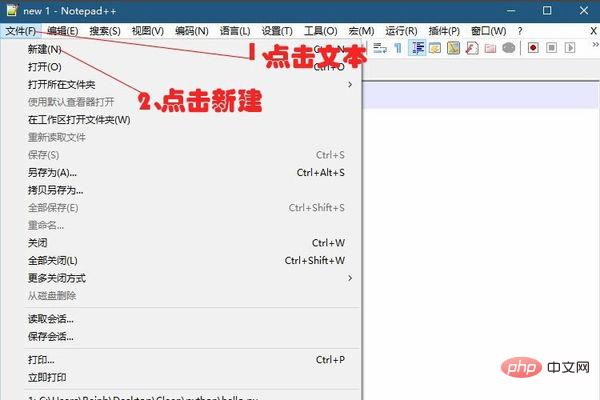
3. You can also directly click the new icon under "Text".

4. Save It’s time, save it as a .py file, here save it as hello.py
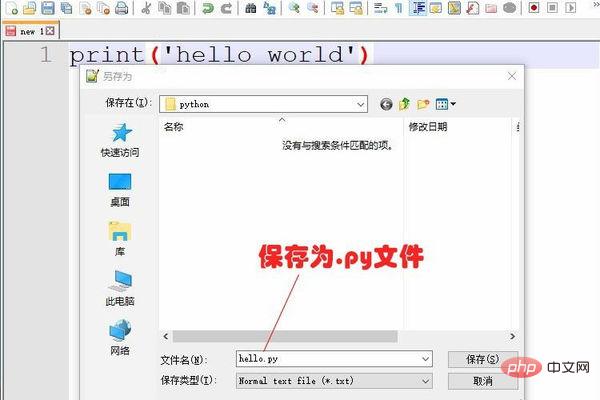
For more Python related technical articles, please visit the Python Tutorial column to learn !
The above is the detailed content of How to save program in python. For more information, please follow other related articles on the PHP Chinese website!