
We know that a very important reason why Python is very popular is because it has many packages for us to use, but many of these packages do not come with them and need to be installed manually.
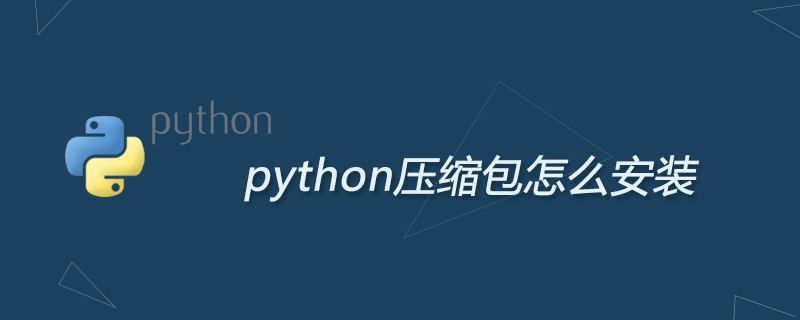
The packages we usually use are obtained from the website https://pypi.org/. Developers publish packages according to certain development standards. to Pypi, and then the user who uses the package downloads and installs the package from the website in different ways. (Recommended learning: Python video tutorial)
Python packages mainly come in two formats: .whl and .tar.gz.
The tar.gz file needs to be downloaded by selecting the file in the corresponding format from https://pypi.org/. After downloading, it will be a compressed package.
You need to decompress it. After decompression, open the command window. You also need to switch to the path where the file is located, and then run the python setup.py install command to install it.
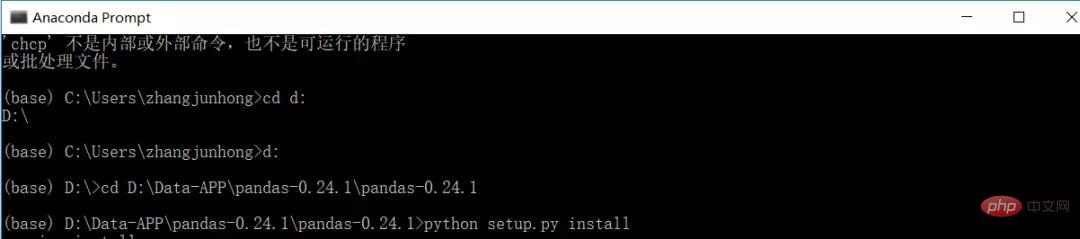 In fact, the methods used to install files in .whl and .tar.gz formats are basically the same, but the commands used are different.
In fact, the methods used to install files in .whl and .tar.gz formats are basically the same, but the commands used are different.
For more Python related technical articles, please visit the Python Tutorial column to learn!
The above is the detailed content of How to install python compressed package. For more information, please follow other related articles on the PHP Chinese website!