

Most people who are new to programming will practice judging the size of two or three numbers at the beginning to become familiar with the characteristics of a certain language and the most basic if, else loops , when we learn more advanced grammatical knowledge, there will be different implementation methods, such as receiving 3 numbers input by the user in sequence, sorting and printing. Now let’s take a look at the methods to implement it in Python:
1. Use a branch structure and use the most basic if and else to implement it:
2. Introduce the list
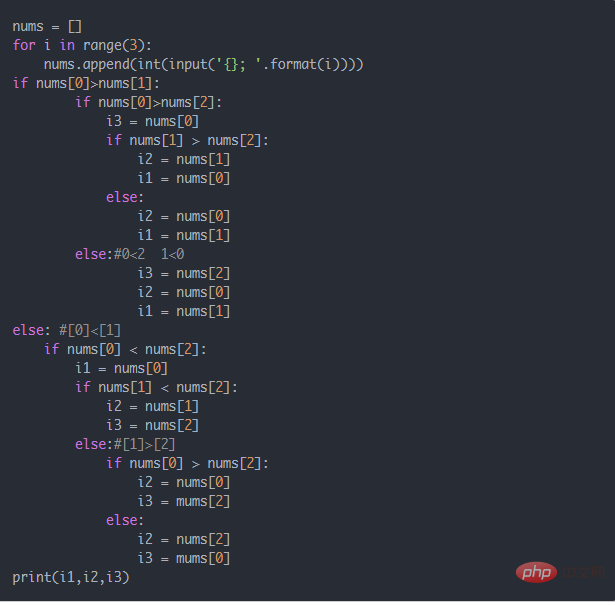
3. Use the max function
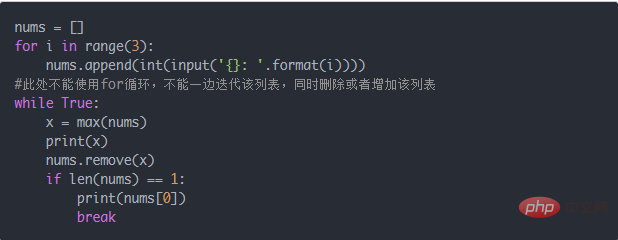
This method The idea is to find the maximum value, print and eliminate it, until finally the minimum value is printed. In this way we can achieve this task with less code. The max function and min function are Python's built-in functions, which are faster and more convenient for finding the maximum and minimum values. But this method is not so efficient when we need to compare and print out a lot of numbers.
4. Use the sort operation of the list to achieve size comparison and print output
sort(key=None, reverse=False) -> None
Sort the list elements and modify them in place. The default is ascending order
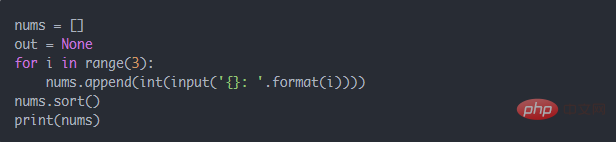
For more Python-related technical articles, please visit the Python Tutorial column to learn!
The above is the detailed content of How to compare three numbers using python. For more information, please follow other related articles on the PHP Chinese website!