

The method to build a PHP website is as follows:
1. Obtain a server:
In layman’s terms, a server is equivalent to The system can be installed on a remote computer. This article takes Ubuntu as an example. Since the commands between different Linux systems are different, the storage locations of configuration files are also different, so you can build it with Ubuntu first. After clearing the principle, change to other systems
After obtaining a server, you should have a public network IP, system user name, and corresponding password
Tencent Cloud, Alibaba Cloud, Sina Cloud, etc. are aimed at students There are preferential policies, such as one-yuan purchase. (This article uses Tencent Cloud as an example)
2. Server login tool
Generally the platform where you purchase the server will provide a black frame page that can be logged in remotely
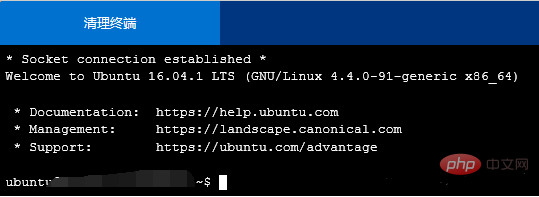 This means that you have logged in successfully, which is equivalent to the Linux terminal
This means that you have logged in successfully, which is equivalent to the Linux terminal
You can also choose to use a remote login tool, such as xshell
Open the xshell software
##Create a new session, use the public IP address of your server here, fill in the host IP 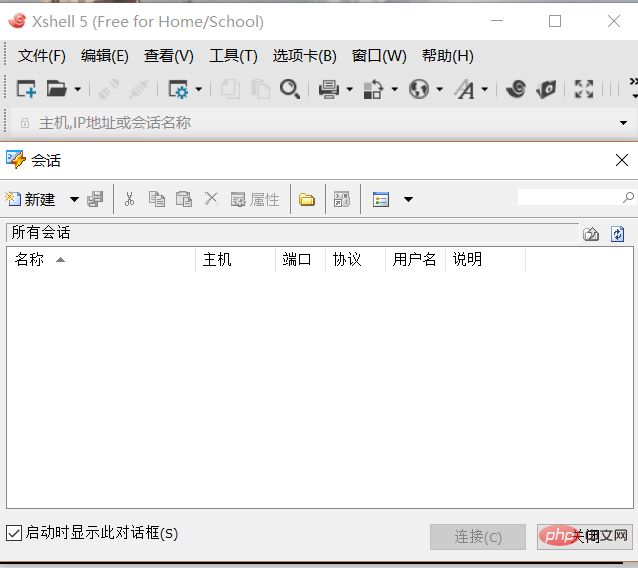
Click to connect 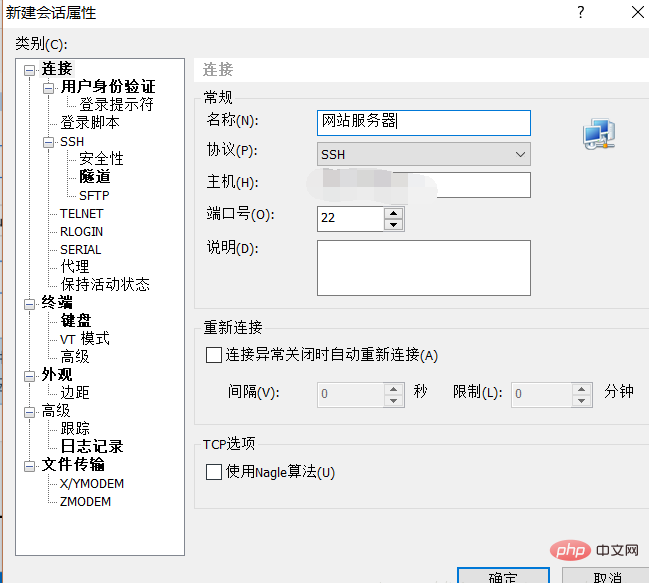
Use your system user name here, fill it in and click to confirm 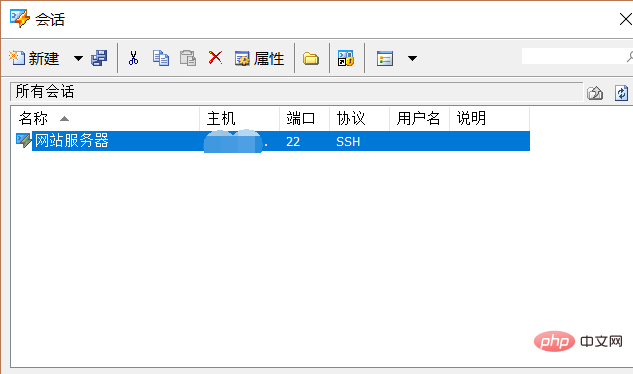
Fill in the corresponding password here and click Confirm
After successful login, you can use it as a terminal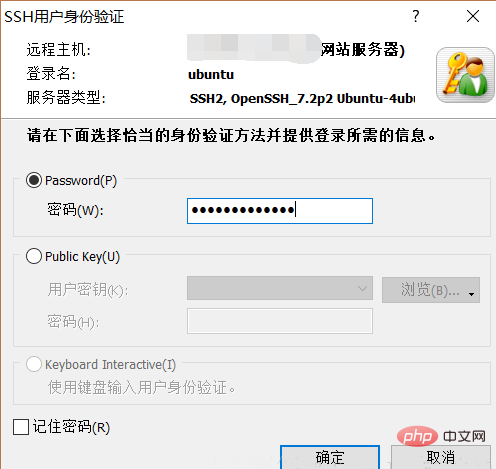
3. First Enter the root user and obtain permissions 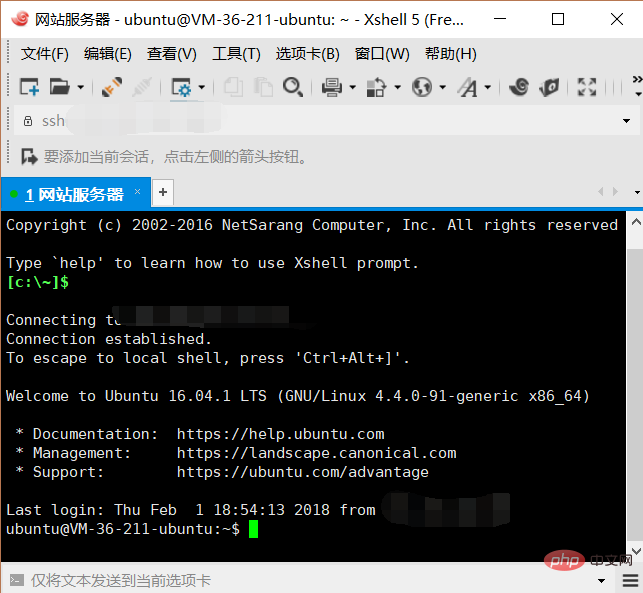
sudo -s
apt-get update apt-get install apache2 service apache2 restart
apt-get install php
apt-get install mysql-server mysql-client
8. File transfer tool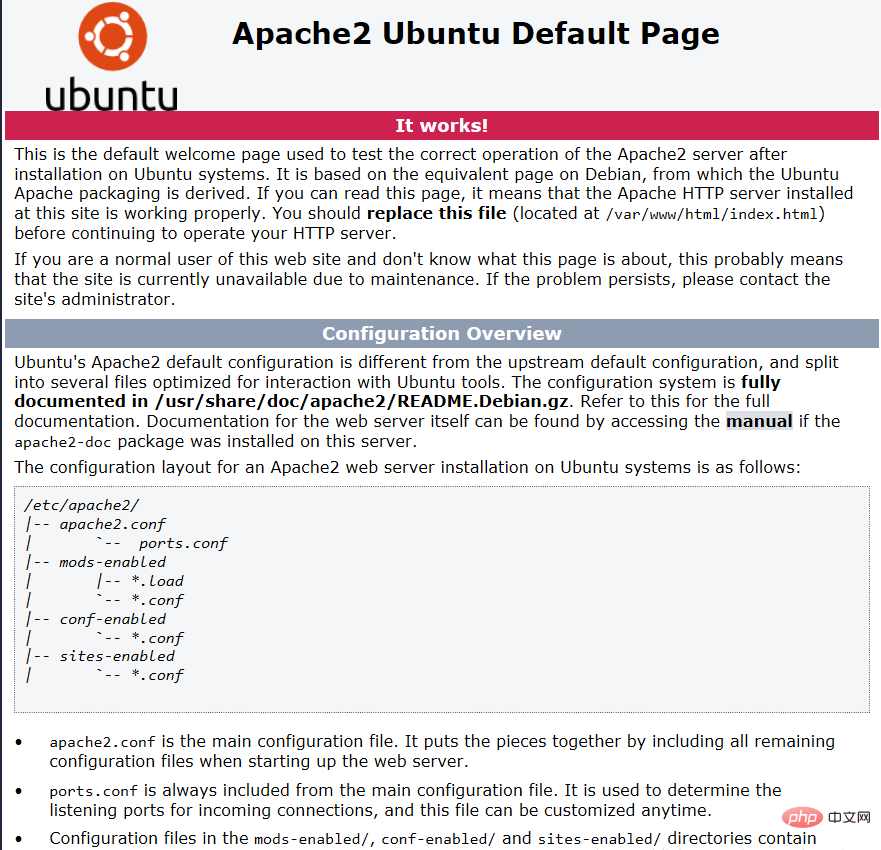
Software recommendation xftp
The specific use is not much different from xshell
At this point, you can access your site through the IP address
After buying the domain name, the platform will generally provide a console and free dns resolution service
10. Domain name resolution
PHP Tutorial
"downloadThe above is the detailed content of How to make a php website. For more information, please follow other related articles on the PHP Chinese website!