

#There are many reasons why the U disk cannot be read. It may be that the USB interface is physically damaged and the U disk cannot be read. In this case, the USB interface or computer should be replaced. There may also be a problem with the USB driver, which usually requires updating or reinstalling the USB driver.
The following are two common causes and solutions:
1. Interface damage
The USB interface is where the U disk is inserted. If the USB interface has physical If the USB flash drive is damaged due to physical damage, the USB flash drive cannot be read. In this case, the USB interface or computer should be replaced.
2. Driver problem
The U disk cannot be read. Sometimes there is a problem with the USB driver. Generally, it is necessary to update or reset the USB driver. The specific operations are as follows:
1. Right-click "Computer" to pop up the menu bar, and click "Properties".
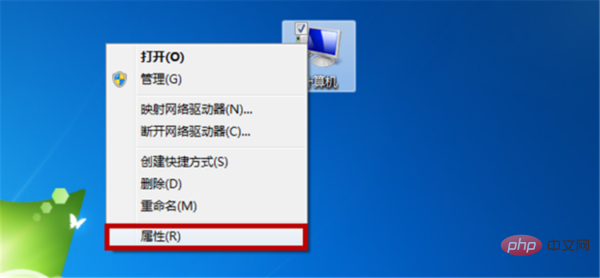
#2. Find and click "Device Manager" in the properties menu.
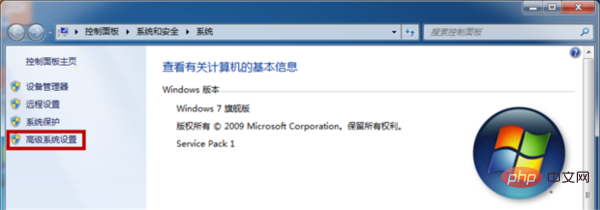
#3. Double-click "Universal Serial Bus Controller" to pop up the port directory drop-down bar.

#4. Select the target USB socket, double-click to open the menu bar, and click to switch to the "Driver" tab.
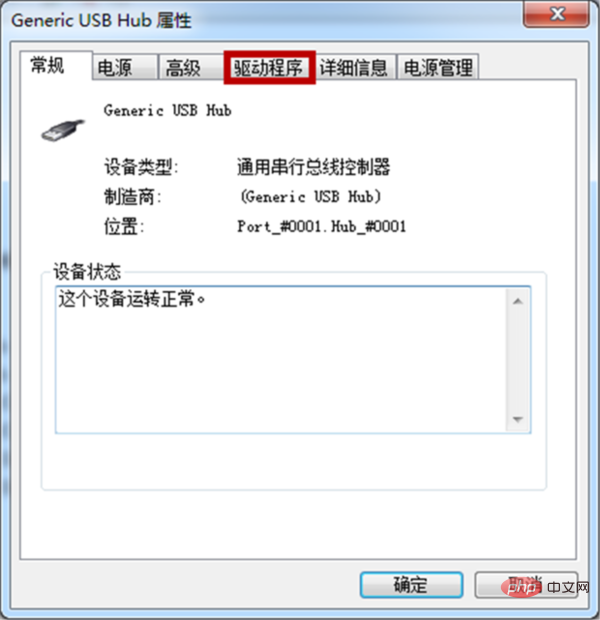
#5. Configure the USB driver in the driver menu. After the settings are completed, click OK to save the settings.
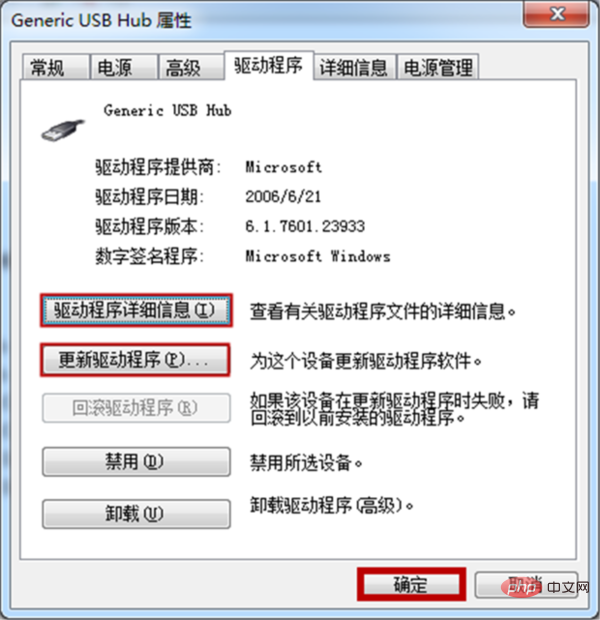
Related recommendations: U disk file recovery
The above is the detailed content of Reasons and solutions why the USB disk can be recognized but cannot be read. For more information, please follow other related articles on the PHP Chinese website!
 How to become a close friend on TikTok
How to become a close friend on TikTok
 How to set up Douyin to prevent everyone from viewing the work
How to set up Douyin to prevent everyone from viewing the work
 Introduction to common commands of postgresql
Introduction to common commands of postgresql
 transactionscope usage
transactionscope usage
 How to check for plagiarism on CNKI Detailed steps for checking for plagiarism on CNKI
How to check for plagiarism on CNKI Detailed steps for checking for plagiarism on CNKI
 What does the metaverse concept mean?
What does the metaverse concept mean?
 ASCII code comparison table
ASCII code comparison table
 How to open python after it is installed
How to open python after it is installed