
With the advent of the win10 system era, more and more users have begun to upgrade to the win10 system. Recently, a friend discovered that after using Win10 for a period of time, he could not enter the desktop when booting, but kept spinning in circles. He did not know what the problem was or how to solve it. Let me introduce to you the solution to the problem that the Win10 system keeps spinning when booting.
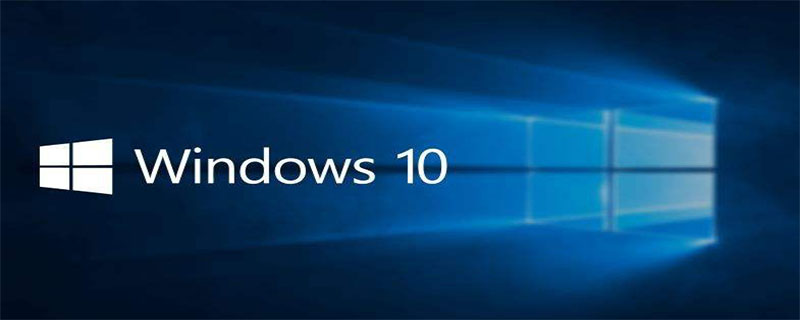
##Cause: It may be caused by the incompatibility of some programs or hardware drivers.
Solution to the problem that Win10 keeps spinning when booting: (Recommended learning: PHP video tutorial)
1. In the login interface, long Press the power button to shut down, repeat three times, enter the recovery interface, and click "View advanced repair options".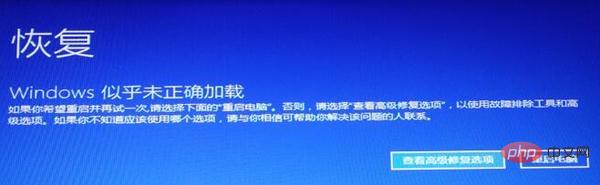
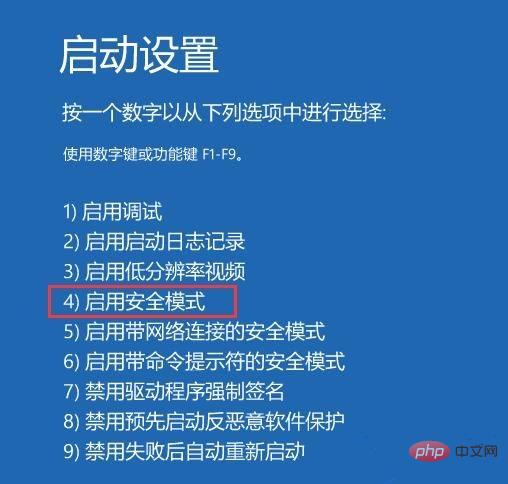
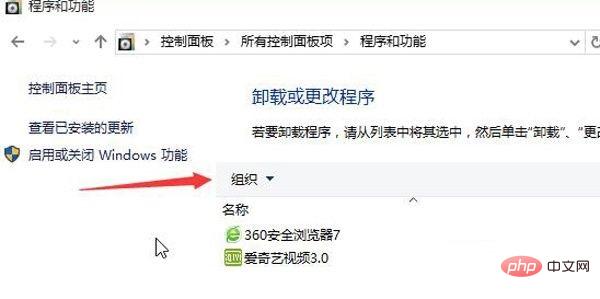


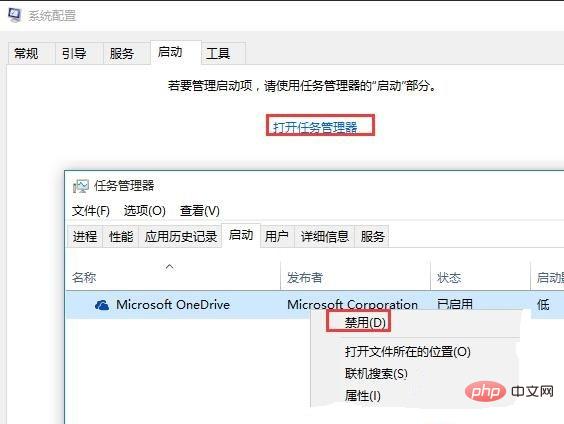
PHP Graphic Tutorial column to learn!
The above is the detailed content of Win10 computer keeps spinning when booting. For more information, please follow other related articles on the PHP Chinese website!
 win10 bluetooth switch is missing
win10 bluetooth switch is missing
 Why do all the icons in the lower right corner of win10 show up?
Why do all the icons in the lower right corner of win10 show up?
 The difference between win10 sleep and hibernation
The difference between win10 sleep and hibernation
 Win10 pauses updates
Win10 pauses updates
 What to do if the Bluetooth switch is missing in Windows 10
What to do if the Bluetooth switch is missing in Windows 10
 win10 connect to shared printer
win10 connect to shared printer
 Clean up junk in win10
Clean up junk in win10
 How to share printer in win10
How to share printer in win10