When we edit the Excel table, we see that the date has changed into a horizontal box style. How to convert all of it into slashes? Let’s take a look at how to operate it.

How to batch change dates in Excel2016 table from horizontal bars to slashes
How to implement date slashes in Excel table:
Let’s first take a look at the currently entered date format. The entered dates are all changed into horizontal dashes.
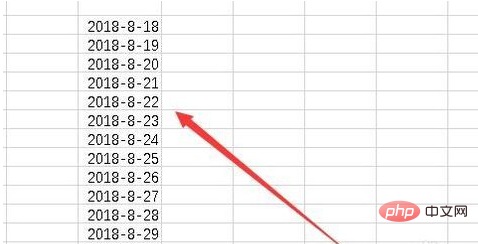
At this time we can select all the cells to be converted, then right-click the cell and select the "Format Cells" menu item in the pop-up menu.
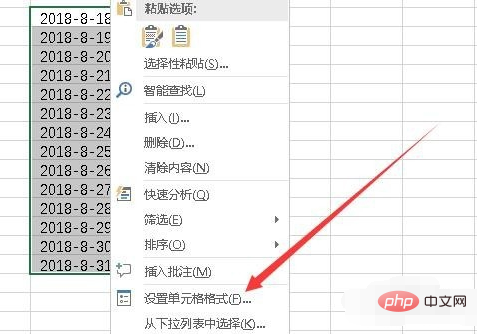
The window for setting cell format will open next. In the window, we click the "Customize" menu item in the left sidebar.
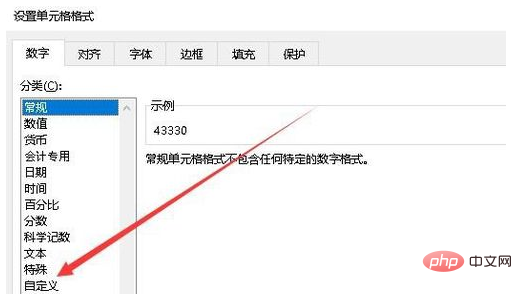
Next in the right window, we find the type edit box
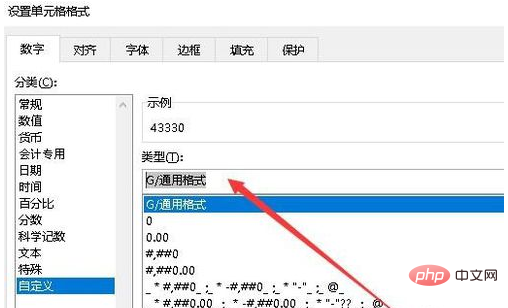
Enter yyyy in the edit box /m/d, then the above example will show the preview effect after conversion
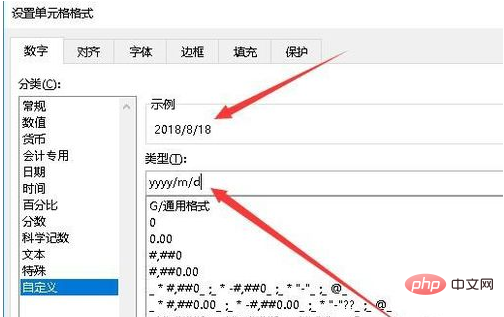
After pressing the confirm button, you can see that all current dates have become oblique The bar style.

For more technical articles on the use of Excel, please visit the Excel Basic Tutorial column!
The above is the detailed content of How to implement date slash in excel table. For more information, please follow other related articles on the PHP Chinese website!
 Compare the similarities and differences between two columns of data in excel
Compare the similarities and differences between two columns of data in excel
 excel duplicate item filter color
excel duplicate item filter color
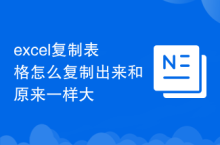 How to copy an Excel table to make it the same size as the original
How to copy an Excel table to make it the same size as the original
 Excel table slash divided into two
Excel table slash divided into two
 Excel diagonal header is divided into two
Excel diagonal header is divided into two
 Absolute reference input method
Absolute reference input method
 java export excel
java export excel
 Excel input value is illegal
Excel input value is illegal