How to read nginx logs
There are two main types of nginx logs: access logs and error logs. The access log mainly records every request of the client to access nginx, and the format can be customized; the error log mainly records the log when the client accesses nginx and an error occurs, and the format does not support customization. Both logs can be optionally turned off.

Through the access log, you can get relevant information such as the user’s geographical origin, jump source, usage terminal, number of visits to a certain URL; through the error log, you can You can get the performance bottleneck of a certain service or server in the system. Therefore, by making good use of logs, you can get a lot of valuable information.
Access Log
[Access.log]
log_format main '$remote_addr $remote_user [$time_local] "$request" $http_host ' '$status $upstream_status $body_bytes_sent "$http_referer" ' '"$http_user_agent" $ssl_protocol $ssl_cipher $upstream_addr ' '$request_time $upstream_response_time';
Description:
#Variable name |
Variable description |
Example |
||||||||||||||||||||||||||||||||||||||||||||||||||||
$remote_addr |
Client address | ##113.140. 15.90 |
||||||||||||||||||||||||||||||||||||||||||||||||||||
| ##$remote_user Client user name |
-
|
|||||||||||||||||||||||||||||||||||||||||||||||||||||
Access time and time zone |
18/Jul/ 2012:17:00:01 0800 | |||||||||||||||||||||||||||||||||||||||||||||||||||||
|
Requested URI | and
HTTPProtocol "GET /pa/img/home/logo-alipay-t.png HTTP/1.1" |
|
||||||||||||||||||||||||||||||||||||||||||||||||||||
|
The request address is the address you enter in the browser ( IP | or domain name )
img.alipay.com |
##10.253.70.103 ##$status |
||||||||||||||||||||||||||||||||||||||||||||||||||||
HTTPRequest Status |
200 |
$upstream_status |
||||||||||||||||||||||||||||||||||||||||||||||||||||
##upstreamstatus |
200 |
|||||||||||||||||||||||||||||||||||||||||||||||||||||
$body_bytes_sent |
The size of the file content sent to the client |
547 |
||||||||||||||||||||||||||||||||||||||||||||||||||||
#$http_referer |
Jump source | "https://cashier.alipay.com.../" |
||||||||||||||||||||||||||||||||||||||||||||||||||||
##$http_user_agent | User Terminal Agent"Mozilla/4.0 (compatible; MSIE 8.0; Windows NT 5.1 ; Trident/4.0; SV1; GTB7.0; .NET4.0C; |
|||||||||||||||||||||||||||||||||||||||||||||||||||||
| ##$ssl_protocol
| ##SSLProtocol Version
| TLSv1 |||||||||||||||||||||||||||||||||||||||||||||||||||||
Algorithm in exchange data |
RC4-SHA |
|
||||||||||||||||||||||||||||||||||||||||||||||||||||
|
The address of the background upstream | , that is, the address of the host that actually provides the service 10.228.35.247:80 |
|||||||||||||||||||||||||||||||||||||||||||||||||||||
The total time of the entire request |
0.205 |
##$upstream_response_time |
||||||||||||||||||||||||||||||||||||||||||||||||||||
During the request ,upstreamResponse time |
##0.002 |
Note: The value of $http_host is related to the value you enter in the browser. Error log "upstream prematurely (premature) closed connection" uri is caused by the user disconnecting when upstream has not returned a response to the user. It has no impact on the system and can be ignored
Down some of the connections; ( ( Stop
upstream hangs or is unavailable, you will receive this Error
is used to set the client requests that are allowed to be accepted. The maximum value of the content, the default value is client exceeds the set value User sends "gracefully shutting down", USEkill -WINCH instruction "no servers are inside upstream" upstream Deploymentserver ##"no live upstreams while connecting to upstream" upstream下下server全都挂了 "SSL_do_handshake() failed" SSL handshake failed "SSL_write( ) failed (SSL:) while sending to client"
## |
The above is the detailed content of How to read nginx logs. For more information, please follow other related articles on the PHP Chinese website!

Hot AI Tools

Undress AI Tool
Undress images for free

Undresser.AI Undress
AI-powered app for creating realistic nude photos

AI Clothes Remover
Online AI tool for removing clothes from photos.

Clothoff.io
AI clothes remover

Video Face Swap
Swap faces in any video effortlessly with our completely free AI face swap tool!

Hot Article

Hot Tools

Notepad++7.3.1
Easy-to-use and free code editor

SublimeText3 Chinese version
Chinese version, very easy to use

Zend Studio 13.0.1
Powerful PHP integrated development environment

Dreamweaver CS6
Visual web development tools

SublimeText3 Mac version
God-level code editing software (SublimeText3)
 How to execute php code after writing php code? Several common ways to execute php code
May 23, 2025 pm 08:33 PM
How to execute php code after writing php code? Several common ways to execute php code
May 23, 2025 pm 08:33 PM
PHP code can be executed in many ways: 1. Use the command line to directly enter the "php file name" to execute the script; 2. Put the file into the document root directory and access it through the browser through the web server; 3. Run it in the IDE and use the built-in debugging tool; 4. Use the online PHP sandbox or code execution platform for testing.
 After installing Nginx, the configuration file path and initial settings
May 16, 2025 pm 10:54 PM
After installing Nginx, the configuration file path and initial settings
May 16, 2025 pm 10:54 PM
Understanding Nginx's configuration file path and initial settings is very important because it is the first step in optimizing and managing a web server. 1) The configuration file path is usually /etc/nginx/nginx.conf. The syntax can be found and tested using the nginx-t command. 2) The initial settings include global settings (such as user, worker_processes) and HTTP settings (such as include, log_format). These settings allow customization and extension according to requirements. Incorrect configuration may lead to performance issues and security vulnerabilities.
 How to limit user resources in Linux? How to configure ulimit?
May 29, 2025 pm 11:09 PM
How to limit user resources in Linux? How to configure ulimit?
May 29, 2025 pm 11:09 PM
Linux system restricts user resources through the ulimit command to prevent excessive use of resources. 1.ulimit is a built-in shell command that can limit the number of file descriptors (-n), memory size (-v), thread count (-u), etc., which are divided into soft limit (current effective value) and hard limit (maximum upper limit). 2. Use the ulimit command directly for temporary modification, such as ulimit-n2048, but it is only valid for the current session. 3. For permanent effect, you need to modify /etc/security/limits.conf and PAM configuration files, and add sessionrequiredpam_limits.so. 4. The systemd service needs to set Lim in the unit file
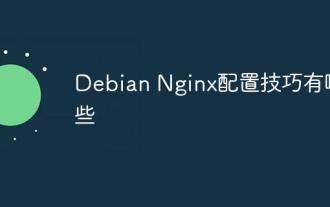 What are the Debian Nginx configuration skills?
May 29, 2025 pm 11:06 PM
What are the Debian Nginx configuration skills?
May 29, 2025 pm 11:06 PM
When configuring Nginx on Debian system, the following are some practical tips: The basic structure of the configuration file global settings: Define behavioral parameters that affect the entire Nginx service, such as the number of worker threads and the permissions of running users. Event handling part: Deciding how Nginx deals with network connections is a key configuration for improving performance. HTTP service part: contains a large number of settings related to HTTP service, and can embed multiple servers and location blocks. Core configuration options worker_connections: Define the maximum number of connections that each worker thread can handle, usually set to 1024. multi_accept: Activate the multi-connection reception mode and enhance the ability of concurrent processing. s
 Specific steps to configure the self-start of Nginx service
May 16, 2025 pm 10:39 PM
Specific steps to configure the self-start of Nginx service
May 16, 2025 pm 10:39 PM
The steps for starting Nginx configuration are as follows: 1. Create a systemd service file: sudonano/etc/systemd/system/nginx.service, and add relevant configurations. 2. Reload the systemd configuration: sudosystemctldaemon-reload. 3. Enable Nginx to boot up automatically: sudosystemctlenablenginx. Through these steps, Nginx will automatically run when the system is started, ensuring the reliability and user experience of the website or application.
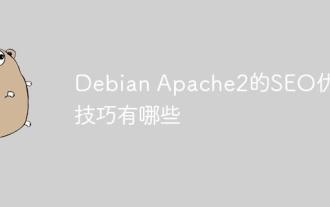 What are the SEO optimization techniques for Debian Apache2?
May 28, 2025 pm 05:03 PM
What are the SEO optimization techniques for Debian Apache2?
May 28, 2025 pm 05:03 PM
DebianApache2's SEO optimization skills cover multiple levels. Here are some key methods: Keyword research: Use tools (such as keyword magic tools) to mine the core and auxiliary keywords of the page. High-quality content creation: produce valuable and original content, and the content needs to be conducted in-depth research to ensure smooth language and clear format. Content layout and structure optimization: Use titles and subtitles to guide reading. Write concise and clear paragraphs and sentences. Use the list to display key information. Combining multimedia such as pictures and videos to enhance expression. The blank design improves the readability of text. Technical level SEO improvement: robots.txt file: Specifies the access rights of search engine crawlers. Accelerate web page loading: optimized with the help of caching mechanism and Apache configuration
 Configure PhpStorm and Docker containerized development environment
May 20, 2025 pm 07:54 PM
Configure PhpStorm and Docker containerized development environment
May 20, 2025 pm 07:54 PM
Through Docker containerization technology, PHP developers can use PhpStorm to improve development efficiency and environmental consistency. The specific steps include: 1. Create a Dockerfile to define the PHP environment; 2. Configure the Docker connection in PhpStorm; 3. Create a DockerCompose file to define the service; 4. Configure the remote PHP interpreter. The advantages are strong environmental consistency, and the disadvantages include long startup time and complex debugging.
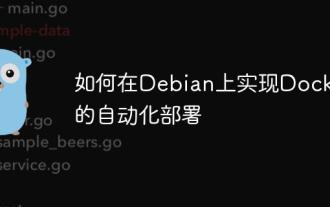 How to implement automated deployment of Docker on Debian
May 28, 2025 pm 04:33 PM
How to implement automated deployment of Docker on Debian
May 28, 2025 pm 04:33 PM
Implementing Docker's automated deployment on Debian system can be done in a variety of ways. Here are the detailed steps guide: 1. Install Docker First, make sure your Debian system remains up to date: sudoaptupdatesudoaptupgrade-y Next, install the necessary software packages to support APT access to the repository via HTTPS: sudoaptinstallapt-transport-httpsca-certificatecurlsoftware-properties-common-y Import the official GPG key of Docker: curl-







