Linux upload file command

On the Linux host, install the upload and download tool packages rz and sz
You only need to install the following package and execute the following installation command
yum install -y lrzsz
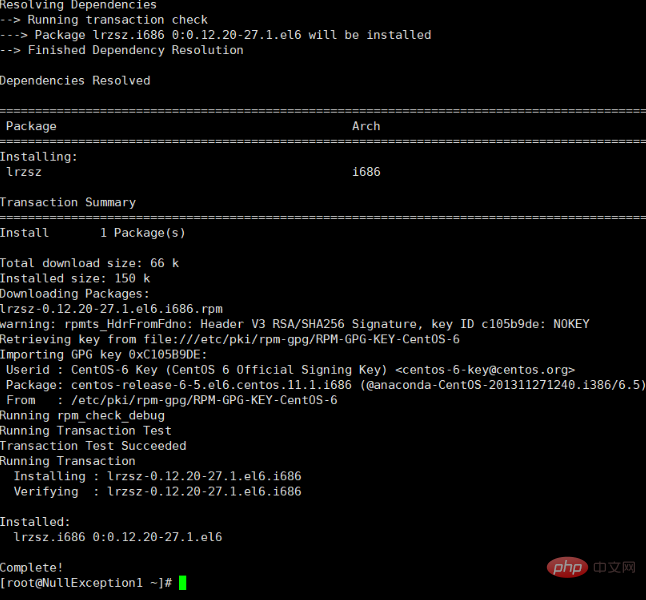
linux file upload command
Enter rz at the Linux command line,
rz
After entering the rz command, A dialog box will pop up, select the file you want to upload, select Open and upload it to the Linux host. The uploaded file is in the directory of the current command line
The above is the detailed content of Linux upload file command. For more information, please follow other related articles on the PHP Chinese website!

Hot AI Tools

Undress AI Tool
Undress images for free

Undresser.AI Undress
AI-powered app for creating realistic nude photos

AI Clothes Remover
Online AI tool for removing clothes from photos.

Clothoff.io
AI clothes remover

Video Face Swap
Swap faces in any video effortlessly with our completely free AI face swap tool!

Hot Article

Hot Tools

Notepad++7.3.1
Easy-to-use and free code editor

SublimeText3 Chinese version
Chinese version, very easy to use

Zend Studio 13.0.1
Powerful PHP integrated development environment

Dreamweaver CS6
Visual web development tools

SublimeText3 Mac version
God-level code editing software (SublimeText3)
 How to check active network connections
Jul 22, 2025 am 12:35 AM
How to check active network connections
Jul 22, 2025 am 12:35 AM
If you want to know the network connection on your current computer, you can view it through the command line tool; use netstat-ano on Windows to view all connections and PIDs, use ss-tulnp and lsof-i-P to obtain detailed information, and can also be monitored in real time through graphical interface tools such as resource monitor, nethogs, etc.
 How to create LVM volume group
Jul 21, 2025 am 12:55 AM
How to create LVM volume group
Jul 21, 2025 am 12:55 AM
To create an LVM volume group, you must first prepare a physical volume (PV) and then create a VG. 1. Use pvcreate to initialize the hard disk or partition into PV, such as pvcreate/dev/sdb1; 2. Use the vgcreate command to combine one or more PVs into VG, such as vgcreatemy_volume_group/dev/sdb1/dev/sdc1; 3. You can customize the PE size through the -s parameter and use vgdisplay to view information; 4. You can dynamically expand VG in the future and add a new PV using vgextend; 5. Before deleting VG, you must confirm that there is no LV and delete it with vgremove.
 How to configure NFS server
Jul 17, 2025 am 12:53 AM
How to configure NFS server
Jul 17, 2025 am 12:53 AM
The steps to configure an NFS server are as follows: 1. Install the nfs-utils or nfs-kernel-server package; 2. Start and enable nfs-server and related RPC services; 3. Edit /etc/exports to configure shared directories and permissions, such as rw, ro, sync, etc.; 4. Execute exportfs-a and open the firewall port; 5. The client uses the mount command to mount or configure fstab to achieve automatic mount; Common problems include permission control, ID mapping, RPC service not being started and configuration not being refreshed, and needs to be checked in conjunction with logs.
 How to trace network path using traceroute
Aug 02, 2025 am 12:23 AM
How to trace network path using traceroute
Aug 02, 2025 am 12:23 AM
When you encounter a problem with slow network connection, traceroute can help you locate the bottleneck. It is a command line tool that displays the path through which the data packets pass from your computer to the target server by sending probe packets and recording the response time of each step. How to use it is tracertexample.com under Windows and tracerouteexample.com under macOS/Linux/Unix. In the output result, each line represents an intermediate node, including the number of hops, three round trip times and the corresponding IP or host name; if all hops are *, it may be firewall blocking or network failure. Check the jump with delay burst to determine the location of the problem; combined with multiple domain name tests, you can distinguish between general
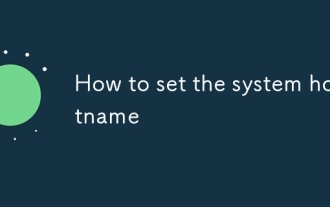 How to set the system hostname
Jul 26, 2025 am 12:48 AM
How to set the system hostname
Jul 26, 2025 am 12:48 AM
The method of changing the system hostname varies from operating system to operating system, but the overall process is simple and clear. First, check the current host name, which can be viewed through the hostname or hostnamectl command; second, the hostname can be temporarily changed, Linux uses sudohostnamenew-hostname, and macOS uses sudoscutil-setHostNamenew-hostname; if you need to change it permanently, Linux needs to edit the /etc/hostname file and update the old hostname in /etc/hosts to the new name, and then run sudohostname-F/etc/hostname or restart to apply the changes; macO
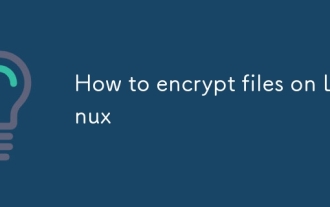 How to encrypt files on Linux
Jul 16, 2025 am 12:11 AM
How to encrypt files on Linux
Jul 16, 2025 am 12:11 AM
Encrypted files on Linux can be implemented in many ways, the key is to choose the right tool. 1. Use GPG to quickly encrypt a single file, support symmetric and asymmetric encryption, suitable for temporary protection of files; 2. eCryptfs is suitable for encrypting the entire directory, and automatically encrypted by mounting encrypted folders, suitable for protecting user private data; 3. Create an encrypted container, combining dd, lostup and cryptsetup tools to create an encrypted space similar to TrueCrypt, suitable for storing sensitive information for a long time. Each method is suitable for different scenarios. When using it, you should pay attention to saving passwords and keys to avoid data loss.
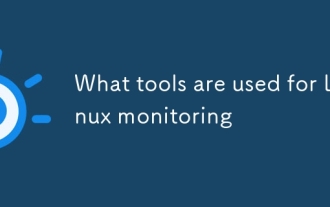 What tools are used for Linux monitoring
Jul 21, 2025 am 12:08 AM
What tools are used for Linux monitoring
Jul 21, 2025 am 12:08 AM
Linux monitoring involves a variety of tools, system performance monitoring tools include top/htop real-time viewing of resource usage, vmstat displays virtual memory status, iostat detects disk IO bottlenecks, and sar records historical performance data. The log monitoring tool includes journalctl filtering service logs, dmesg debugging kernel issues, logrotate management log life cycle, and rsyslog/syslog-ng centralized forwarding logs. In terms of network monitoring, SS/NNSTAT checks the connection status, NMap scans open ports, TCPDump captures traffic analysis, and iftop monitors bandwidth usage. Remote monitoring solutions such as Nagios implement deep custom alarms, Zab
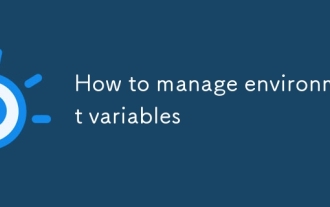 How to manage environment variables
Jul 21, 2025 am 12:46 AM
How to manage environment variables
Jul 21, 2025 am 12:46 AM
The key to managing environment variables is to use .env files to centrally manage, distinguish different environment configurations, inject variables during deployment, and avoid hard-coded sensitive information. Specific practices include: 1. Use .env files to store variables and distinguish them by environment, such as .env.development and .env.production, and add .gitignore; 2. Use NODE_ENV and other identifiers to determine the corresponding configuration of the current environment to automatically load; 3. Inject variables at the system level when deploying servers, Docker or cloud platforms to improve security; 4. All sensitive information must be obtained from environment variables, the naming must be clear, and can be managed in combination with encryption means or special tools.







