How to use excel mid function
The MID function can return the specified number of characters at the specified position in the string text. Let me introduce how to use it.

#How to use excel mid function?
How to use excel mid function
1. First we open a sample sheet.
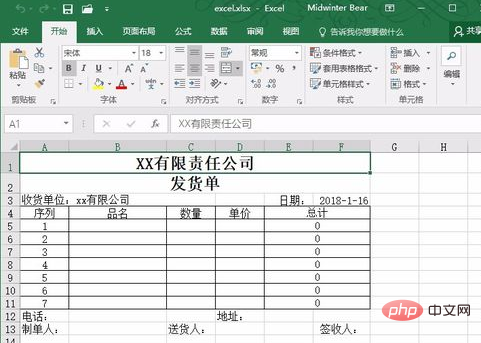
2. Insert the mid function, the format of the function is MID(text, start_num, num_chars)
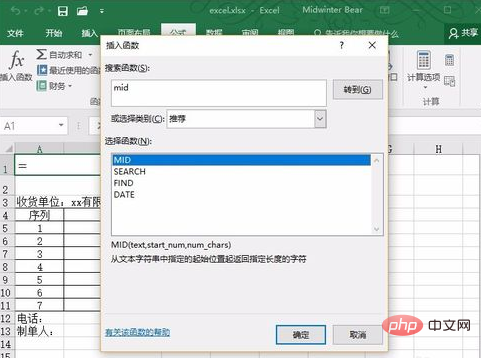
3. text is the string text that needs to be found, which can be entered manually or quoted from a cell.
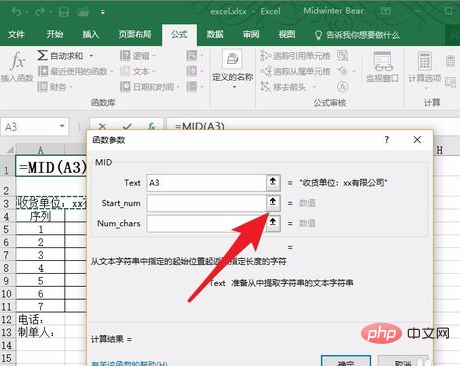
4.start_num is the starting position in the search string text, calculated from the first character, the default is 1. Here we choose 2.
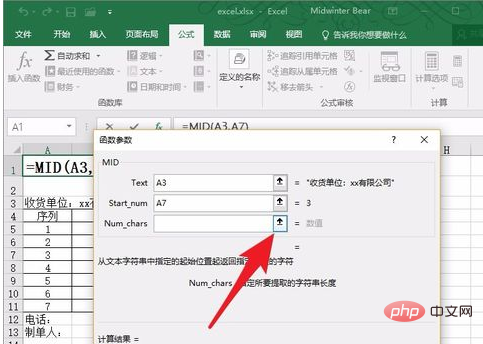
5.num_chars is the number of extracted strings starting from the starting position. num_chars cannot be a negative number. If it is greater than the text length, the remaining text will be extracted.
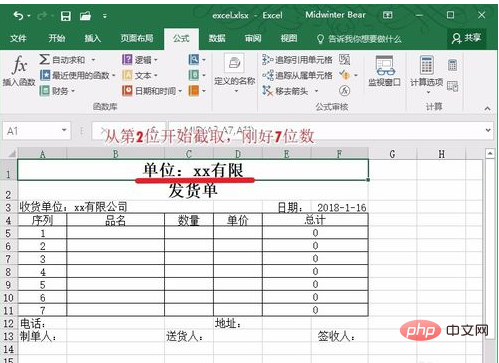
#6. If start_num is greater than the text length, the function returns a null value.
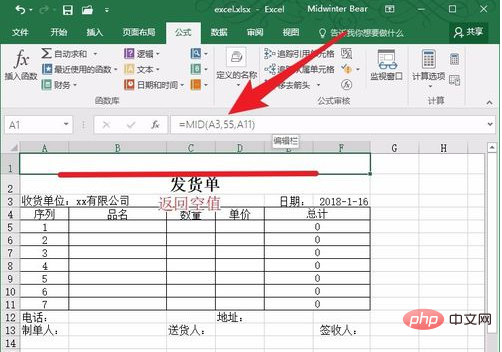
For more Excel-related tutorials, please visit the Excel Basic Tutorial column!
The above is the detailed content of How to use excel mid function. For more information, please follow other related articles on the PHP Chinese website!

Hot AI Tools

Undress AI Tool
Undress images for free

Undresser.AI Undress
AI-powered app for creating realistic nude photos

AI Clothes Remover
Online AI tool for removing clothes from photos.

Clothoff.io
AI clothes remover

Video Face Swap
Swap faces in any video effortlessly with our completely free AI face swap tool!

Hot Article

Hot Tools

Notepad++7.3.1
Easy-to-use and free code editor

SublimeText3 Chinese version
Chinese version, very easy to use

Zend Studio 13.0.1
Powerful PHP integrated development environment

Dreamweaver CS6
Visual web development tools

SublimeText3 Mac version
God-level code editing software (SublimeText3)






