
Many common commands in Linux must be mastered. Here I will share with you some common basic commands that I learned when I was getting started with Linux. I hope it can help you.
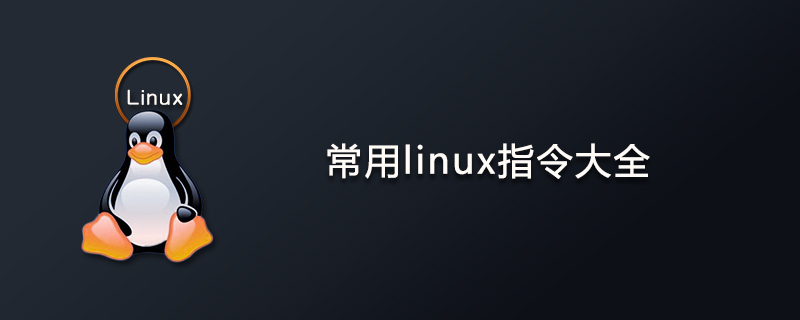
1. Instruction to display date: date
2. Instruction to display calendar: cal
3. Simple and easy calculation Device: bc
How can 10/100 become 0? This is because bc only outputs integers by default. If you want to output the number of decimal points, you must execute scale=number. That number is the number of decimal points, for example:
4. Several important hotkeys [ Tab], [ctrl]-c, [ctrl]-d
[Tab] button---has the function of "command completion" and "file completion"
[Ctrl] -c key---let the current program "stop"
[Ctrl]-d key---usually means: "End Of File, EOF or End OfInput" ; In addition, it can also be used to replace exit
5, man
to exit with q,
man -f man
6, and data synchronization writing Enter the disk: sync
Enter sync, the data that has not been updated in the memory will be written to the hard disk; therefore, this command is important before the system is shut down or restarted. ! Better to do it a few times!
7. Commonly used shutdown command: shutdown
In addition, it should be noted that the time parameter must be added to the command, otherwise shutdown will automatically jump to run-level 1 (that is, single-person maintenance Login status), this is nerve-wracking! Here are some examples of time parameters:
Restart, shutdown: reboot, halt,poweroff
8. Switch execution level: init
Linux has seven execution levels. :
--run level 0: Shutdown
--run level 3:Pure text mode
--run level 5:Contains graphical interface mode
--run level 6: Restart
Use the init command to switch between modes:
If you want to shut down, in addition to the above shutdown -h now In addition to poweroff, you can also use the following command to shut down:
9. Change the group to which the file belongs: chgrp
10. Change the file owner: chown
He can also directly modify the name of the group
11. Change the permissions of the file: chmod
There are two ways to set permissions, which can be used respectively. Use numbers or symbols to change permissions.
--Change file permissions for numeric type:
--Change file permissions for symbol type:
12. View version information, etc.
13. Change directory: cd
14. Display the current directory: pwd
15. Create a new directory: mkdir
is not recommended for common use -p option, because you are worried that if you make a typo, the directory name will become messy
16. Delete the "empty" directory: rmdir
17 , display of files and directories: ls
18, copy files or directories: cp
19, remove files or directories: rm
20, move files and directories, Or rename: mv
21. Get the file name and directory name of the path: basename, dirname
22. Display the file content starting from the first line: cat
23. Display starting from the last line: tac (it can be seen that tac is cat written backwards)
24. When displaying, output the line number: nl
25, page by page Display file content: more
26. Similar to more, but better than more, it can turn pages forward: less
27. Only read the first few lines: head
28. Read only the last few lines: tail
29. Read the file content in binary format: od
30. Modify the file time or create a new file: touch
31. File default permissions: umask
32. Configuration file hidden attributes: chattr
33. Display file hidden attributes: lsattr
34. Observe files Type: file
35. Search for [Execution Block]: which
36. Search for a specific file: whereis
37. Search for a specific file: locate
38. Search for specific files: find
39. Compress files and read compressed files: gzip, zcat
40. Compress files and read compressed files: bzip2, bzcat
41. What is the difference between compressing files and reading compressed files: tar
ps:IP.GZIP.TAR? How deep is the compression?
tar是打包,不是压缩,只是把一堆文件打成一个文件而已GZIP用在HTTP协议上是一种用来改进WEB应用程序性能的技术,将网页内容压缩后再传输。 zip就不用说了,主流的压缩格式。 zip最新的压缩算法还是很好的,建议还是用zip格式化,全平台通用。
tar没有怎样压缩,压缩率100%,主要是永远打包, zip压缩率看文件类型,jpg就没怎么压缩率,但bmp很高 gzip一般比zip高
zip zip -r myfile.zip ./* 将当前目录下的所有文件和文件夹全部压缩成myfile.zip文件,-r表示递归压缩子目录下所有文件. unzip unzip -o -d /home/sunny myfile.zip 把myfile.zip文件解压到 /home/sunny/ -o:不提示的情况下覆盖文件; -d:-d /home/sunny 指明将文件解压缩到/home/sunny目录下 zip 命令: # zip test.zip test.txt 它会将 test.txt 文件压缩为 test.zip ,当然也可以指定压缩包的目录,例如 /root/test.zip # unzip test.zip 它会默认将文件解压到当前目录,如果要解压到指定目录,可以加上 -d 选项 # unzip test.zip -d /root/
The above is the detailed content of A complete list of commonly used Linux commands. For more information, please follow other related articles on the PHP Chinese website!