What do you need to prepare to learn PS initially?
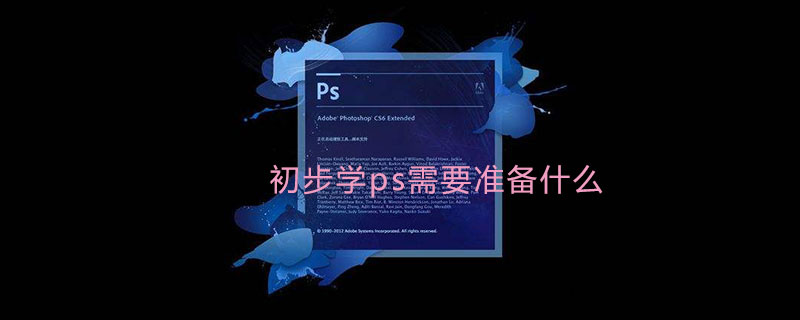
The first question: How long does it take to learn Photoshop?
"Become a master of P-pictures in three minutes", "Master nine methods of cutout in ten minutes", "Get the double exposure effect in minutes", you can always see such information everywhere, and quick tips are popular nowadays. , I am not against quick learning, but many people ask me, can I learn PS in one month? How long will it take for me to retouch pictures as I please?
I just want to say that there is no quick fix in Photoshop, only repeated practice and precipitation. If you want to learn it in a few minutes, I advise you to think about it. If you want to edit pictures as you like, it doesn’t have to be hard. Practicing is basically impossible.
Regarding how long it takes to become proficient in Photoshop, this varies from person to person, depending on the direction we specialize in, and the time we spend. Moreover, proficiency is a vague term, and it can mean just understanding the surface. , it can be mastered carelessly, or it can be comprehensive and handy.
Through practice, as far as I know, if you can practice for two hours a day, then roughly speaking, Photoshop learning can be divided into three stages: entry (newbie), proficiency (passerby), Skilled (master).
1. Getting started: It will take about a month to get started, and you can simply edit pictures at this time.
2. Proficiency: In about half a year, you can edit ordinary pictures as you like, and you can roughly create the creative ideas in your mind.
3. Proficiency: After about two years of accumulation and accumulation, editing or creating pictures is just a small case at this time.
Second question: How to learn Photoshop?
To learn Photoshop specifically, you only need to remember three words: step by step, persistence, and interest.
1. Step by step
Step by step is the first challenge that beginners have to face. Everyone wants to create stunning pictures from the beginning, but think about our Chinese learning career. , from pinyin, to Chinese characters, to words, to sentences, to short articles, to long stories. Later, we also studied novels, essays, fables, poems, ancient Chinese prose, etc. This was a slow and gradual learning process. Similarly, learning Photoshop It also requires one step at a time, from installing Photoshop to opening and closing it, to getting to know the interface, to various menus, to the usage of each tool in the toolbox, to selection and selection, layers, palettes, color modes, Filters, channels, masks, paths, shapes, text, to retouching, creative synthesis, animation, etc. This is also a slow and gradual learning process. Just like we build a house, let's develop our Photoshop skills step by step starting from the foundation. Remember that this process should be done step by step without being arrogant.
2. Persistence is another challenge that beginners need to overcome. If you study for two hours a day, or five days a week, or one hour every night, you must first have enough time to ensure , can there be stable improvement. Persistence has another meaning, that is, for each knowledge point, first study initially, then practice with examples, and then persist in repeated practice and accumulation. Finally, persistence means that in the process of learning Photoshop, whether you have smooth sailing or occasional setbacks, you should keep learning and don't give up easily.
3. Interest
Interest is the most critical factor in learning Photoshop well. Only if you are really interested in something can you possibly learn it well. Just like, only if you really like someone , you will try your best to understand her, so it is relatively easy to learn Photoshop, but to learn it well, you need to have a certain interest in it.
The above is the detailed content of What do you need to prepare to learn PS initially?. For more information, please follow other related articles on the PHP Chinese website!

Hot AI Tools

Undress AI Tool
Undress images for free

Undresser.AI Undress
AI-powered app for creating realistic nude photos

AI Clothes Remover
Online AI tool for removing clothes from photos.

Clothoff.io
AI clothes remover

Video Face Swap
Swap faces in any video effortlessly with our completely free AI face swap tool!

Hot Article

Hot Tools

Notepad++7.3.1
Easy-to-use and free code editor

SublimeText3 Chinese version
Chinese version, very easy to use

Zend Studio 13.0.1
Powerful PHP integrated development environment

Dreamweaver CS6
Visual web development tools

SublimeText3 Mac version
God-level code editing software (SublimeText3)
 What are the key differences between Layer Masks and Vector Masks, and when should each be used?
Jul 16, 2025 am 12:03 AM
What are the key differences between Layer Masks and Vector Masks, and when should each be used?
Jul 16, 2025 am 12:03 AM
LayerMasks and VectorMasks are used in Photoshop with similar uses but different principles. LayerMasks is based on pixels and uses grayscale values to control the display and hiding of layer areas. It is suitable for photo detail editing, soft transition effects and fine brush adjustments, but zooming in may lead to jagging; VectorMasks is based on vector paths and shapes, and has resolution irrelevant resolution. It is suitable for graphics that require clear edges such as logos, icons or text frames, and can be scaled losslessly; the selection is based on the content type (photo or graphics), whether the size needs to be greatly adjusted, and the required edge effects (soft or sharp), and sometimes combined use can give full play to their respective advantages.
 How can vector shapes be created and manipulated in Photoshop?
Jul 14, 2025 am 12:01 AM
How can vector shapes be created and manipulated in Photoshop?
Jul 14, 2025 am 12:01 AM
TocreateandmanipulatevectorshapesinPhotoshop,usetheShapeToolstodrawvectorpathsonshapelayers,editanchorpointswiththeDirectSelectionTool,combineorsubtractshapesusingpathoperations,andrasterizewhennecessary.First,selectthedesiredshapetool—Rectangle,Elli
 What are artboards in Photoshop
Jul 14, 2025 am 12:04 AM
What are artboards in Photoshop
Jul 14, 2025 am 12:04 AM
AnartboardinPhotoshopisamovable,resizablecontainerthatactsasanindividualcanvaswithinasingledocument.Itallowsdesignerstocreatemultiplelayoutsordesignvariationssidebyside,eachwithitsownsizeandcontent.Artboardsareidealforweblayouts,appscreens,banners,an
 What is the purpose of guides, grids, and rulers in achieving precise layouts?
Jul 15, 2025 am 12:38 AM
What is the purpose of guides, grids, and rulers in achieving precise layouts?
Jul 15, 2025 am 12:38 AM
Rulers provide positioning references, Guides implement element alignment, and Grids builds a systematic layout. 1. Rulers display position coordinates, and can drag out reference lines to check element deviations and judge distance specifications; 2. Guides are virtual lines dragged out from rulers, accurately align elements and divide areas, and support locking and color settings; 3. Grids consists of rows and columns to control the overall layout rhythm, and adapt to responsive design, which are common, such as 12-column web page grids and 8px mobile grids. The combination of the three improves layout efficiency and professionalism.
 How does Photoshop's 'Generative Fill' (new AI feature) change the approach to image editing and creation?
Jul 24, 2025 am 01:41 AM
How does Photoshop's 'Generative Fill' (new AI feature) change the approach to image editing and creation?
Jul 24, 2025 am 01:41 AM
Photoshop's "general fill" function has revolutionized image editing and creation through Adobe Firefly and AI technologies, which not only improves speed but also enhances creative flexibility. 1. The background replacement is transformed from a time-consuming manual cloning to an input prompt to generate a natural background matching light, perspective and style; 2. In concept design, users can quickly generate elements such as shelves or plants to build a scene and significantly shorten the early conception time; 3. In terms of image modification, only accurate prompts can be used to achieve complex operations such as removing objects and continuing textures, but the quality of the result depends on the accuracy of prompts; 4. The focus of skills has shifted from traditional tools to effective prompt word writing to make AI collaboration a new core skill. This feature is not a replacement for the original tool but is effective
 How can HDR (High Dynamic Range) images be created and toned mapped in Photoshop?
Jul 15, 2025 am 01:13 AM
How can HDR (High Dynamic Range) images be created and toned mapped in Photoshop?
Jul 15, 2025 am 01:13 AM
TocreateHDRimagesinPhotoshop,firstcapturebracketedexposures(3–5shotsatdifferentlevels)onatripodinRAWformatwithconsistentISO.Next,use“MergetoHDRPro”underFile>Automate,enablealignmentandghostremovalifneeded,resultingina32-bitimage.Thenapplytonemappi
 How to fix skin tones in Photoshop
Jul 27, 2025 am 02:08 AM
How to fix skin tones in Photoshop
Jul 27, 2025 am 02:08 AM
Adjusting skin tone requires four steps in Photoshop: first, use the "Hue/Saturation" adjustment layer to adjust the body tone, select "Coloring" and slightly adjust the hue and saturation and cooperate with local processing of the mask; second, adjust the light and dark levels through "curves", brighten the midtones, darken the shadows and soften the highlights; then use "Optional Colors" to finely correct the color cast in the red, yellow and magenta channels; finally, combine "repair tools", "imitation stamps" and "Gaussian blur" for local modification and softening effects. The entire process should be gradually and carefully observed to ensure natural reality.
 What is the purpose of the History panel and History Brush tool?
Jul 18, 2025 am 12:40 AM
What is the purpose of the History panel and History Brush tool?
Jul 18, 2025 am 12:40 AM
Photoshop's History panel and HistoryBrush tools improve image editing control by recording editing steps and allowing selective restoration. The History panel saves up to 20 operation states in the form of a timeline (customizable), supports jumping to any historical node to restore the entire file, but the record will be cleared after closing the file; HistoryBrush can restore the specified historical state in a specific area, and combines the brush settings to achieve local corrections, such as retaining the facial colors of the character in the desaturation effect. Pay attention to when using it: apply as early as possible, create snapshot backups critical stages, increase flexibility with layer masks, and pay attention to memory usage issues. Although they are suitable for quick adjustments and experimental editing, they cannot be replaced







