
A new life has begun. After working on the old computer for a while, I finally reinstalled the system. During this period, I discovered that the javaw.exe program, which I had never noticed before, seemed to play a big role in setting up eclipse, so I did a little research.

javaw.exe is mainly used to launch GUI-based applications. If the program is purely graphical and you need speed, use javaw. If you use javaw.exe to run a java program, you can also enter other commands on the console.
Use of javaw
After installing jdk, three javaws will appear on the computer, one in the bin under the jdk file, and one in the jre in the same directory as jdk Among them, one is in windows/system32. Of course, there are three java.exe and javaws.exe in these three directories.
So which javaw will our program use to run our program? If it can be specified in the program's configuration file, use the specified one.
What we use is the program under the bin that we configured in the environment variable, path, and the order.
When using javaw.exe, jre will be used. The jre it uses is as follows, (1) Search in the current directory of java.exe. (2) Search in the parent directory of java.exe. (3) Search under the registry. , whichever path is inside is found.
After finding jre, if the version of java.exe is consistent with jre, it will be executed.
jvm is part of jre, jre is a supplement to jvm, jvm is in the jre/bin directory, jvm.dll in the server file.
The jre in jdk is mainly used by jdk itself. The jre next to jdk is the jre placed in the registry path when jre is installed for use by other programs.
So we want to run a GUI program without a command console.
The following is an example:
javaw的使用
package javaw;
import javax.swing.*;
public class HelloWorldSwing {
private static void createAndShowGUI() {
JFrame jFrame = new JFrame("HelloWorld Swing");
jFrame.setDefaultCloseOperation(JFrame.EXIT_ON_CLOSE);
JLabel helloLabel = new JLabel("Hello World!");
jFrame.getContentPane().add(helloLabel);
jFrame.pack();
jFrame.setVisible(true);
}
public static void main(String[] args) {
javax.swing.SwingUtilities.invokeLater(new Runnable() {
public void run() {
createAndShowGUI();
}
});
}
}The above is a GUI program. To run it as follows is to run it on the console:
java -classpath . javaw.HelloWorldSwing
Explanation: -classpath . means setting the classpath path to the current directory.
After running, check the task manager and the java.exe process appears ------ because it is run through the console.
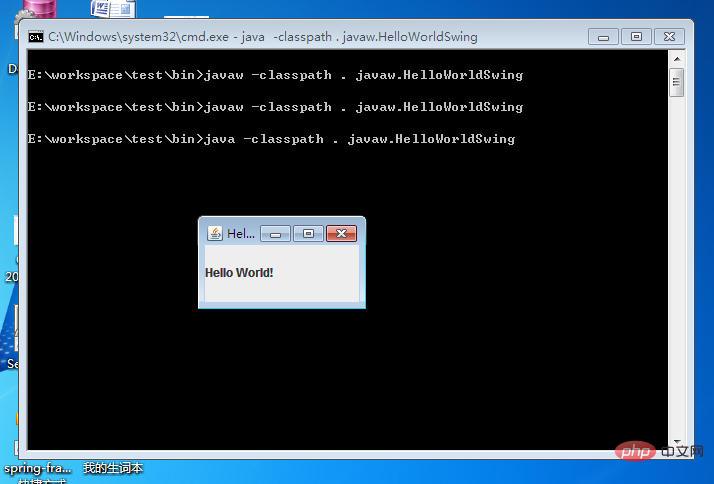
The above is the detailed content of javaw.exe what is. For more information, please follow other related articles on the PHP Chinese website!