
There are two functions under the os module:
os.walk()
os.listdir()
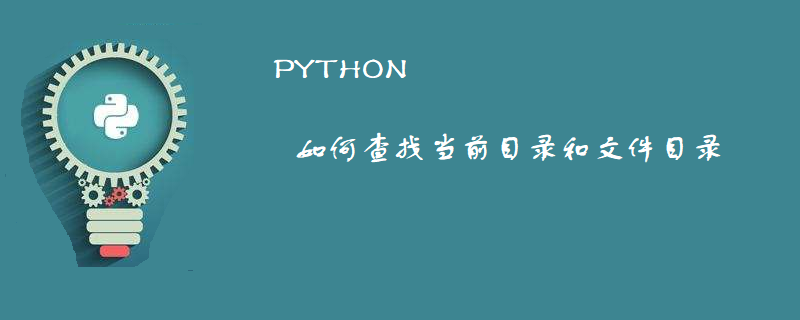
# -*- coding: utf-8 -*-
import os
def file_name(file_dir):
for root, dirs, files in os.walk(file_dir):
print(root) #当前目录路径
print(dirs) #当前路径下所有子目录
print(files) #当前路径下所有非目录子文件The output format is:
Current file directory path
Sub-file directory under the current path (if it exists, [] if it does not exist)
Under the current path Non-directory subfile (only the file name of the subfile)
Case:
# -*- coding: utf-8 -*-
import os
def file_name(file_dir):
L=[]
for root, dirs, files in os.walk(file_dir):
for file in files:
if os.path.splitext(file)[1] == '.jpeg':
L.append(os.path.join(root, file))
return L
#其中os.path.splitext()函数将路径拆分为文件名+扩展名The above is the detailed content of How to find current directory and file directory. For more information, please follow other related articles on the PHP Chinese website!