What can you do after learning python?

What can you do after learning python?
1. Web development: server-side programming, with rich web development frameworks, such as Django and TurboGears, quickly complete a website development and Web services.
2. Crawler, data analysis, data mining, machine learning.
3. Scientific computing: Python is widely used in scientific and numerical computing, such as bioinformatics, physics, architecture, geographic information systems, image visualization analysis, life sciences, etc. Commonly used are numpy, SciPy, Biopython , SunPy, etc.
4. Operation and maintenance automation: automatically handle a large number of operation and maintenance tasks
5. Test automation: written as a simple implementation script, used in Selenium/lr to achieve automation.
6. Graphical interface development: Python can write desktop graphical user interfaces and can also extend Microsoft Windows. Commonly used are Tk, GTK, PyQt, win32, etc.
7. Game development: Python has a very good 3D rendering library and game development framework. There are many games developed using Python, such as Disney's Toon City and Blade of Darkness. Commonly used PyGame, Pykyra, etc. and a PyWeek competition.
The above is the detailed content of What can you do after learning python?. For more information, please follow other related articles on the PHP Chinese website!

Hot AI Tools

Undress AI Tool
Undress images for free

Undresser.AI Undress
AI-powered app for creating realistic nude photos

AI Clothes Remover
Online AI tool for removing clothes from photos.

Clothoff.io
AI clothes remover

Video Face Swap
Swap faces in any video effortlessly with our completely free AI face swap tool!

Hot Article

Hot Tools

Notepad++7.3.1
Easy-to-use and free code editor

SublimeText3 Chinese version
Chinese version, very easy to use

Zend Studio 13.0.1
Powerful PHP integrated development environment

Dreamweaver CS6
Visual web development tools

SublimeText3 Mac version
God-level code editing software (SublimeText3)
 How to create a virtual environment in Python
Aug 05, 2025 pm 01:05 PM
How to create a virtual environment in Python
Aug 05, 2025 pm 01:05 PM
To create a Python virtual environment, you can use the venv module. The steps are: 1. Enter the project directory to execute the python-mvenvenv environment to create the environment; 2. Use sourceenv/bin/activate to Mac/Linux and env\Scripts\activate to Windows; 3. Use the pipinstall installation package, pipfreeze>requirements.txt to export dependencies; 4. Be careful to avoid submitting the virtual environment to Git, and confirm that it is in the correct environment during installation. Virtual environments can isolate project dependencies to prevent conflicts, especially suitable for multi-project development, and editors such as PyCharm or VSCode are also
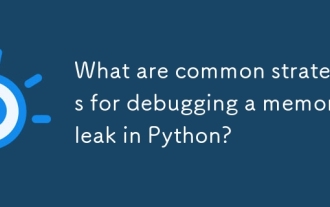 What are common strategies for debugging a memory leak in Python?
Aug 06, 2025 pm 01:43 PM
What are common strategies for debugging a memory leak in Python?
Aug 06, 2025 pm 01:43 PM
Usetracemalloctotrackmemoryallocationsandidentifyhigh-memorylines;2.Monitorobjectcountswithgcandobjgraphtodetectgrowingobjecttypes;3.Inspectreferencecyclesandlong-livedreferencesusingobjgraph.show_backrefsandcheckforuncollectedcycles;4.Usememory_prof
 How to work with timezones in Python?
Aug 05, 2025 pm 04:53 PM
How to work with timezones in Python?
Aug 05, 2025 pm 04:53 PM
UsezoneinfoforPython3.9 tocreatetimezone-awaredatetimesandconvertbetweentimezoneswithastimezone();2.ForPython3.6–3.8,usepytzwithlocalize()toavoidDSTerrors;3.AlwaysworkinUTCinternallyandconverttolocaltimeonlyfordisplay;4.Parsetimezone-awarestringsusin
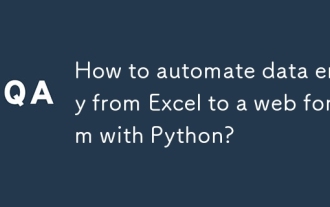 How to automate data entry from Excel to a web form with Python?
Aug 12, 2025 am 02:39 AM
How to automate data entry from Excel to a web form with Python?
Aug 12, 2025 am 02:39 AM
The method of filling Excel data into web forms using Python is: first use pandas to read Excel data, and then use Selenium to control the browser to automatically fill and submit the form; the specific steps include installing pandas, openpyxl and Selenium libraries, downloading the corresponding browser driver, using pandas to read Name, Email, Phone and other fields in the data.xlsx file, launching the browser through Selenium to open the target web page, locate the form elements and fill in the data line by line, using WebDriverWait to process dynamic loading content, add exception processing and delay to ensure stability, and finally submit the form and process all data lines in a loop.
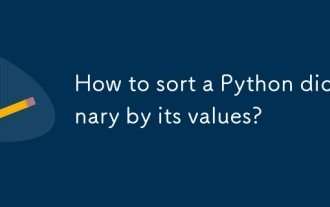 How to sort a Python dictionary by its values?
Aug 05, 2025 am 03:32 AM
How to sort a Python dictionary by its values?
Aug 05, 2025 am 03:32 AM
To sort the values of the dictionary, use the sorted() function to match the dict.items() and key parameters; 1. Use lambdaitem:item[1] to sort by ascending order; 2. Add reverse=True to implement descending order; 3. Use operator.itemgetter(1) to replace lambda to improve readability and performance; the dictionary maintains the insertion order in Python 3.7, the original dictionary remains unchanged, and returns a new dictionary. If the value types are mixed, additional processing is required, and the final pattern is dict(sorted(d.items(), key=lambdax:x[1])).
 How to set up Python virtual environment in VSCode
Aug 06, 2025 am 02:30 AM
How to set up Python virtual environment in VSCode
Aug 06, 2025 am 02:30 AM
Create a virtual environment: Run python-mvenvvenv in the project folder. 2. Activate the virtual environment: Windows uses venv\Scripts\activate, macOS/Linux uses sourcevenv/bin/activate. 3. Open the project in VSCode and press Ctrl Shift P to select the Python interpreter, specify the interpreter in the virtual environment. 4. Verify whether it is effective: run importsys;print(sys.executable), and the output path should point to the venv folder. 5. Optional configuration: enable python.terminal.a in settings
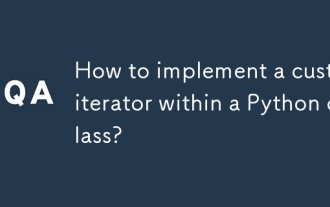 How to implement a custom iterator within a Python class?
Aug 06, 2025 pm 01:17 PM
How to implement a custom iterator within a Python class?
Aug 06, 2025 pm 01:17 PM
Define__iter__()toreturntheiteratorobject,typicallyselforaseparateiteratorinstance.2.Define__next__()toreturnthenextvalueandraiseStopIterationwhenexhausted.Tocreateareusablecustomiterator,managestatewithin__iter__()oruseaseparateiteratorclass,ensurin
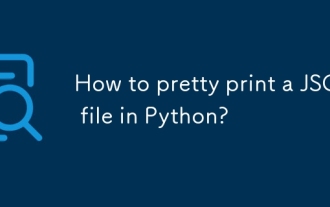 How to pretty print a JSON file in Python?
Aug 07, 2025 pm 12:10 PM
How to pretty print a JSON file in Python?
Aug 07, 2025 pm 12:10 PM
To beautify and print JSON files, you need to use the indent parameters of the json module. The specific steps are: 1. Use json.load() to read the JSON file data; 2. Use json.dump() and set indent to 4 or 2 to write to a new file, and then the formatted JSON file can be generated and the beautified printing can be completed.







