
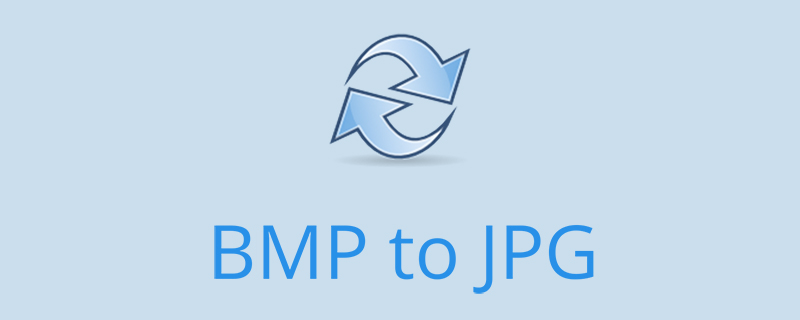
The method to convert bmp format pictures into jpg format pictures is:
1. Open the drawing software that comes with the system, as shown below:
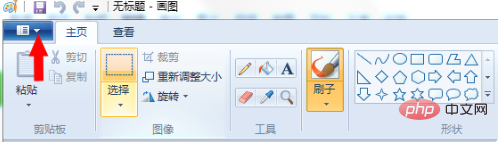
#2. Click on the arrow in the picture above to open the picture in bmp format.
3. Click the arrow again to save it as a jpeg image, as shown below:

The above is the detailed content of How to convert bmp format to jpg?. For more information, please follow other related articles on the PHP Chinese website!