
The JSP expression becomes the outprint() method after the page is converted into a Servlet. Therefore, the JSP expression has the same function as the out.print() method embedded in the scriptlet in the JSP page. If an object is output through a JSP expression, the object's toString() method will be automatically called, and the expression will output the content returned by the toString() method.
Recommended course: Java Tutorial.
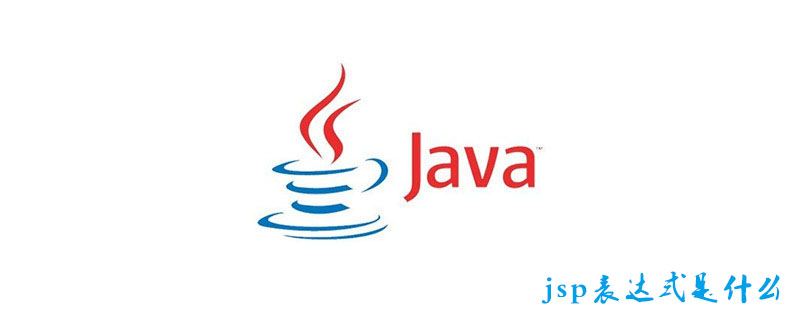
Expression is used to output information on the page. Its usage format is as follows:
<%=变量或可以返回值的方法或 Java 表达式%>
Pay special attention to the "< There should be no space between %" and ".
JSP expressions can be applied to the following situations.
Output content to the page:
<% String name = "www.123.com"; %> 用户名:<%=name%></p> <p>The above code will generate the following running results: </p> <pre class="brush:php;toolbar:false">用户名:www.123.com
Generate a dynamic link address :
<% String path = "welcome.jsp"; %> <a href="<%=path%>">链接到welcome.jsp</a>
The above code will generate the following HTML code:
<a href="welcome.jsp">链接到 welcome.jsp</a>
Dynamicly specify the Form form processing page
<% String name = "logon.jsp"; %> <form action="<%=name%>"></form>
The above code will generate The following HTML code:
<form action="logon.jsp"></form>
Name the elements generated by the loop statement
<%for(int i=1;i<3;i++)
{
%>
file<%=i%>:
<input type="text" name="<%="file"+i%>"><br>
<%}%>The above code will generate the following HTML code:
file1:<input type="text" name="file1"><br> file2:<input type="text" name="file2"><br>
The above is the detailed content of what is jsp expression. For more information, please follow other related articles on the PHP Chinese website!