What to use to write the backend of the mini program?
Here this article uses Java to write the back-end of the mini program. Since the company has to do mini program payment some time ago, so here I record the back-end payment controller of the mini program I wrote. For the document, please refer to the official WeChat payment document, address: https://pay.weixin.qq.com/wiki/doc/api/wxa/wxa_api.php?chapter=7_3&index=1.
Recommended course: Java Tutorial.

Without further ado, let’s go straight to the code:
PayController
@Api(tags = "支付模块")
@RestController
@RequestMapping("")
public class PayController {
@ApiOperation(value = "请求支付接口")
@RequestMapping(value = "/wxPay", method = RequestMethod.POST)
public JSONObject wxPay(HttpServletRequest request) { try { //生成的随机字符串
String nonce_str = getRandomStringByLength(32); //商品名称
String body = "测试商品名称"; //获取客户端的ip地址
String spbill_create_ip = getIpAddr(request); //组装参数,用户生成统一下单接口的签名
Map<String, String> packageParams = new HashMap<>();
packageParams.put("appid", WechatConfig.appid);
packageParams.put("mch_id", WechatConfig.mch_id);
packageParams.put("nonce_str", nonce_str);
packageParams.put("body", body);
packageParams.put("out_trade_no", payOrderId + "");//商户订单号,自己的订单ID
packageParams.put("total_fee", 100 + "");//支付金额,这边需要转成字符串类型,否则后面的签名会失败
packageParams.put("spbill_create_ip", spbill_create_ip);
packageParams.put("notify_url", WechatConfig.notify_url);//支付成功后的回调地址
packageParams.put("trade_type", WechatConfig.TRADETYPE);//支付方式
packageParams.put("openid", openId + "");//用户的openID,自己获取
String prestr = PayUtil.createLinkString(packageParams); // 把数组所有元素,按照“参数=参数值”的模式用“&”字符拼接成字符串
//MD5运算生成签名,这里是第一次签名,用于调用统一下单接口
String mysign = PayUtil.sign(prestr, WechatConfig.key, "utf-8").toUpperCase(); //拼接统一下单接口使用的xml数据,要将上一步生成的签名一起拼接进去
String xml = "<xml>" + "<appid>" + WechatConfig.appid + "</appid>"
+ "<body><![CDATA[" + body + "]]></body>"
+ "<mch_id>" + WechatConfig.mch_id + "</mch_id>"
+ "<nonce_str>" + nonce_str + "</nonce_str>"
+ "<notify_url>" + WechatConfig.notify_url + "</notify_url>"
+ "<openid>" + openid + "</openid>"
+ "<out_trade_no>" + payOrderId + "</out_trade_no>"
+ "<spbill_create_ip>" + spbill_create_ip + "</spbill_create_ip>"
+ "<total_fee>" + 100 + "</total_fee>"//支付的金额,单位:分
+ "<trade_type>" + WechatConfig.TRADETYPE + "</trade_type>"
+ "<sign>" + mysign + "</sign>"
+ "</xml>"; //调用统一下单接口,并接受返回的结果
String result = PayUtil.httpRequest(WechatConfig.pay_url, "POST", xml); // 将解析结果存储在HashMap中
Map map = PayUtil.doXMLParse(result); String return_code = (String) map.get("return_code");//返回状态码
String result_code = (String) map.get("result_code");//返回状态码
Map<String, Object> response = new HashMap<String, Object>();//返回给小程序端需要的参数
if (return_code == "SUCCESS" && return_code.equals(result_code)) { String prepay_id = (String) map.get("prepay_id");//返回的预付单信息
response.put("nonceStr", nonce_str);
response.put("package", "prepay_id=" + prepay_id);
Long timeStamp = System.currentTimeMillis() / 1000;
response.put("timeStamp", timeStamp + "");//这边要将返回的时间戳转化成字符串,不然小程序端调用wx.requestPayment方法会报签名错误
//拼接签名需要的参数
String stringSignTemp = "appId=" + WechatConfig.appid + "&nonceStr=" + nonce_str + "&package=prepay_id=" + prepay_id + "&signType=MD5&timeStamp=" + timeStamp; //再次签名,这个签名用于小程序端调用wx.requesetPayment方法
String paySign = PayUtil.sign(stringSignTemp, WechatConfig.key, "utf-8").toUpperCase();
response.put("paySign", paySign);
}
response.put("appid", WechatConfig.appid); return Response.succ(response);
} catch (Exception e) {
e.printStackTrace();
} return null;
} //这里是支付回调接口,微信支付成功后会自动调用
@RequestMapping(value = "/wxNotify", method = RequestMethod.POST)
public void wxNotify(HttpServletRequest request, HttpServletResponse response) throws Exception {
BufferedReader br = new BufferedReader(new InputStreamReader(request.getInputStream())); String line = null;
StringBuilder sb = new StringBuilder(); while ((line = br.readLine()) != null) {
sb.append(line);
}
br.close(); //sb为微信返回的xml
String notityXml = sb.toString(); String resXml = ""; Map map = PayUtil.doXMLParse(notityXml); String returnCode = (String) map.get("return_code"); if ("SUCCESS".equals(returnCode)) { //验证签名是否正确
Map<String, String> validParams = PayUtil.paraFilter(map); //回调验签时需要去除sign和空值参数
String prestr = PayUtil.createLinkString(validParams);
//根据微信官网的介绍,此处不仅对回调的参数进行验签,还需要对返回的金额与系统订单的金额进行比对等
if (PayUtil.verify(prestr, (String) map.get("sign"), WechatConfig.key, "utf-8")) { /**此处添加自己的业务逻辑代码start**/
//注意要判断微信支付重复回调,支付成功后微信会重复的进行回调
/**此处添加自己的业务逻辑代码end**/
//通知微信服务器已经支付成功
resXml = "<xml>" + "<return_code><![CDATA[SUCCESS]]></return_code>"
+ "<return_msg><![CDATA[OK]]></return_msg>" + "</xml> ";
}
} else {
resXml = "<xml>" + "<return_code><![CDATA[FAIL]]></return_code>"
+ "<return_msg><![CDATA[报文为空]]></return_msg>" + "</xml> ";
}
BufferedOutputStream out = new BufferedOutputStream(
response.getOutputStream());
out.write(resXml.getBytes());
out.flush();
out.close();
} //获取随机字符串
private String getRandomStringByLength(int length) { String base = "abcdefghijklmnopqrstuvwxyz0123456789";
Random random = new Random();
StringBuffer sb = new StringBuffer(); for (int i = 0; i < length; i++) {
int number = random.nextInt(base.length());
sb.append(base.charAt(number));
} return sb.toString();
} //获取IP
private String getIpAddr(HttpServletRequest request) { String ip = request.getHeader("X-Forwarded-For"); if (StringUtils.isNotEmpty(ip) && !"unKnown".equalsIgnoreCase(ip)) { //多次反向代理后会有多个ip值,第一个ip才是真实ip
int index = ip.indexOf(","); if (index != -1) { return ip.substring(0, index);
} else { return ip;
}
}
ip = request.getHeader("X-Real-IP"); if (StringUtils.isNotEmpty(ip) && !"unKnown".equalsIgnoreCase(ip)) { return ip;
} return request.getRemoteAddr();
}
}The above code uses PayUtil and WechatConfig has two classes, one is the configuration class and the other is the tool class. The code is as follows:
PayUtil
public class PayUtil { /**
* 签名字符串
*
* @param text 需要签名的字符串
* @param key 密钥
* @param input_charset 编码格式
* @return 签名结果
*/
public static String sign(String text, String key, String input_charset) {
text = text + "&key=" + key; return DigestUtils.md5Hex(getContentBytes(text, input_charset));
} /**
* 签名字符串
*
* @param text 需要签名的字符串
* @param sign 签名结果
* @param key 密钥
* @param input_charset 编码格式
* @return 签名结果
*/
public static boolean verify(String text, String sign, String key, String input_charset) {
text = text + key; String mysign = DigestUtils.md5Hex(getContentBytes(text, input_charset)); if (mysign.equals(sign)) { return true;
} else { return false;
}
} /**
* @param content
* @param charset
* @return
* @throws java.security.SignatureException
* @throws UnsupportedEncodingException
*/
public static byte[] getContentBytes(String content, String charset) { if (charset == null || "".equals(charset)) { return content.getBytes();
} try { return content.getBytes(charset);
} catch (UnsupportedEncodingException e) { throw new RuntimeException("MD5签名过程中出现错误,指定的编码集不对,您目前指定的编码集是:" + charset);
}
}
private static boolean isValidChar(char ch) { if ((ch >= '0' && ch <= '9') || (ch >= 'A' && ch <= 'Z') || (ch >= 'a' && ch <= 'z')) return true; if ((ch >= 0x4e00 && ch <= 0x7fff) || (ch >= 0x8000 && ch <= 0x952f)) return true;// 简体中文汉字编码
return false;
} /**
* 除去数组中的空值和签名参数
*
* @param sArray 签名参数组
* @return 去掉空值与签名参数后的新签名参数组
*/
public static Map<String, String> paraFilter(Map<String, String> sArray) { Map<String, String> result = new HashMap<String, String>(); if (sArray == null || sArray.size() <= 0) { return result;
} for (String key : sArray.keySet()) { String value = sArray.get(key); if (value == null || value.equals("") || key.equalsIgnoreCase("sign")
|| key.equalsIgnoreCase("sign_type")) { continue;
}
result.put(key, value);
} return result;
} /**
* 把数组所有元素排序,并按照“参数=参数值”的模式用“&”字符拼接成字符串
*
* @param params 需要排序并参与字符拼接的参数组
* @return 拼接后字符串
*/
public static String createLinkString(Map<String, String> params) {
List<String> keys = new ArrayList<>(params.keySet());
Collections.sort(keys); String prestr = ""; for (int i = 0; i < keys.size(); i++) { String key = keys.get(i); String value = params.get(key); if (i == keys.size() - 1) {// 拼接时,不包括最后一个&字符
prestr = prestr + key + "=" + value;
} else {
prestr = prestr + key + "=" + value + "&";
}
} return prestr;
} /**
* @param requestUrl 请求地址
* @param requestMethod 请求方法
* @param outputStr 参数
*/
public static String httpRequest(String requestUrl, String requestMethod, String outputStr) { // 创建SSLContext
StringBuffer buffer = null; try {
URL url = new URL(requestUrl);
HttpURLConnection conn = (HttpURLConnection) url.openConnection();
conn.setRequestMethod(requestMethod);
conn.setDoOutput(true);
conn.setDoInput(true);
conn.connect(); //往服务器端写内容
if (null != outputStr) {
OutputStream os = conn.getOutputStream();
os.write(outputStr.getBytes("utf-8"));
os.close();
} // 读取服务器端返回的内容
InputStream is = conn.getInputStream();
InputStreamReader isr = new InputStreamReader(is, "utf-8");
BufferedReader br = new BufferedReader(isr);
buffer = new StringBuffer(); String line = null; while ((line = br.readLine()) != null) {
buffer.append(line);
}
br.close();
} catch (Exception e) {
e.printStackTrace();
} return buffer.toString();
}
public static String urlEncodeUTF8(String source) { String result = source; try {
result = java.net.URLEncoder.encode(source, "UTF-8");
} catch (UnsupportedEncodingException e) { // TODO Auto-generated catch block
e.printStackTrace();
} return result;
} /**
* 解析xml,返回第一级元素键值对。如果第一级元素有子节点,则此节点的值是子节点的xml数据。
*
* @param strxml
* @return
* @throws org.jdom2.JDOMException
* @throws IOException
*/
public static Map doXMLParse(String strxml) throws Exception { if (null == strxml || "".equals(strxml)) { return null;
} Map m = new HashMap();
InputStream in = String2Inputstream(strxml);
SAXBuilder builder = new SAXBuilder();
Document doc = builder.build(in);
Element root = doc.getRootElement();
List list = root.getChildren();
Iterator it = list.iterator(); while (it.hasNext()) {
Element e = (Element) it.next(); String k = e.getName(); String v = "";
List children = e.getChildren(); if (children.isEmpty()) {
v = e.getTextNormalize();
} else {
v = getChildrenText(children);
}
m.put(k, v);
} //关闭流
in.close(); return m;
} /**
* 获取子结点的xml
*
* @param children
* @return String
*/
public static String getChildrenText(List children) {
StringBuffer sb = new StringBuffer(); if (!children.isEmpty()) {
Iterator it = children.iterator(); while (it.hasNext()) {
Element e = (Element) it.next(); String name = e.getName(); String value = e.getTextNormalize();
List list = e.getChildren();
sb.append("<" + name + ">"); if (!list.isEmpty()) {
sb.append(getChildrenText(list));
}
sb.append(value);
sb.append("</" + name + ">");
}
} return sb.toString();
}
public static InputStream String2Inputstream(String str) { return new ByteArrayInputStream(str.getBytes());
}
}
WechatConfig
public class WechatConfig { //小程序appid
public static final String appid = ""; //微信支付的商户id
public static final String mch_id = ""; //微信支付的商户密钥
public static final String key = ""; //支付成功后的服务器回调url,这里填PayController里的回调函数地址
public static final String notify_url = ""; //签名方式,固定值
public static final String SIGNTYPE = "MD5"; //交易类型,小程序支付的固定值为JSAPI
public static final String TRADETYPE = "JSAPI"; //微信统一下单接口地址
public static final String pay_url = "https://api.mch.weixin.qq.com/pay/unifiedorder";
}
When I first came into contact with mini program payment, I also found it tricky because I had never written any payment-related code. Later, I searched for information through Baidu and read official documents, and finally completed the payment controller. Finally, be sure to read the official documentation several times, and then combine it with the code of PayController, and you will find that payment is not difficult.
The above is the detailed content of What to use to write the backend of the mini program?. For more information, please follow other related articles on the PHP Chinese website!

Hot AI Tools

Undress AI Tool
Undress images for free

Undresser.AI Undress
AI-powered app for creating realistic nude photos

AI Clothes Remover
Online AI tool for removing clothes from photos.

Clothoff.io
AI clothes remover

Video Face Swap
Swap faces in any video effortlessly with our completely free AI face swap tool!

Hot Article

Hot Tools

Notepad++7.3.1
Easy-to-use and free code editor

SublimeText3 Chinese version
Chinese version, very easy to use

Zend Studio 13.0.1
Powerful PHP integrated development environment

Dreamweaver CS6
Visual web development tools

SublimeText3 Mac version
God-level code editing software (SublimeText3)
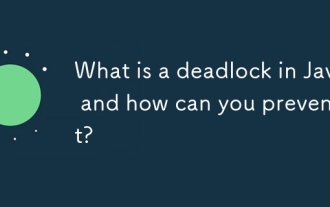 What is a deadlock in Java and how can you prevent it?
Aug 23, 2025 pm 12:55 PM
What is a deadlock in Java and how can you prevent it?
Aug 23, 2025 pm 12:55 PM
AdeadlockinJavaoccurswhentwoormorethreadsareblockedforever,eachwaitingforaresourceheldbytheother,typicallyduetocircularwaitcausedbyinconsistentlockordering;thiscanbepreventedbybreakingoneofthefournecessaryconditions—mutualexclusion,holdandwait,nopree
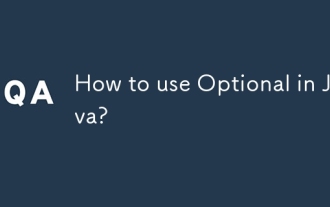 How to use Optional in Java?
Aug 22, 2025 am 10:27 AM
How to use Optional in Java?
Aug 22, 2025 am 10:27 AM
UseOptional.empty(),Optional.of(),andOptional.ofNullable()tocreateOptionalinstancesdependingonwhetherthevalueisabsent,non-null,orpossiblynull.2.CheckforvaluessafelyusingisPresent()orpreferablyifPresent()toavoiddirectnullchecks.3.Providedefaultswithor
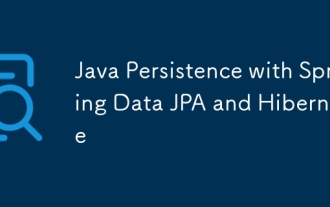 Java Persistence with Spring Data JPA and Hibernate
Aug 22, 2025 am 07:52 AM
Java Persistence with Spring Data JPA and Hibernate
Aug 22, 2025 am 07:52 AM
The core of SpringDataJPA and Hibernate working together is: 1. JPA is the specification and Hibernate is the implementation, SpringDataJPA encapsulation simplifies DAO development; 2. Entity classes map database structures through @Entity, @Id, @Column, etc.; 3. Repository interface inherits JpaRepository to automatically implement CRUD and named query methods; 4. Complex queries use @Query annotation to support JPQL or native SQL; 5. In SpringBoot, integration is completed by adding starter dependencies and configuring data sources and JPA attributes; 6. Transactions are made by @Transactiona
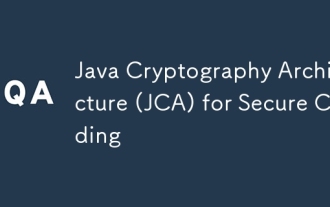 Java Cryptography Architecture (JCA) for Secure Coding
Aug 23, 2025 pm 01:20 PM
Java Cryptography Architecture (JCA) for Secure Coding
Aug 23, 2025 pm 01:20 PM
Understand JCA core components such as MessageDigest, Cipher, KeyGenerator, SecureRandom, Signature, KeyStore, etc., which implement algorithms through the provider mechanism; 2. Use strong algorithms and parameters such as SHA-256/SHA-512, AES (256-bit key, GCM mode), RSA (2048-bit or above) and SecureRandom; 3. Avoid hard-coded keys, use KeyStore to manage keys, and generate keys through securely derived passwords such as PBKDF2; 4. Disable ECB mode, adopt authentication encryption modes such as GCM, use unique random IVs for each encryption, and clear sensitive ones in time
![LOL Game Settings Not Saving After Closing [FIXED]](https://img.php.cn/upload/article/001/431/639/175597664176545.jpg?x-oss-process=image/resize,m_fill,h_207,w_330) LOL Game Settings Not Saving After Closing [FIXED]
Aug 24, 2025 am 03:17 AM
LOL Game Settings Not Saving After Closing [FIXED]
Aug 24, 2025 am 03:17 AM
IfLeagueofLegendssettingsaren’tsaving,trythesesteps:1.Runthegameasadministrator.2.GrantfullfolderpermissionstotheLeagueofLegendsdirectory.3.Editandensuregame.cfgisn’tread-only.4.Disablecloudsyncforthegamefolder.5.RepairthegameviatheRiotClient.
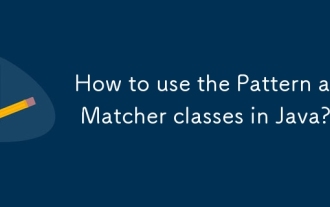 How to use the Pattern and Matcher classes in Java?
Aug 22, 2025 am 09:57 AM
How to use the Pattern and Matcher classes in Java?
Aug 22, 2025 am 09:57 AM
The Pattern class is used to compile regular expressions, and the Matcher class is used to perform matching operations on strings. The combination of the two can realize text search, matching and replacement; first create a pattern object through Pattern.compile(), and then call its matcher() method to generate a Matcher instance. Then use matches() to judge the full string matching, find() to find subsequences, replaceAll() or replaceFirst() for replacement. If the regular contains a capture group, the nth group content can be obtained through group(n). In actual applications, you should avoid repeated compilation patterns, pay attention to special character escapes, and use the matching pattern flag as needed, and ultimately achieve efficient
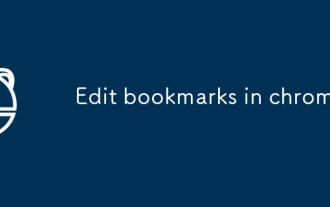 Edit bookmarks in chrome
Aug 27, 2025 am 12:03 AM
Edit bookmarks in chrome
Aug 27, 2025 am 12:03 AM
Chrome bookmark editing is simple and practical. Users can enter the bookmark manager through the shortcut keys Ctrl Shift O (Windows) or Cmd Shift O (Mac), or enter through the browser menu; 1. When editing a single bookmark, right-click to select "Edit", modify the title or URL and click "Finish" to save; 2. When organizing bookmarks in batches, you can hold Ctrl (or Cmd) to multiple-choice bookmarks in the bookmark manager, right-click to select "Move to" or "Copy to" the target folder; 3. When exporting and importing bookmarks, click the "Solve" button to select "Export Bookmark" to save as HTML file, and then restore it through the "Import Bookmark" function if necessary.
!['Java is not recognized' Error in CMD [3 Simple Steps]](https://img.php.cn/upload/article/001/431/639/175588500160220.jpg?x-oss-process=image/resize,m_fill,h_207,w_330) 'Java is not recognized' Error in CMD [3 Simple Steps]
Aug 23, 2025 am 01:50 AM
'Java is not recognized' Error in CMD [3 Simple Steps]
Aug 23, 2025 am 01:50 AM
IfJavaisnotrecognizedinCMD,ensureJavaisinstalled,settheJAVA_HOMEvariabletotheJDKpath,andaddtheJDK'sbinfoldertothesystemPATH.RestartCMDandrunjava-versiontoconfirm.







