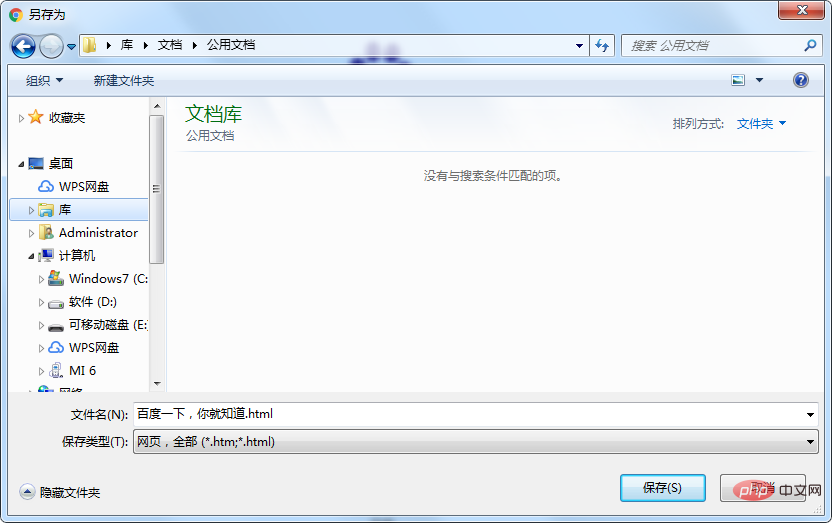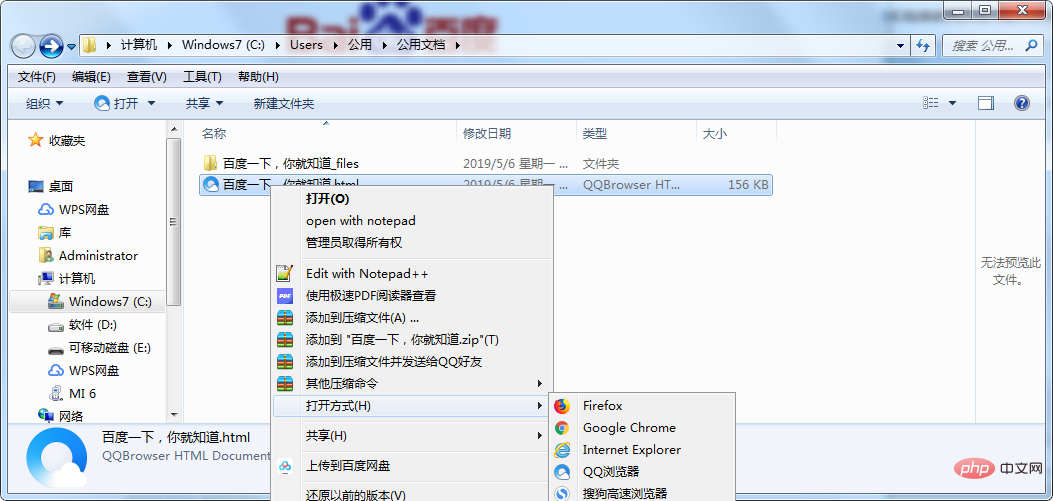This is a very simple question, especially if you use Google Chrome, it is even simpler.
Recommended courses: Html tutorial.

The first step is to enter Google Chrome, right-click, and select [Save As].



# Storage location. At this time you can see that the format of the web page we store is html format.

The third step is to save the web page and choose to test how to open it. ############Right-click the mouse to save the webpage and select [Open with]. At this time, multiple browsers appear. Here we use Google Chrome to try to open it####### #############################The fourth step, you can see that the web page is opened. In fact, any browser can open html format file. ###############
The above is the detailed content of How to save web pages and open html format files?. For more information, please follow other related articles on the PHP Chinese website!