
You can use "JMenuBar" to add menu components in java. For "JMenuBar", you can add multi-level menus multiple times, and you can set menu shortcut keys and menu bar properties.
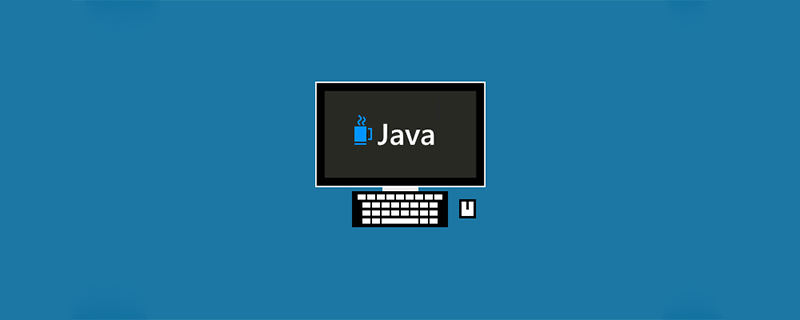
Recommended: "java video tutorial"
Use some menus in javax.swing. Components mainly use JMenuBar (menu bar), JMenu (menu), JMenuItem (menu item), Separator (separator), etc.
Among them, container.add(JMenuBar) JMenuBar object.add(JMenu) JMenu Object.add(JMenuItem)
At the same time, you can also add check box items or radio button items (JCheckBoxMenuItem, JRadioButtonMenuItem) where you add JMenuItem
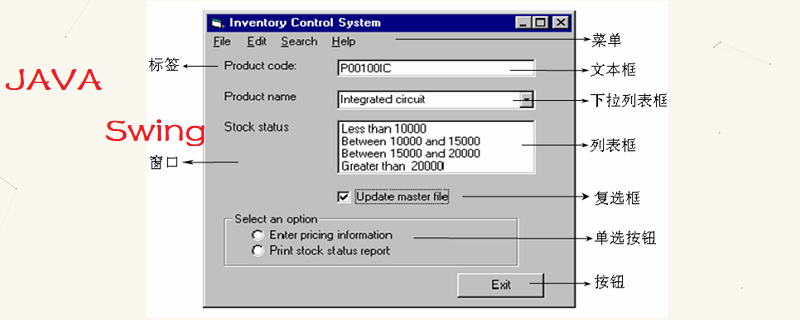
Set the shortcut key
If you want to set the menu ALT shortcut key
You can use the following method
JMenu object.setMnemonic('X'); where The shortcut key for the combination of X and ALT
At this time, if there is a setting menu named
JFrame jf=new JFrame("窗口测试");
JMenuBar bar=new JMenuBar();
JMenu file=new JMenu("菜单 ");
JMenuItem createfile=new JMenuItem("创建文件");
createfile.setAccelerator(KeyStroke.getKeyStroke('N', InputEvent.CTRL_DOWN_MASK));
createfile.addActionListener(new ActionListener() {
@Override
public void actionPerformed(ActionEvent arg0) {
System.out.println("创建文件被点击");
}
});
file.add(createfile);
bar.add(file);
jf.setJMenuBar(bar);
jf.pack();
jf.setDefaultCloseOperation(JFrame.EXIT_ON_CLOSE);
jf.setVisible(true);
#At the same time, we can also see that the shortcut keys are also appended to the text. 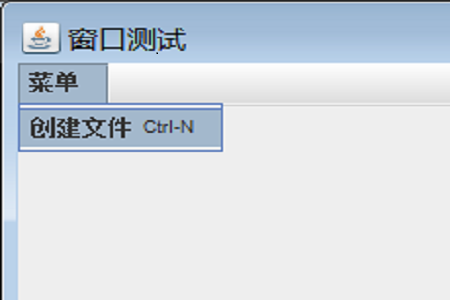
The above is the detailed content of How to create menu component in java. For more information, please follow other related articles on the PHP Chinese website!