
The method discussed in this article to use maven to package the dubbo project into a jar package for running is: use the maven packaging plug-in maven-jar-plugin to add some code at the end of the pom.xml file. Interested friends can take a look, I hope it can help you
maven packaging method
Use maven packaging plug-inmaven-jar-plugin
at Add the following code at the end of the pom.xml file. maven-dependency-plugin refers to copying the dependent jar package to the specified directorymaven-resources-pluginCopying the dependent resources to the specified directory
<build>
<plugins>
<plugin>
<groupId>org.apache.maven.plugins</groupId>
<artifactId>maven-jar-plugin</artifactId>
<version>2.6</version>
<configuration>
<archive>
<manifest>
<!-- 是否依赖外部jar包 -->
<addClasspath>true</addClasspath>
<!-- 依赖外部jar包路径 -->
<classpathPrefix>lib/</classpathPrefix>
<!-- 启动函数 --> <mainClass>com.alibaba.dubbo.container.Main</mainClass>
</manifest>
</archive>
<!-- 打包之后输出目录 -->
<outputDirectory>${project.build.directory}/maven-archiver</outputDirectory>
<!-- 剔除已打包的配置文件 -->
<excludes>
<exclude>*.*</exclude>
<exclude>config/*</exclude>
<exclude>config/tencent/*</exclude>
<exclude>META-INF/spring/*</exclude>
</excludes>
</configuration>
</plugin>
<!-- 拷贝依赖的jar包到lib目录 -->
<plugin>
<groupId>org.apache.maven.plugins</groupId>
<artifactId>maven-dependency-plugin</artifactId>
<version>2.8</version>
<executions>
<execution>
<id>copy-dependencies</id>
<phase>package</phase>
<goals>
<goal>copy-dependencies</goal>
</goals>
<configuration>
<outputDirectory>
${project.build.directory}/maven-archiver/lib
</outputDirectory>
</configuration>
</execution>
</executions>
</plugin>
<!-- 拷贝依赖的资源文件包到resources目录 -->
<plugin>
<artifactId>maven-resources-plugin</artifactId>
<executions>
<execution>
<id>copy-resources</id>
<phase>package</phase>
<goals>
<goal>copy-resources</goal>
</goals>
<configuration>
<outputDirectory>${project.build.directory}/maven-archiver/resources</outputDirectory>
<resources>
<resource>
<directory>${basedir}/src/main/resources</directory>
<filtering>true</filtering>
</resource>
</resources>
</configuration>
</execution>
</executions>
</plugin>
</plugins>
</build>The directory structure after packaging
Contains the class file and the required configuration file information (excluding excludes configuration files)
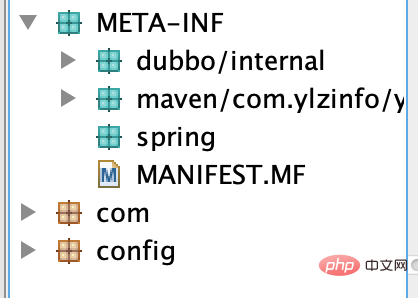
Contains the information required for operation in MANIFEST.MF
Class-Path: lib/commons-beanutils-1.8.3.jar lib/commons-betwixt-0.8.jar ... Main-Class: com.alibaba.dubbo.container.Main
java -jar
Start command
java -jar When executing the command, the Main-Class parameter in the directory META-INFMANIFEST.MF will be used. This is the entry point of the function specified during packaging.
java -jar x-0.0.1-SNAPSHOT.jar
java -cp
Startup command
java -cp .:x-0.0.1-SNAPSHOT.jar packname.mainclassname
Because I need to reference external resources files in my project, I usually start in this way
The configuration file address is an absolute path
java -cp /Users/username/resources:dubbo-service-1.0.jar com.alibaba.dubbo.container.Main
-cp and -classpath have the same effect
java -cp is the dependency of the specified operation The path of other classes, usually class libraries, jar packages, etc. Multiple dependencies are separated by semicolons ";" on Window and ":" on linux .
Expressions support wildcards
java -cp .:/Users/username/*.jar packname.mainclassname
If you need to run all dependent jar packages into one jar package, you can use maven-shade-pluginThis plugin.
The main function of this plug-in is to package the dependent jar package into the current jar package, and rename the class during packaging, which can solve the multi-version conflict of the jar package. For details, you can check the official plug-in documentation.
Related tutorials: Java video tutorial
The above is the detailed content of How to use maven to package the dubbo project into a jar package to run. For more information, please follow other related articles on the PHP Chinese website!