
This article is about how to solve the problem of could not find driver in Php7.3. Friends in need can take a look.
Today phpstudy upgraded php7.3 and found that the framework reported an error: could not find driver. Later, I found that several default php.ini configurations were commented out. Configure php.ini and modify it as follows:
extension=mysqli extension=pdo_mysql extension=pdo_odbc
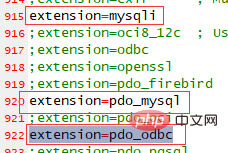
Run again. . . OK, normal,
Additional: Several other commonly used extensions should also be enabled:
extension=curl extension=fileinfo extension=gd2
Related tutorials: PHP video tutorial
The above is the detailed content of Solution to could not find driver in Php7.3. For more information, please follow other related articles on the PHP Chinese website!