The third step of learning idea: the most worth installing plug-ins
After the first and second steps, our idea can be used very well, but you know what? Idea also supports the installation of plug-ins, and using appropriate plug-ins can greatly improve our work efficiency. The several plug-ins recommended by the editor in this article include Free Mybatis plug-in, Maven Helper and FindBugs-IDEA
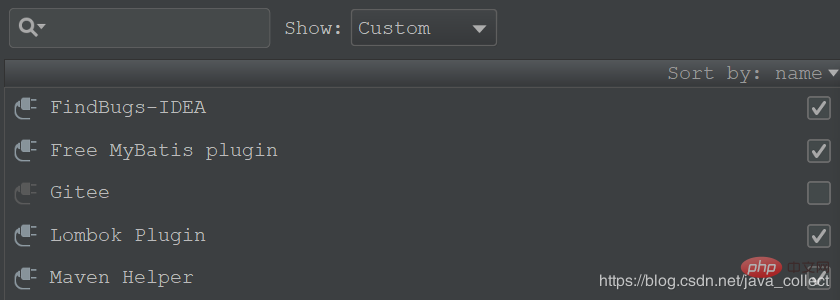
How to install the idea plug-in:
File-> setting in the upper left corner, search plugins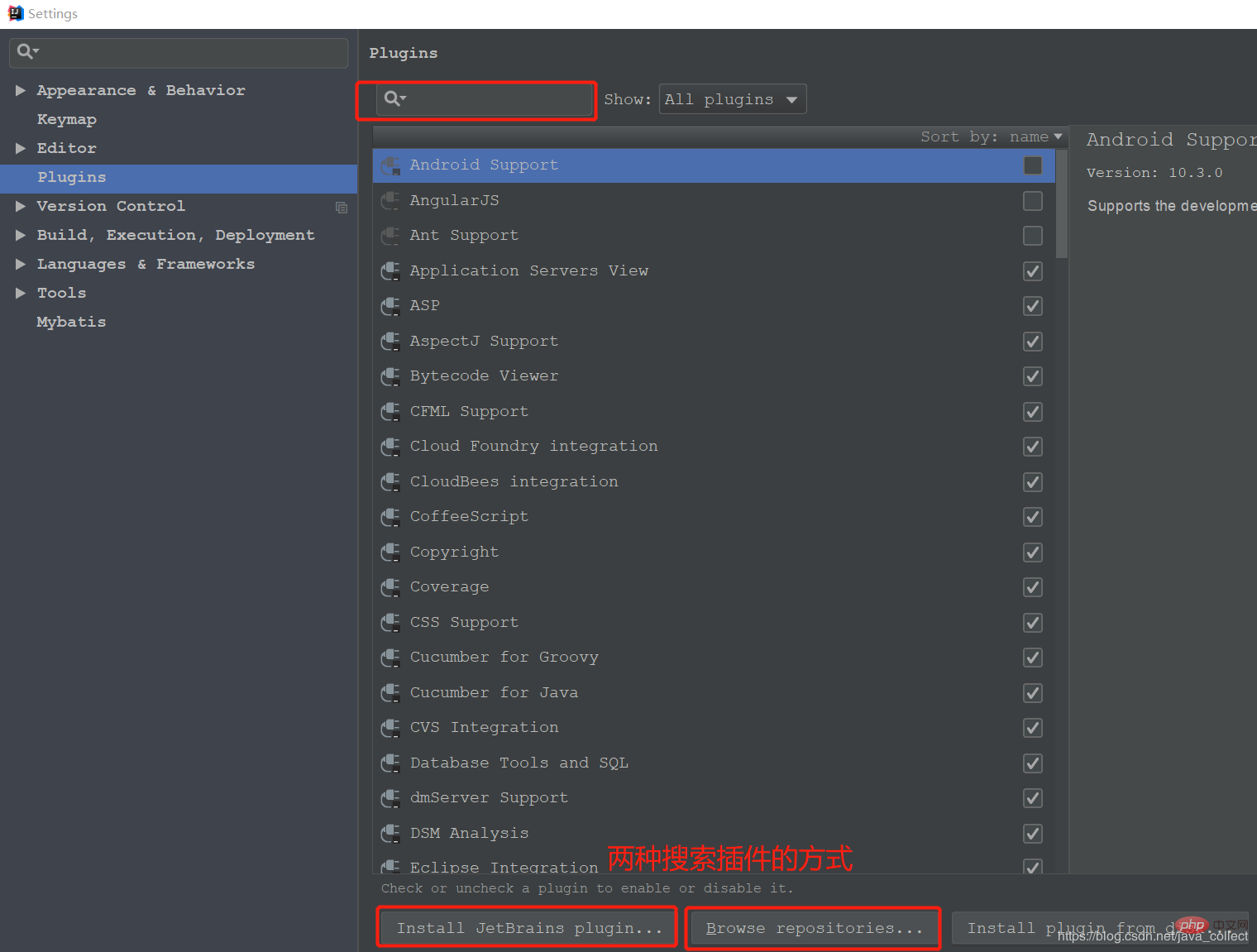
You can also download the plug-in and install it from the hard disk. If the network is not good or the company's network is restricted, you can search for the plug-in you want from this idea plug-in download address. Here is the most comprehensive one.
Here are some very useful plug-ins
1. Free Mybatis plugin
Free Mybatis plugin can help us quickly jump to the dao layer method. You no longer have to look for the mapping corresponding to the sql statement in the mapper file. The effect is as follows: 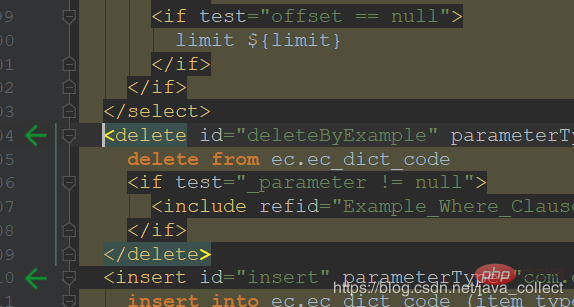
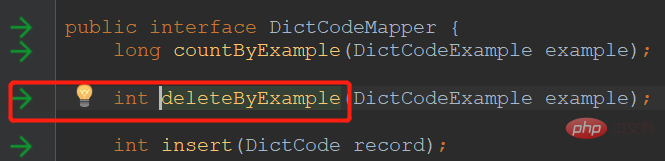
One is the dao layer interface, and the sql statement of the corresponding mapper file can be easily jumped to each other through the arrow on the left.
2. Maven Helper
This plug-in can be used to easily display Maven's dependency tree and display conflicts. It is very helpful when we sort out dependencies.
After installation, there are two tabs in the lower left corner of the pom file. Open Dependency Analyzer: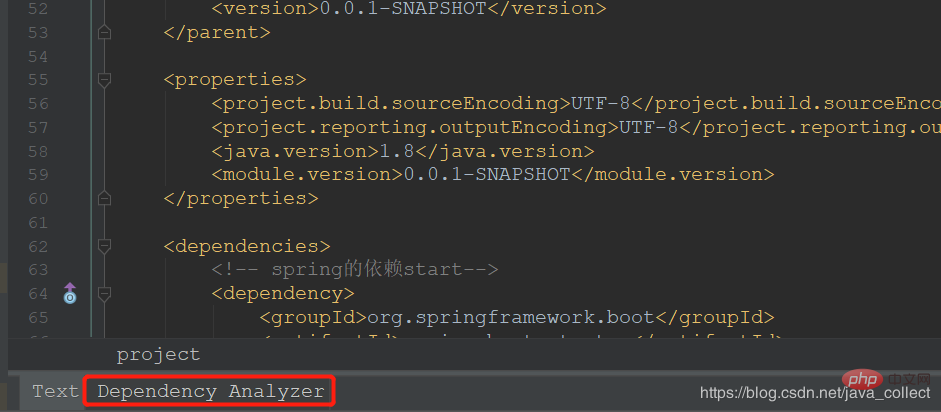
- You can clearly view the maven dependency tree:
- You can view dependency conflicts
Right-click to jump directly to the location of the dependency declaration, which is very convenient.
3. FindBugs-IDEA
Not much to say, it is a good helper to improve code quality and reduce bugs (a good tool for code review).
##[Recommended course:Java video tutorial]
The above is the detailed content of The third step of learning idea: the most worth installing plug-ins. For more information, please follow other related articles on the PHP Chinese website!

Hot AI Tools

Undress AI Tool
Undress images for free

Undresser.AI Undress
AI-powered app for creating realistic nude photos

AI Clothes Remover
Online AI tool for removing clothes from photos.

Clothoff.io
AI clothes remover

Video Face Swap
Swap faces in any video effortlessly with our completely free AI face swap tool!

Hot Article

Hot Tools

Notepad++7.3.1
Easy-to-use and free code editor

SublimeText3 Chinese version
Chinese version, very easy to use

Zend Studio 13.0.1
Powerful PHP integrated development environment

Dreamweaver CS6
Visual web development tools

SublimeText3 Mac version
God-level code editing software (SublimeText3)
 edge pdf viewer not working
Aug 07, 2025 pm 04:36 PM
edge pdf viewer not working
Aug 07, 2025 pm 04:36 PM
TestthePDFinanotherapptodetermineiftheissueiswiththefileorEdge.2.Enablethebuilt-inPDFviewerbyturningoff"AlwaysopenPDFfilesexternally"and"DownloadPDFfiles"inEdgesettings.3.Clearbrowsingdataincludingcookiesandcachedfilestoresolveren
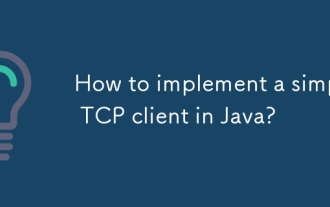 How to implement a simple TCP client in Java?
Aug 08, 2025 pm 03:56 PM
How to implement a simple TCP client in Java?
Aug 08, 2025 pm 03:56 PM
Importjava.ioandjava.net.SocketforI/Oandsocketcommunication.2.CreateaSocketobjecttoconnecttotheserverusinghostnameandport.3.UsePrintWritertosenddataviaoutputstreamandBufferedReadertoreadserverresponsesfrominputstream.4.Usetry-with-resourcestoautomati
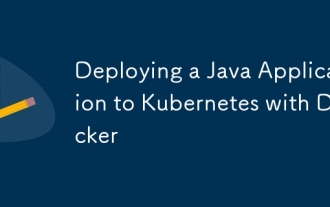 Deploying a Java Application to Kubernetes with Docker
Aug 08, 2025 pm 02:45 PM
Deploying a Java Application to Kubernetes with Docker
Aug 08, 2025 pm 02:45 PM
Containerized Java application: Create a Dockerfile, use a basic image such as eclipse-temurin:17-jre-alpine, copy the JAR file and define the startup command, build the image through dockerbuild and run locally with dockerrun. 2. Push the image to the container registry: Use dockertag to mark the image and push it to DockerHub and other registries. You must first log in to dockerlogin. 3. Deploy to Kubernetes: Write deployment.yaml to define the Deployment, set the number of replicas, container images and resource restrictions, and write service.yaml to create
 VS Code shortcut to focus on explorer panel
Aug 08, 2025 am 04:00 AM
VS Code shortcut to focus on explorer panel
Aug 08, 2025 am 04:00 AM
In VSCode, you can quickly switch the panel and editing area through shortcut keys. To jump to the left Explorer panel, use Ctrl Shift E (Windows/Linux) or Cmd Shift E (Mac); return to the editing area to use Ctrl ` or Esc or Ctrl 1~9. Compared to mouse operation, keyboard shortcuts are more efficient and do not interrupt the encoding rhythm. Other tips include: Ctrl KCtrl E Focus Search Box, F2 Rename File, Delete File, Enter Open File, Arrow Key Expand/Collapse Folder.
 Fixed: Windows Update Failed to Install
Aug 08, 2025 pm 04:16 PM
Fixed: Windows Update Failed to Install
Aug 08, 2025 pm 04:16 PM
RuntheWindowsUpdateTroubleshooterviaSettings>Update&Security>Troubleshoottoautomaticallyfixcommonissues.2.ResetWindowsUpdatecomponentsbystoppingrelatedservices,renamingtheSoftwareDistributionandCatroot2folders,thenrestartingtheservicestocle
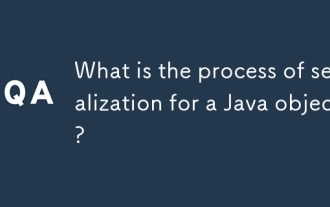 What is the process of serialization for a Java object?
Aug 08, 2025 pm 04:03 PM
What is the process of serialization for a Java object?
Aug 08, 2025 pm 04:03 PM
Javaserializationconvertsanobject'sstateintoabytestreamforstorageortransmission,anddeserializationreconstructstheobjectfromthatstream.1.Toenableserialization,aclassmustimplementtheSerializableinterface.2.UseObjectOutputStreamtoserializeanobject,savin
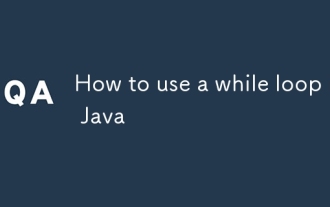 How to use a while loop in Java
Aug 08, 2025 pm 04:04 PM
How to use a while loop in Java
Aug 08, 2025 pm 04:04 PM
AwhileloopinJavarepeatedlyexecutescodeaslongastheconditionistrue;2.Initializeacontrolvariablebeforetheloop;3.Definetheloopconditionusingabooleanexpression;4.Updatethecontrolvariableinsidethelooptopreventinfinitelooping;5.Useexampleslikeprintingnumber
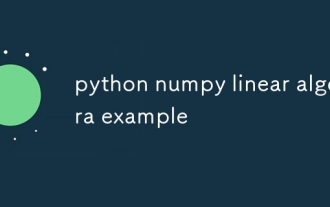 python numpy linear algebra example
Aug 07, 2025 pm 04:52 PM
python numpy linear algebra example
Aug 07, 2025 pm 04:52 PM
NumPy is the core library for scientific computing in Python. It is good at handling linear algebra operations and provides efficient ndarray arrays and functions in the numpy.linalg module. 1. Use np.linalg.solve(A,b) to solve the linear equation system Ax=b to obtain the solution vector x; 2. Matrix transposition is implemented through A.T; 3. Matrix multiplication can be used to np.dot(A,B) or A@B; 4. Matrix inverse is calculated by np.linalg.inv(A), and the matrix needs to be reversible; 5. The determinant is given by np.linalg.det(A); 6. The eigenvalue and eigenvector are obtained through np.linalg.eig(A), and the eigenvector has been normalized;







