本篇文章给大家带来的内容是关于javafx中多场景的切换的方法介绍(附代码),有一定的参考价值,有需要的朋友可以参考一下,希望对你有所帮助。
前段时间在做javafx的应用程序,遇到一些坑。以本文记录之。(如有更好的解决办法欢迎评论,本人小白,轻喷)
1.问题
按照官方的中文文档,成功的运行了单一界面的表单登录。于是想自己试试多界面跳转,给按钮添加事件响应。可是怎么操作都报错,百度了许久没有解决办法。后来Google后找到了一个合适的解决办法。
2.代码
立即学习“Java免费学习笔记(深入)”;
下面一段代码是我主程序界面fxml文件中,创建字符串的按钮
<Button fx:id="CreateString" defaultButton="true" layoutX="216.0" layoutY="159.0" mnemonicParsing="false" onAction="#CreateStringOperation" prefHeight="58.0" prefWidth="154.0" text="创建字符串">
<font>
<Font size="23.0" />
</font>
</Button>这是我通过下面方法解决的通过一个按钮动作弹出另一个界面。其中CreateString.fxml是弹出窗口的界面布局。
//创建字符串
@FXML protected void CreateStringOperation(ActionEvent event) throws IOException {
Parent Operation_Parent = FXMLLoader.load(getClass().getResource("CreateString.fxml"));
Scene Operation_Creating_Scene = new Scene(Operation_Parent);
Stage CreateOperation_Stage = (Stage) ((Node) event.getSource()).getScene().getWindow();
CreateOperation_Stage.hide();
CreateOperation_Stage.setScene(Operation_Creating_Scene);
CreateOperation_Stage.show();
}以上就是javafx中多场景的切换的方法介绍(附代码)的详细内容,更多请关注php中文网其它相关文章!

java怎么学习?java怎么入门?java在哪学?java怎么学才快?不用担心,这里为大家提供了java速学教程(入门到精通),有需要的小伙伴保存下载就能学习啦!



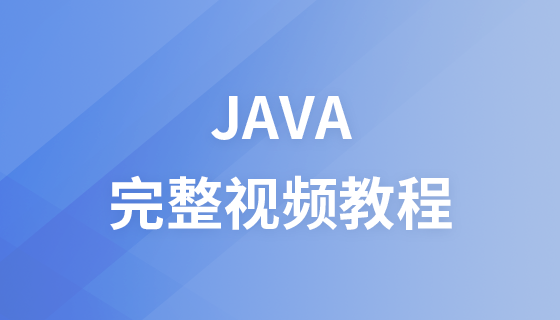
Copyright 2014-2025 //m.sbmmt.com/ All Rights Reserved | php.cn | 湘ICP备2023035733号