
This article brings you a detailed tutorial (pictures and text) on compiling and installing PHP7 on CentOS7. It has certain reference value. Friends in need can refer to it. I hope it will be helpful to you.
Use the compiled method to install PHP 7.
Install compilation tools and dependency packages
Input yum -y install libxml2 libxml2-devel openssl openssl-devel curl-devel libjpeg-devel libpng-devel freetype-devel libmcrypt -devel mhash gd gd-devel to install, you can adjust it according to your actual situation.
Download and decompress the installation package
Then download the installation package and choose according to your needs. After downloading, unzip it
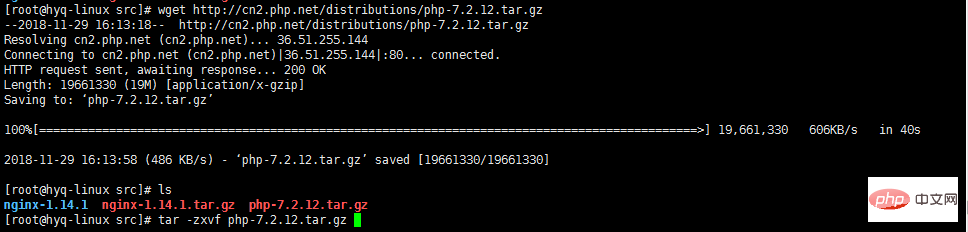
Configuration and compilation
You can use ./configure --help to see what configuration options are available, and you can also check the reference materials below articles in. Select the decompressed directory `/usr/local/src/php-7.2.12
` and modify several configurations as examples, as follows
./configure --prefix=/usr/local/php --enable -ftp --enable-zip --enable-fpm --with-pdo-mysql --with-jpeg-dir --with-png-dir --with-gd --with-curl --enable-mbstring -- enable-bcmath --enable-sockets
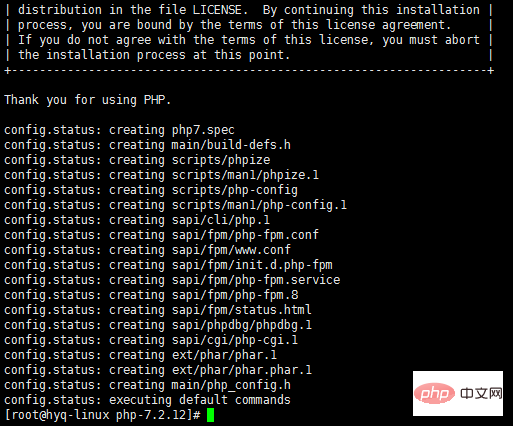
make && make install
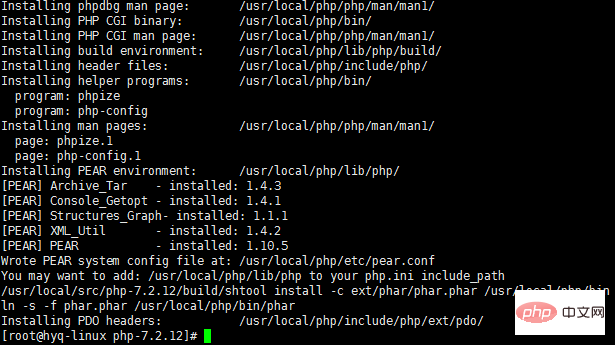
1. dd if=/dev/zero of=/swap bs=1024 count=204800 2. mkswap /swap 3. swapon /swap free view, swap is no longer 0 compile After completion, you can swapoff /swap
The solution comes from here.
cp /usr/local/php/etc/php-fpm.conf.default /usr/local/php/etc/php-fpm.conf
cp /usr/local/php/etc/ php-fpm.d/www.conf.default /usr/local/php/etc/php-fpm.d//www.conf
Add into system service
Introduced before adding System services and startup will not be introduced here. Add the php-fpm.service file in the /usr/lib/systemd/system directory. The content is as follows[Unit] Description=The PHP FastCGI Process Manager After=syslog.target network.target [Service] Type=simple PIDFile=/usr/local/php/var/run/php-fpm.pid ExecStart=/usr/local/php/sbin/php-fpm --nodaemonize --fpm-config /usr/local/php/etc/php-fpm.conf ExecReload=/bin/kill -USR2 $MAINPID [Install] WantedBy=multi-user.target
Modify Nginx configuration
The last step is to modify the Nginx configuration file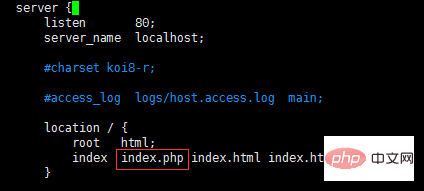
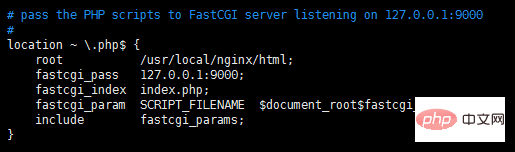
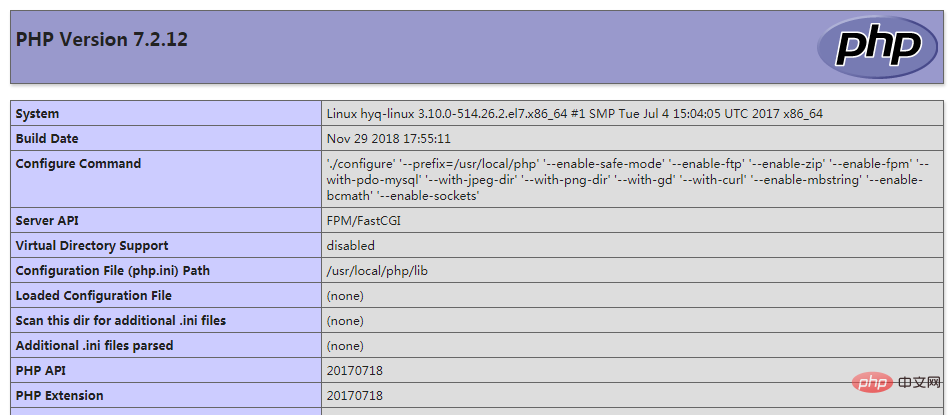
The above is the detailed content of Detailed tutorial on compiling and installing PHP7 on CentOS7 (pictures and text). For more information, please follow other related articles on the PHP Chinese website!

