
PHP obtains the directory path of the temporary file, which can be achieved through the tempnam() and sys_get_temp_dir() functions.
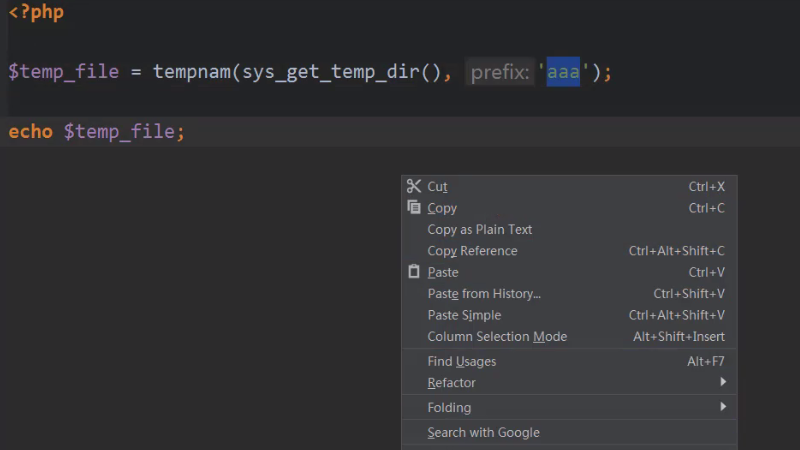
Below we combine simple code examples to introduce how to obtain the directory path of temporary files in PHP.
The code example is as follows:
Copy after login
The output is as follows:
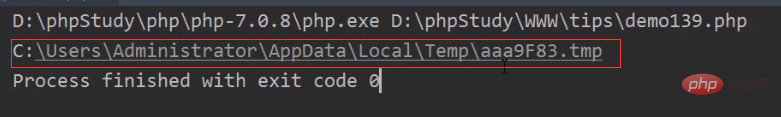
Function introduction:
The tempnam() functionis used to create a file with a unique file name.
tempnam ( string $dir , string $prefix ) : string
Create a file with a unique file name in the specified directory. If the directory does not exist, tempnam() generates a file in the system temporary directory and returns its filename.
The parameter dir indicates the directory in which the temporary file name will be created, and prefix indicates the prefix of the temporary file.
Note: Windows only uses the first three characters of the prefix.
The return value returns the new temporary file name, and returns FALSE on error.
sys_get_temp_dir() functionReturns the directory used for temporary files
sys_get_temp_dir ( void ) : string
Returns the path to the default directory where PHP stores temporary files.
Return value returns the path of the temporary directory.
This article is an introduction to the method of obtaining the directory path of temporary files in PHP. I hope it will be helpful to friends in need!
The above is the detailed content of How to get the directory path of temporary files in PHP. For more information, please follow other related articles on the PHP Chinese website!