
if in How to use if conditional statement in How to use if conditional statement in How to use if conditional statement in JavaScript can implement conditional branches, which are conditional statements. Therefore, the following article will introduce to you the usage of if conditional statements in How to use if conditional statement in How to use if conditional statement in How to use if conditional statement in JavaScript. Let’s take a look at the specific content.
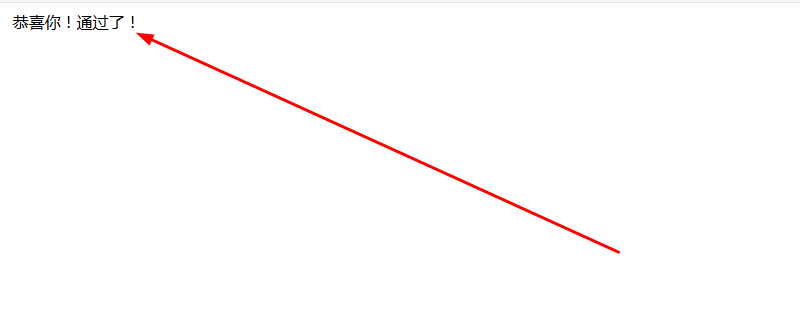
Let’s first take a look at the syntax of theconditional branch (if statement) statement
if(条件){ 条件为真时执行 }
in ( ). If the condition is true, the processing in {} will be executed.
By the way, consistent conditions are called "true", and inconsistent conditions are called "false".
If you want to add "false" to the if statement, you need to add the code as follows
if(条件){ 条件为真时执行 } else { 条件为假时执行 }
If the condition is applicable, use if processing, if not, use else processing.
Specific example
Use scores to judge
If it is 80 points or more (including 80 points), then congratulations! Passed!
If the score is less than 80, you are not qualified! Work harder next time!
First, let us assume that the score is obtained using variables as follows (set to 90 points here).
The code is as follows
Because the score is higher than 80 points, the running results are as follows
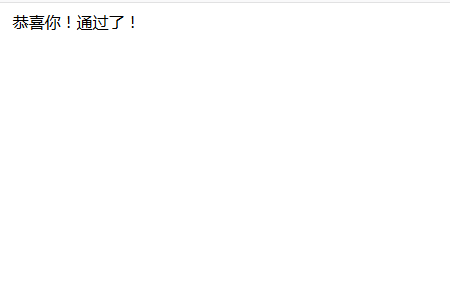
Let’s look at a piece of code again
Although this code adds else, since the score is still higher than 80, the result is still "Congratulations! Passed!"
Let's compare the scores Set to 60
Let’s look at a specific example
The running results are as follows
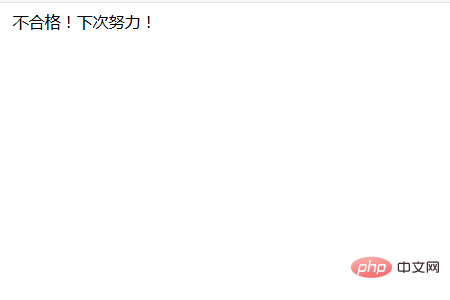
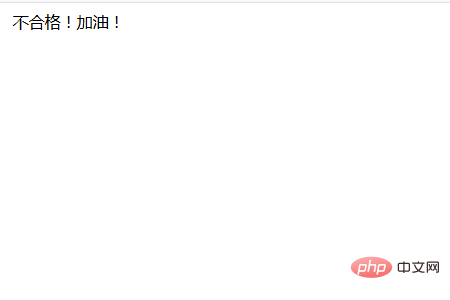
The above is the detailed content of How to use if conditional statement in JavaScript. For more information, please follow other related articles on the PHP Chinese website!