
AI is the abbreviation of Adobe Illustrator. It is a vector graphics software launched by Adobe. It is not only widely used in illustration production, but also integrates functions such as word processing and coloring.
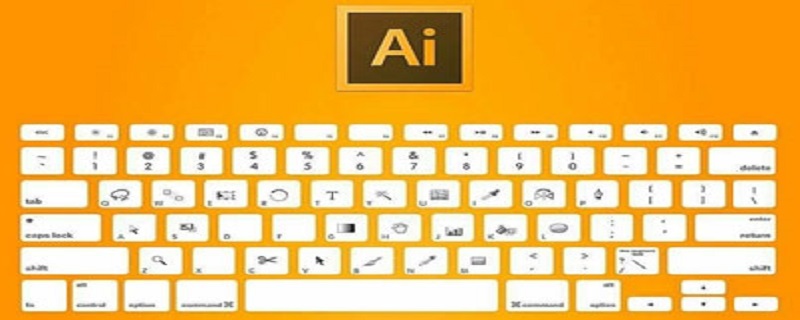
The operating environment of this article: Windows 7 system, Dell G3 computer, Adobe illustrator cs6.
1: What software is ai
AI is the abbreviation of Adobe Illustrator. It is a vector graphics software launched by Adobe. It is not only used in illustration production It is widely used on the Internet and also integrates functions such as word processing and coloring.
2: What is an ai file?
ai file is a file named after .ai. The format of ai is mainly jpg. Under normal circumstances, AI files can also be opened using ps, but after opening, only bitmaps are displayed, but vector images, and the opened background color is also transparent. We can open the image and modify the resolution of the image on the pop-up dialog box.
ai files can also be opened directly using Acrobat, but Acrobat can only view them, not edit them.
【Recommended reading:pWhat is the format of sd】
三: ai file opening method
ai files are saved in Adobe Illustrator software. They can also be opened using Adobe Illustrator software. We download an Adobe Illustrator software and drag the ai file directly into it to open it. ai file.
Four: ai transfer method
Many designers want to convert ai format pictures into jpg pictures, they can use the following two methods
1. Directly open the ai file with the suffix name through the software, then select the part you want to save and transfer it to jpg format.
2. In the software, change the export format to "jpg" format.
The above is a complete introduction to what software ai is. If you want to know more aboutPS video tutorial, please pay attention to the php Chinese website.
The above is the detailed content of what software is ai. For more information, please follow other related articles on the PHP Chinese website!