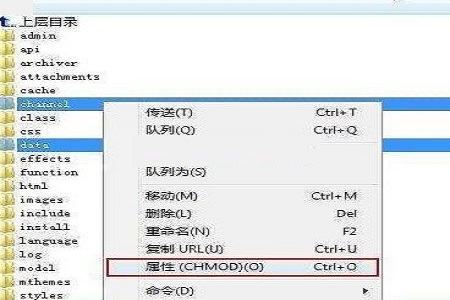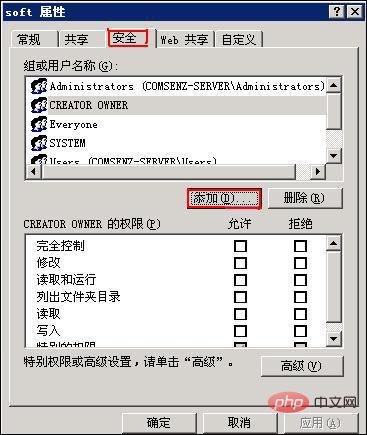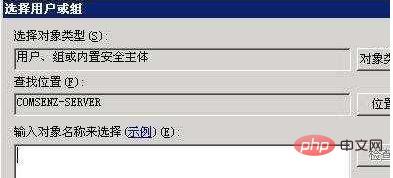## I believe many people have heard of 777 permissions, but for novices, they may not understand what 777 permissions are. What does it mean? Let’s explain it below.

1: What does 777 permission mean?
777 permission is for the user to write, read and other functions on the corresponding file. Operation permissions, 7 means all permissions. If the website does not have 777 permissions, the website may report an error and cannot be executed. For example, cache files on the website must require 777 permissions. [Recommended reading:
What are root permissions]
2: How to modify 777 permissions
1.Linux operating system Modification method
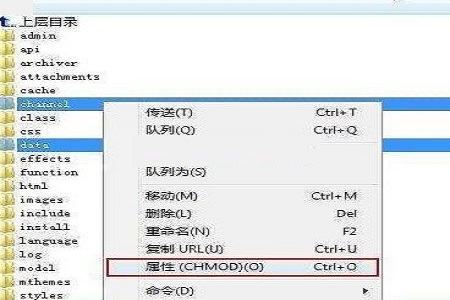
First we use ftp to open the file on the server, then find the file to be modified and modify it. Right-click the folder and there is an option for properties. After clicking, change the permissions Change the number to 777. If we want the entire folder to have permissions, we need to check Apply changes to sub-files.
2. Windows operating system modification method
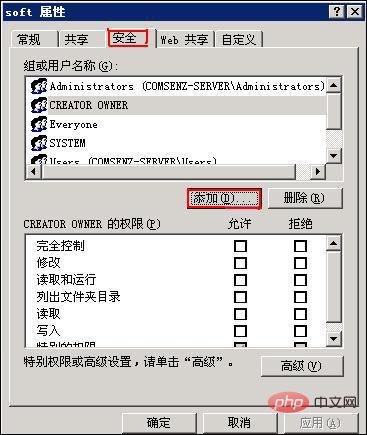
It is more complicated to modify permissions in Windows system, but as long as we understand the modification process, modification is not difficult. , we only need to modify the read and write properties on iis, first find the file to be modified, right-click on Properties, find Security, after adding, click on Advanced Options, click Find Now, we can add IUSR_, click OK Can.
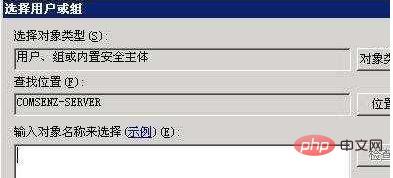
The above is a complete introduction to what 777 permission means. If you want to know more about operation and maintenance knowledge, please pay attention to the PHP Chinese website.
The above is the detailed content of What does 777 permission mean?. For more information, please follow other related articles on the PHP Chinese website!