
For PHP learners, phpstorm is definitely no stranger to you. phpstorm is a commercial PHP integrated development tool (smart PHP code editor) developed by JetBrains.
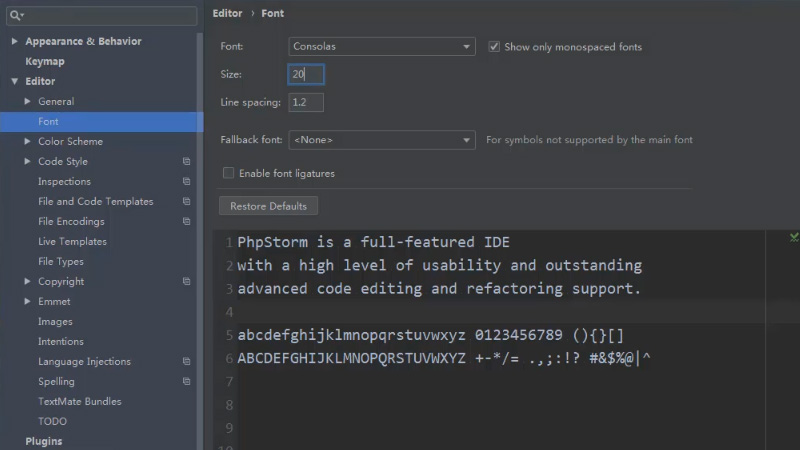
An excellent code editor can improve the work efficiency of programmer users and enable large-scale programming quickly and easily. So for those who are new to using phpstorm for the first time, they may not know the basic settings of phpstorm, such as font size and style.
Now we will introduce to youHow to set and modify the font size and stylein phpstorm.
1. Set the font (font size, style and line spacing) in the code editing area
First we open the settingsettingoption, as follows.
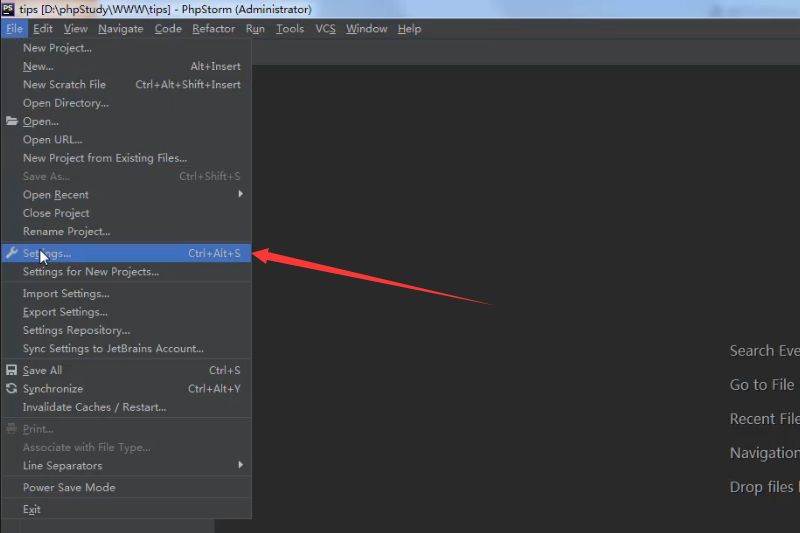
Find theeditor->fontcolumn option.
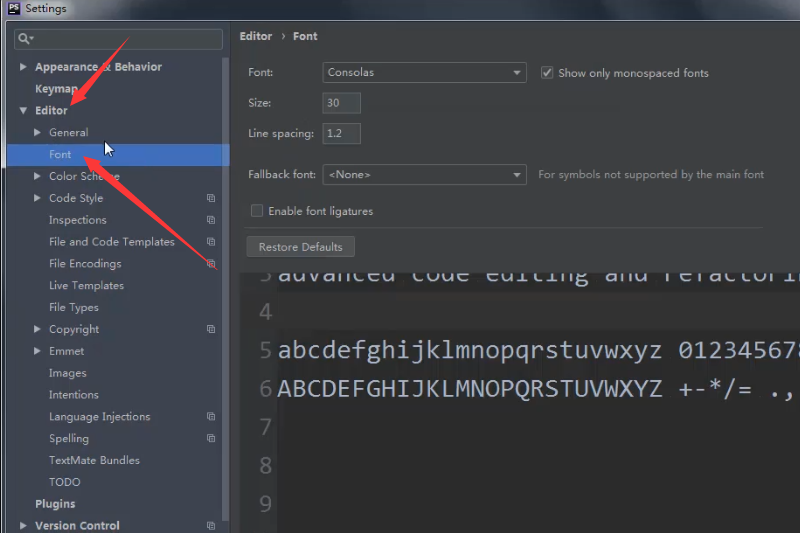
As shown below, modify the number insizeto change thefont sizein the code editing area. We can preview it in the code sample area below. After selecting the appropriate size, click OK to apply.
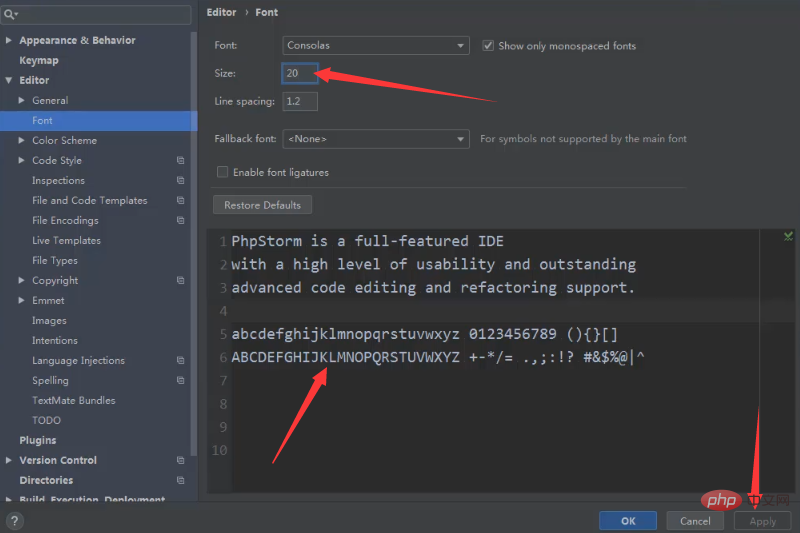
Then we can replaceby modifying the value ofFontin theeditor->fontoption Font style, and modify the value ofLine spacingto set the line spacing. Similarly, we can preview through the sample area, select the appropriate font style and line spacing, and click OK.
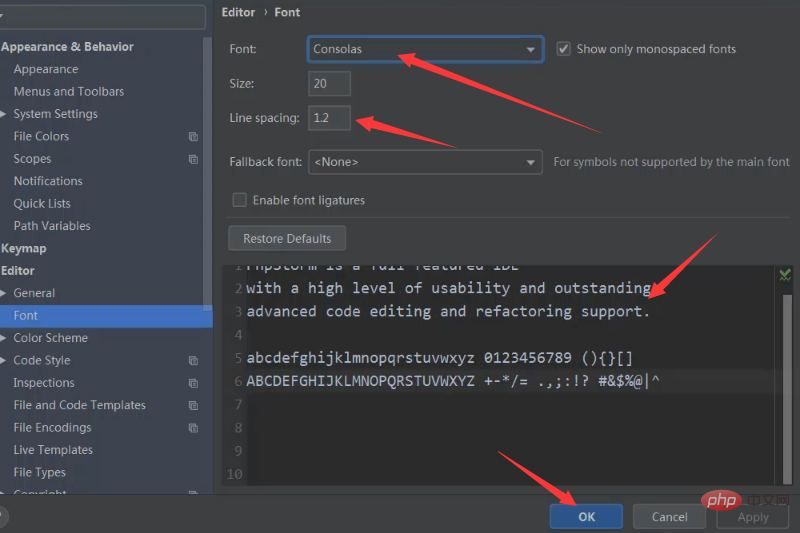
2. Set the font on the toolbar
Open the setting and select the following optionsappearance & behavior-> ;appearance.
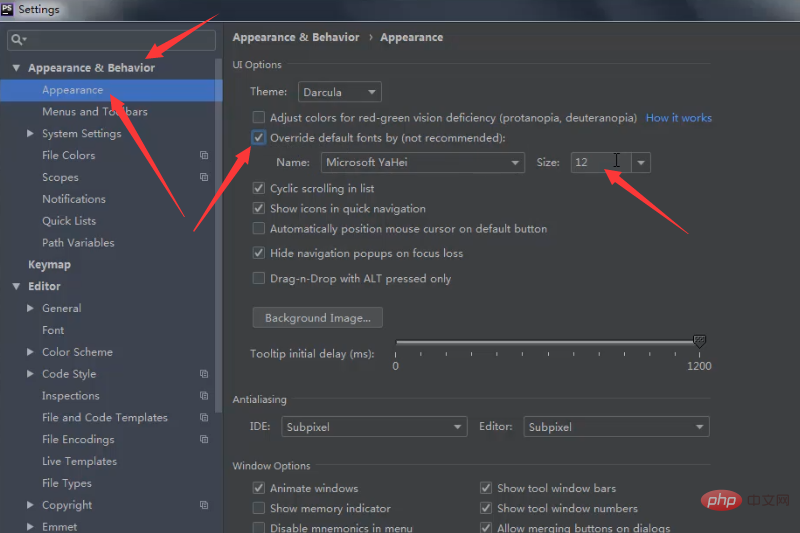
Then firstcheck theoption in the picture above, and then set thesizevalue to change the font size at the toolbar .
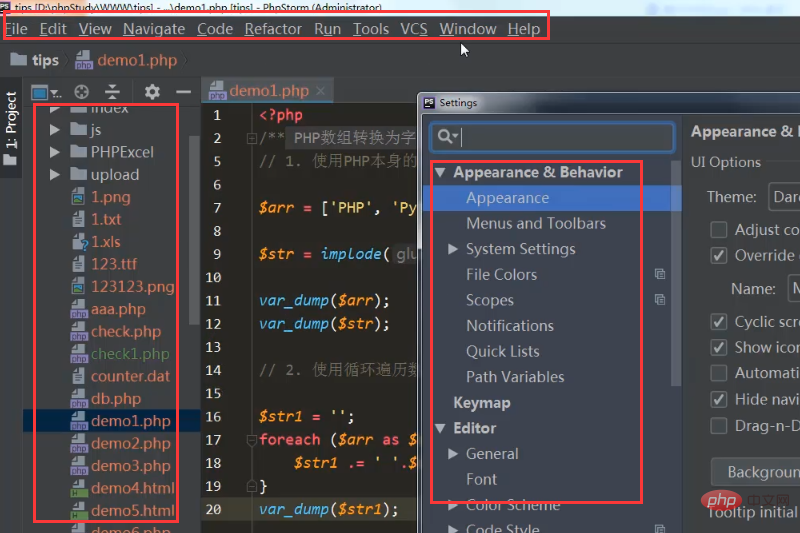
PhpStorm download address:
PhpStorm Mac version://m.sbmmt.com/xiazai/gongju/510
PhpStorm 18.2.1 Win version://m.sbmmt.com/xiazai/gongju/122
This article is aboutphpstorm settings A detailed introduction to font size and style, I hope it will be helpful to friends in need!
The above is the detailed content of How to set Phpstorm font size and style. For more information, please follow other related articles on the PHP Chinese website!