
This article mainly introduces How Git obtains projects in GitHub.
Git is a free open source distributed version control system, and GitHub is a website and a platform for hosting code.
GitHub is home to a variety of software projects, from simple programs to today's most popular applications. On GitHub you can share your own project so that others can use it or Get feedback from the GitHub community.
In general, GitHub is a platform for mutual communication and learning.
Sohow to get the project in GitHub to the local?
Here we need to use the Git tool, it is actually very simple. (Git tool installation can refer to the tutorial: //m.sbmmt.com/tool/git/412892.html)
Let’s go through the simple The example introduces how to use Git to get projects on GitHub.
First we can log in to GitHub official website:https://github.com/
Find the project you need to download, click to view the project Inside pages.
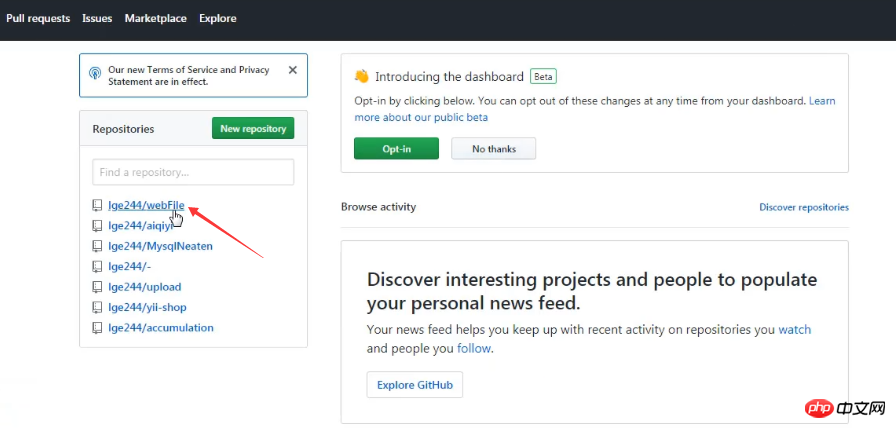
Then find clone or download in the location shown below and copy the project link.
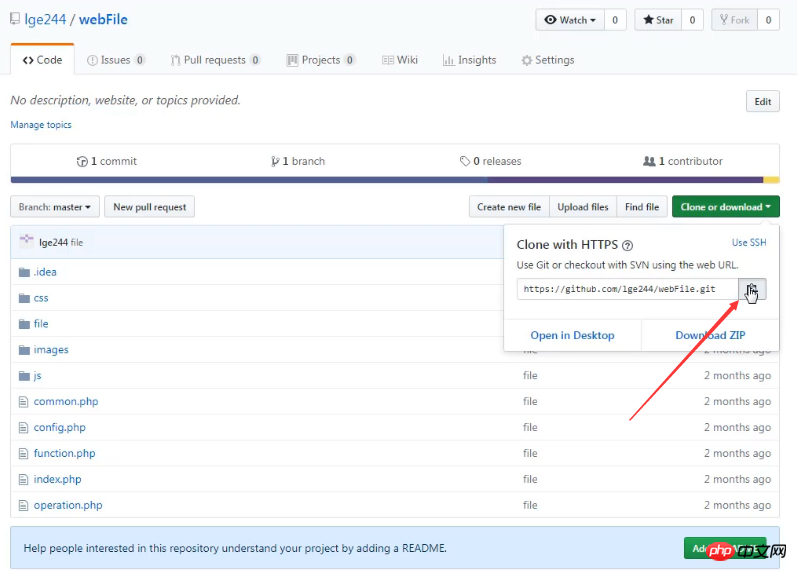
Then we open the specified directory locally, right-click to open the Git tool, as shown below:
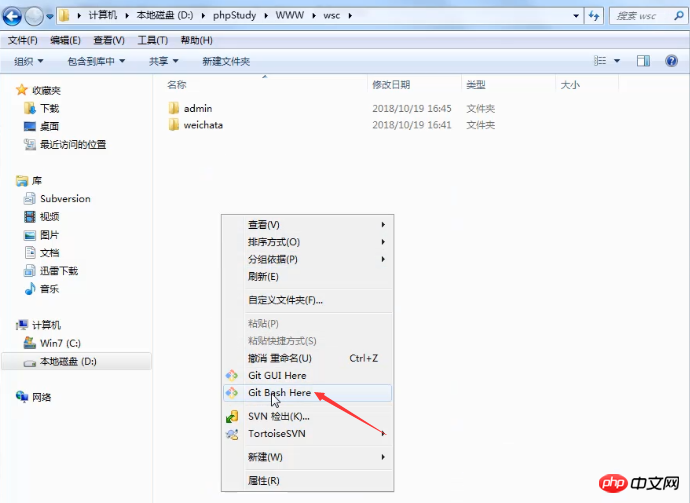
Then We first submit the username to Git, and then enter the command link copied above:
git clone https://github.com/lge244/webFile.git
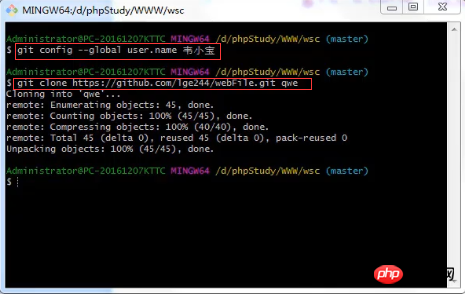
Here we add a file name directly after this link is qwe, indicating the specified directory to which we want to download the project.
As shown below, we successfully downloaded the project in GitHub to the specified location through the Git tool.
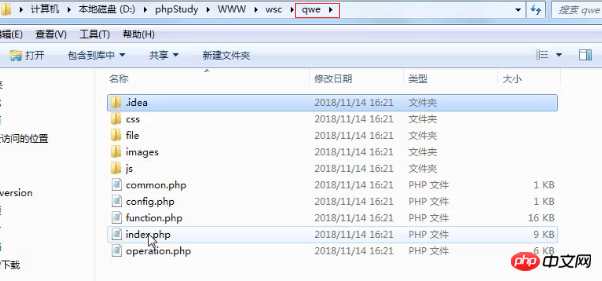
This article is about the specific steps of Git to obtain projects in GitHub. It is very simple and easy to understand. I hope it will be helpful to friends in need!
The above is the detailed content of How does Git get projects in GitHub?. For more information, please follow other related articles on the PHP Chinese website!
 ^quxjg$c
^quxjg$c
 Is it legal to buy and sell Bitcoin on OKEX?
Is it legal to buy and sell Bitcoin on OKEX?
 Free software for building websites
Free software for building websites
 How to type the inscription on the coin circle?
How to type the inscription on the coin circle?
 How to delete data in MongoDB
How to delete data in MongoDB
 How to fix winntbbu.dll missing
How to fix winntbbu.dll missing
 Compare the similarities and differences between two columns of data in excel
Compare the similarities and differences between two columns of data in excel
 How to use htmllabel label
How to use htmllabel label