
This article mainly teaches youhow to download and install the Windows version of Git tool.
First of all, everyone needs to briefly understandWhat is Git?
Git is a free and open source distributed version control system that can handle everything from small to large projects quickly and efficiently. It is usually used in programming.
Now we will give you a detailed introductionGit download and installation tutorial.
Windows version Git tool download and installation steps:
Step 1: Open the Git official websitehttps://git-scm.com /, we can see the following interface content on the homepage, clickDownload 2.19.1 for Windows, wait for the successful download, here we download theWindowsversion Git can also be downloaded for Mac and Linux.
Or quickly download the Git tool through the PHP Chinese website://m.sbmmt.com/xiazai/gongju/119
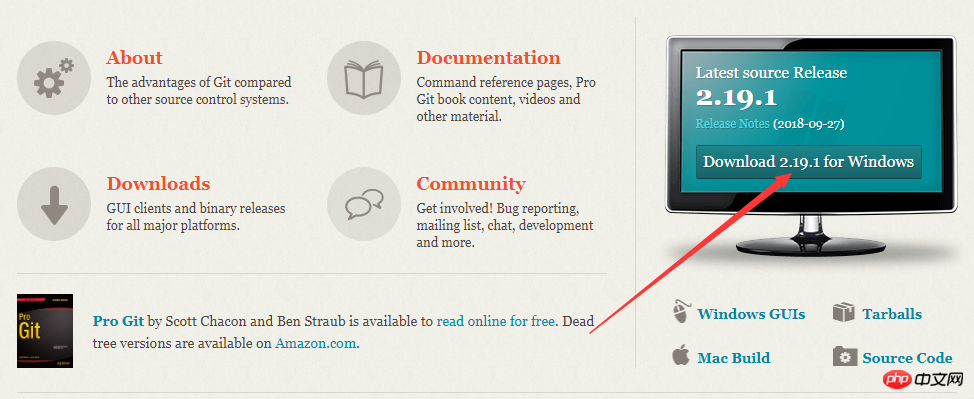 Steps 2: Open the downloaded Git tool folder and double-click to run the installationGit-2.19.1-64-bit.exe.
Steps 2: Open the downloaded Git tool folder and double-click to run the installationGit-2.19.1-64-bit.exe.
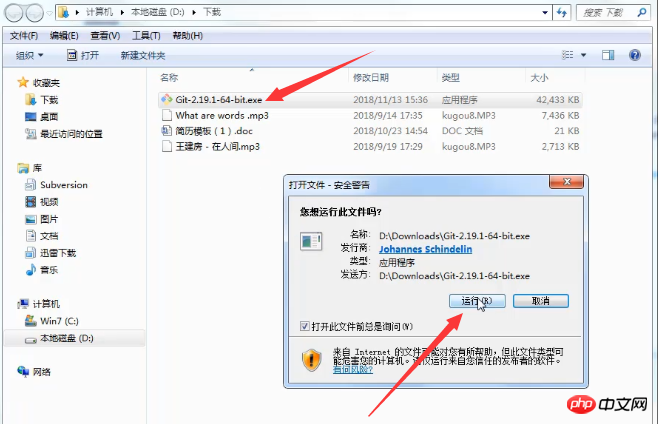
Step 3: The following installation interface appears. We just need to keep clickingnextto proceed to the next step. All options are available default. (Only some of the installation options are intercepted here, the rest are the same, just click next and use the default options)
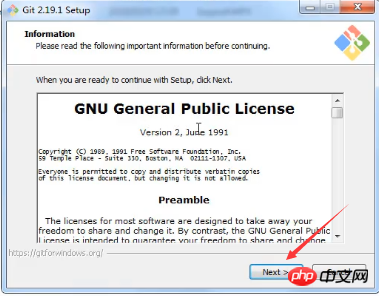
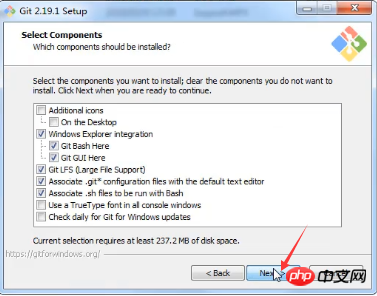
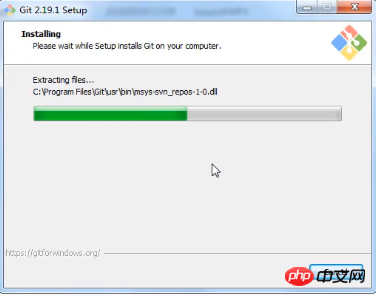
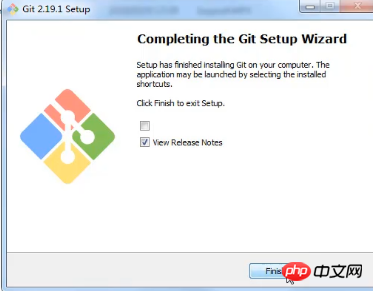
Step 4: Open a folder and the following content appears with the right mouse button, which means the Git tool is installed successfully!
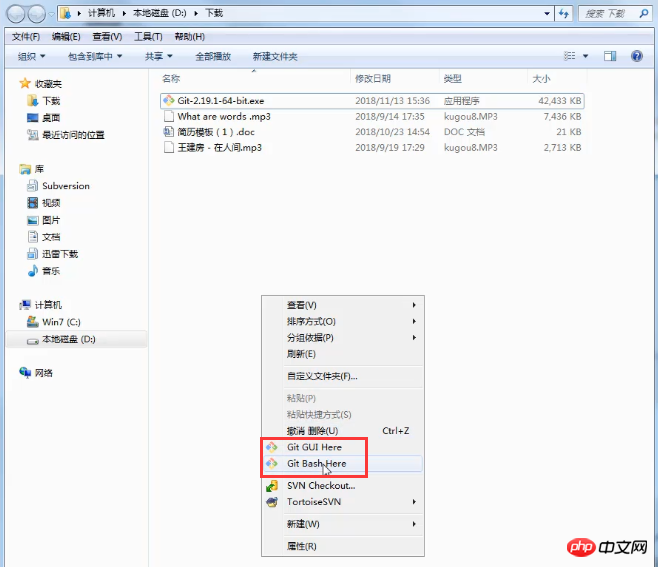
Git Bash Hereto open the Git command line tool and use Git. Git Bash Here here refers to the command line mode , Git GUI Here refers to the graphical interface! Or send a desktop shortcut, or open it directly on the desktop.
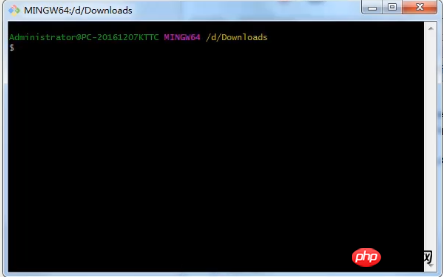
Git installation tutorial under Windows. It has certain reference value. I hope it will be helpful to friends in need!
The above is the detailed content of How to install Git tools under Windows. For more information, please follow other related articles on the PHP Chinese website!
 How to copy an Excel table to make it the same size as the original
How to copy an Excel table to make it the same size as the original Ethereum browser query digital currency
Ethereum browser query digital currency The role of pycharm
The role of pycharm What does it mean when a message has been sent but rejected by the other party?
What does it mean when a message has been sent but rejected by the other party? Data storage encryption methods
Data storage encryption methods How to get Douyin Xiaohuoren
How to get Douyin Xiaohuoren what is c#
what is c# What software is podcasting?
What software is podcasting?