
This article mainly introduces the use of worm replication in mysql data table.
mysql worm replication, in this article [What does worm replication refer to in the Mysql data table] has given you a detailed introduction to its basic meaning.
mysql worm replication, simply put, is to continuously insert the queried data into the specified data table. Normally, the mysql worm is used to test table pressure when replicating.
Below we will introduce the use of worm replication in mysql data table with a simple example.
First of all, we can query the information fields in the existing money table. The table information is as shown below.
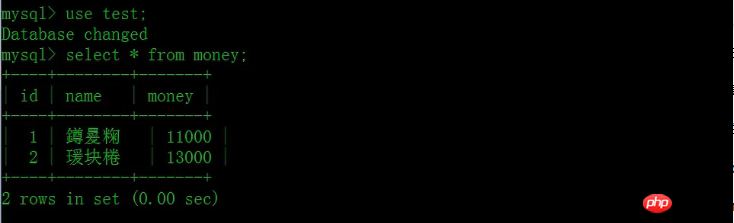
Basic syntax for worm replication:
insert into + 数据表名 +字段列表/* + from 数据表名;
Usage example statements:
insert into money select null,name,money from money;
Then we use the worm replication command statement to copy the data in the money table. The specific operation is as follows.
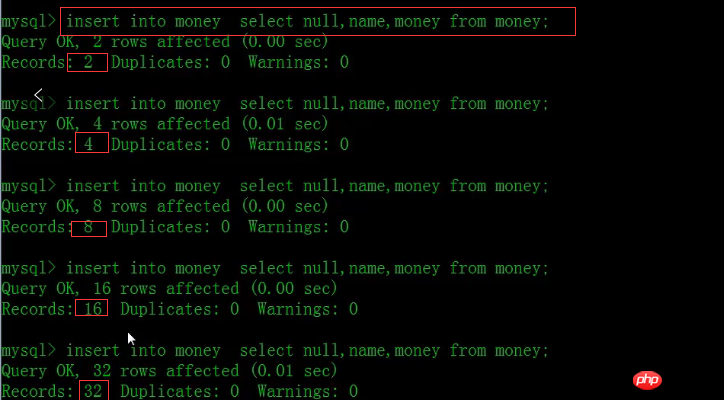
Here we can see that the data grows according to the law of 2, 4, 8, 16, 32..., which is what we are familiar with Increased in exponential form. If you continue to operate, you can expand the data in the table to a certain order of magnitude in a short period of time, thereby achieving the purpose of testing the pressure out of the table.
This article is an introduction to the use of worm replication in mysql data tables. It is also very easy to understand. I hope it will be helpful to friends in need!
If you want to know more about mysql, you can follow the PHP Chinese website mysql video tutorial, everyone is welcome to refer to and learn!
The above is the detailed content of How to use worm replication in Mysql data table. For more information, please follow other related articles on the PHP Chinese website!