
This article introduces how to expand the disk according to the ECS Linux expansion format disk prompts and then mount the disk for use. It focuses on the specific steps. The content of this article is compact, and I hope you can gain something from it.
ECS Linux expands and formats the disk prompts magic number in super-block while trying to open /dev/xvdb1
e2fsck -f /dev/xvdb expands and formats the disk prompts: e2fsck -f / dev/xvdb prompts an error magic number in super-block while trying to open /dev/xvdb1. The error
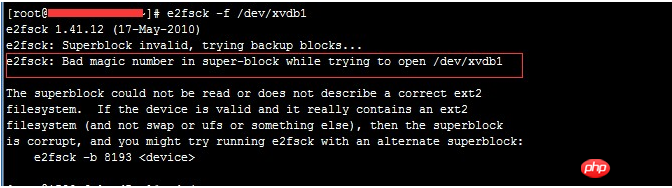
is caused by the fact that there is no disk partition. You can execute:
e2fsck -f /dev/xvdb
resize2fs /dev/xvdb
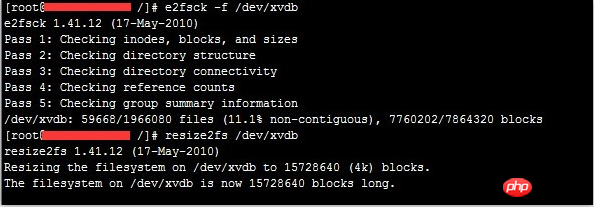
to achieve expansion. The disk can then be mounted for use.
The above is the detailed content of Follow the ECS Linux expansion and format disk prompts to expand the capacity and then mount the disk for use.. For more information, please follow other related articles on the PHP Chinese website!