The content of this article is about how to install Windows Server 2016 in a virtual machine. It has certain reference value. Friends in need can refer to it. I hope it will be helpful to you.
1. Download address: ed2k://|file|cn_windows_server_2016_x64_dvd_9327743.iso|6020876288|58F585A340248EF7603A48F832F08B6D|/
2. After the download is completed, set the specified optical drive in VMware to the downloaded ISO file .
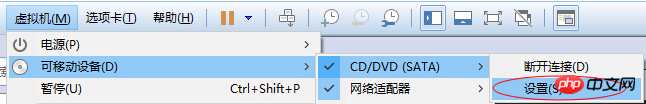
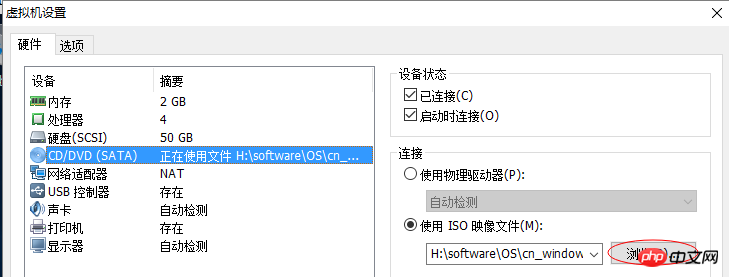
3. The hard disk configuration is 50GB (the C drive occupies about 10GB after installation). There is no need to divide the hard disk directly first. , because there will be partitioning steps for you later in the process.
In addition, because the interface has undergone some changes, here is how to change the hard disk and optical drive letters after installation:
Step 1: Win r key to open the run and enter diskmgmt .msc Open disk management (the same as the system before 2012)
Step 2: Change the drive letter
4. After the installation is completed, the following is , the disk occupancy is relatively small, the C drive only requires 10GB:
5. Change the administrator password:
6. Activation: You can use Toolkit , Click to open the link
The above is the detailed content of How to install Windows Server 2016 in a virtual machine (photo and text). For more information, please follow other related articles on the PHP Chinese website!