
The content of this article is about how springboot and element-axios implement cross-domain requests (code). It has certain reference value. Friends in need can refer to it. I hope it will be helpful to you.
1. Initialize element project
1.1: vue init webpage 'Project name'
1.2: npm i element-ui -S
1.3: In main.js Add
import ElementUI from 'element-ui' import 'element-ui/lib/theme-chalk/index.css' Vue.use(ElementUI)
2. Add axios cross-domain request
Add
/** * 跨域设置 * @type {AxiosStatic} */ import axios from 'axios' Vue.prototype.$axios = axios Vue.config.productionTip = false axios.defaults.withCredentials = false//这个默认即为false,如果改为true,可以传递session信息,后端要做相应修改来放行,
##3. Create a page
发送请求
4. Create a springboot project
4.1 Add a controller class
@Controller @CrossOrigin public class TestController { @RequestMapping("/test") @ResponseBody public JsonResponseExt Test(){ System.out.println("在执行~~~~~~~~~"); return JsonResponseExt.success("执行"); } }
In addition, the @CrossOrigin annotation must be added to the controller class, otherwise the front-end return result will report an error

@Configurationpublic class CorsConfig extends WebMvcConfigurerAdapter { @Override public void addCorsMappings(CorsRegistry registry) { System.out.println("----------------------"); registry.addMapping("/**") .allowedOrigins("*") .allowCredentials(true) .allowedMethods("GET", "POST", "DELETE", "PUT") .maxAge(3600); } }
5, test results
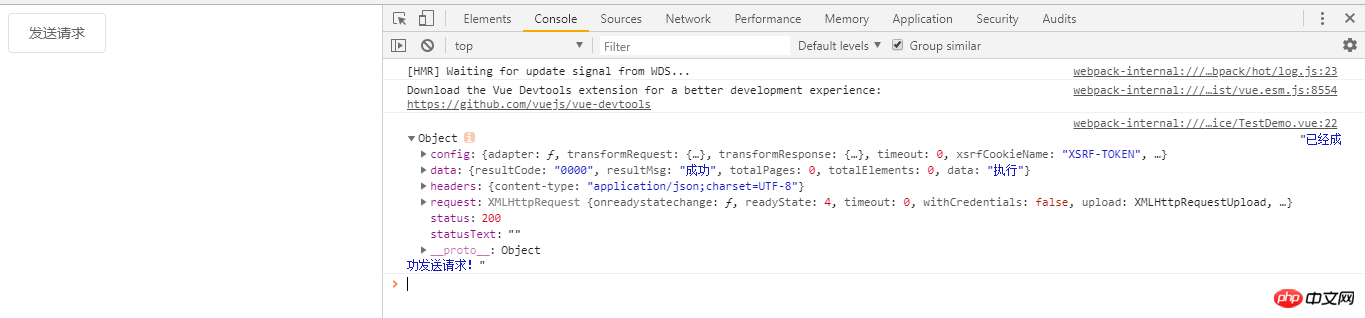 ##Related recommendations:
##Related recommendations:
The above is the detailed content of How springboot and element-axios implement cross-domain requests (code). For more information, please follow other related articles on the PHP Chinese website!