
The content of this article is about how to use CSS and D3 to achieve a heart-shaped animation effect composed of text (with code). It has certain reference value. Friends in need can refer to it. Hope it helps.
Effect preview
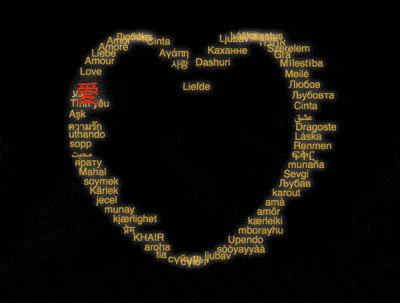
Source code download
https:/ /github.com/comehope/front-end-daily-challenges
Code Interpretation
Define dom, the container contains 3 sub-elements, one in each sub-element Word:
<div> <span>aaa</span> <span>bbb</span> <span>ccc</span> </div>
Centered display:
body {
margin: 0;
height: 100vh;
display: flex;
align-items: center;
justify-content: center;
background-color: black;
}Define container size:
.love {
width: 450px;
height: 450px;
}Set text style:
.love {
position: relative;
}
.love span {
position: absolute;
left: 0;
color: goldenrod;
font-size: 20px;
font-family: sans-serif;
text-shadow: 0 0 1em white;
}Define the animation of text moving left and right:
.love span {
animation: x-move 10s ease-in-out infinite alternate;
}
@keyframes x-move {
to {
left: 450px;
}
}Define the subscript variable of the sub-element and set the animation delay so that each word enters in sequence:
.love {
--particles: 3;
}
.love span {
animation-delay: calc(20s / var(--particles) * var(--n) * -1);
}
.love span:nth-child(1) {
--n: 1;
}
.love span:nth-child(2) {
--n: 2;
}
.love span:nth-child(3) {
--n: 3;
}Increase the animation effect of text moving along the heart shape:
.love span {
animation:
x-move 10s ease-in-out infinite alternate,
y-move 20s linear infinite;
}
@keyframes y-move {
0% { transform: translateY(180px); }
10% { transform: translateY(45px); }
15% { transform: translateY(5px); }
18% { transform: translateY(0); }
20% { transform: translateY(5px); }
22% { transform: translateY(35px); }
24% { transform: translateY(65px); }
25% { transform: translateY(110px); }
26% { transform: translateY(65px); }
28% { transform: translateY(35px); }
30% { transform: translateY(5px); }
32% { transform: translateY(0); }
35% { transform: translateY(5px); }
40% { transform: translateY(45px); }
50% { transform: translateY(180px); }
71% { transform: translateY(430px); }
72.5% { transform: translateY(440px); }
75% { transform: translateY(450px); }
77.5% { transform: translateY(440px); }
79% { transform: translateY(430px); }
100% { transform: translateY(180px); }
} Next, use d3 to batch process dom elements and css variables.
Introduce the d3 library:
<script></script>
Declare an array containing several words:
const words = ['aaa', 'bbb', 'ccc'];
Use d3 to create dom elements:
d3.select('.love')
.selectAll('span')
.data(words)
.enter()
.append('span')
.text((d) => d);Use d3 to assign values to css variables:
d3.select('.love')
.style('--particles', words.length)
.selectAll('span')
.data(words)
.enter()
.append('span')
.style('--n', (d, i) => i + 1)
.text((d) => d);Delete the relevant dom elements in the html file and the relevant css variables in the css file.
Change the array elements to the word "love" in various languages:
const words = [ '愛', 'Love', 'Amour', 'Liebe', 'Amore', 'Amor', 'Любовь', 'الحب', 'प्यार', 'Cinta', 'Αγάπη', '사랑', 'Liefde', 'Dashuri', 'Каханне', 'Ljubav', 'Láska', 'Armastus', 'Mahal', 'אהבה', 'Szerelem', 'Grá', 'Mīlestība', 'Meilė', 'Любов', 'Љубовта', 'Cinta', 'عشق', 'Dragoste', 'Láska', 'Renmen', 'ፍቅር', 'munaña', 'Sevgi', 'Љубав', 'karout', 'amà', 'amôr', 'kærleiki', 'mborayhu', 'Upendo', 'sòòyayyàà', 'ljubav', 'Սեր', 'сүю', 'сүйүү', 'tia', 'aroha', 'KHAIR', 'प्रेम', 'kjærlighet', 'munay', 'jecel', 'Kärlek', 'soymek', 'Mahal', 'ярату', 'محبت', 'sopp', 'uthando', 'ความรัก', 'Aşk', 'Tình yêu', 'ליבע'];
Finally, set a special text style for the first word:
.love span:first-child {
color: orangered;
font-size: 3em;
text-shadow:
0 0 0.1em black,
0 0 1em white;
z-index: 1;
}Related recommendations :
How to use CSS and D3 to achieve a black and white overlapping animation effect
How to use pure CSS to achieve an animation effect without DOM elements
How to use pure CSS to achieve a moving white rabbit animation effect
The above is the detailed content of How to use CSS and D3 to achieve a heart-shaped animation effect composed of text (with code). For more information, please follow other related articles on the PHP Chinese website!