How to connect to a SQL Server database in C#?
To connect to a SQL Server database, the most common way to C# is to use the SqlConnection class in ADO.NET. 1. You need to install the Microsoft.Data.SqlClient package and reference the namespace; 2. Write a connection string containing the server address, database name, and authentication information; 3. Use using and try-catch to establish a connection and execute queries, while ensuring resource release and exception handling; 4. Common problems include remote connection settings, firewall configuration, port release and login permissions, etc., and need to be checked one by one.

To connect to a SQL Server database, C# provides a variety of ways, and the most commonly used is to use the SqlConnection class in ADO.NET. As long as you configure the connection string and handle the exceptions, the whole process is actually not complicated.

Preparation: Install the necessary components and references
Before you start writing code, make sure your project already references the System.Data.SqlClient namespace. If you are using .NET Core or .NET 5, you may need to install the Microsoft.Data.SqlClient package through NuGet.
- Install the package using NuGet:
Microsoft.Data.SqlClient - Or use the .NET CLI:
dotnet add package Microsoft.Data.SqlClient
In this way, you can use SqlConnection , SqlCommand and other classes in your code to operate the database.

Writing a connection string
The first step to connecting to the database is to write the connection string. It contains information such as server address, database name, authentication method, etc. A typical connection string is as follows:
string connectionString = "Server=myServerAddress;Database=myDataBase;User Id=myUsername;Password=myPassword;";
Common configuration instructions:

-
Server: can be a local (.or(local)) or a remote IP address plus a port, such as192.168.1.100,1433 -
Database: The name of the database to be connected to -
User IdandPassword: for SQL Server authentication - If using Windows authentication, you can use
Integrated Security=true
It is recommended to place the connection string in the configuration file (such as appsettings.json or App.config ), which is convenient and safer.
Establish a connection and perform a simple query
Here is a basic connection and query example:
using System;
using Microsoft.Data.SqlClient;
class Program
{
static void Main()
{
string connectionString = "Server=.;Database=TestDB;User Id=sa;Password=yourPassword;";
using (SqlConnection connection = new SqlConnection(connectionString))
{
try
{
connection.Open();
Console.WriteLine("Connected successfully!");
string query = "SELECT Name FROM Users";
using (SqlCommand command = new SqlCommand(query, connection))
{
using (SqlDataReader reader = command.ExecuteReader())
{
While (reader.Read())
{
Console.WriteLine(reader["Name"].ToString());
}
}
}
}
catch (Exception ex)
{
Console.WriteLine("Connection failed:" ex.Message);
}
}
}
}Key points:
- Use
usingstatement to ensure that the connection and command objects are released correctly - Catch exceptions to prevent program crashes and view specific error messages
- Remember to close the connection after the query is completed (although
usingwill automatically process it)
Frequently Asked Questions and Notes
Sometimes the connection can fail even if the code is OK. Here are some FAQs:
- Does SQL Server allow remote connections? Requires TCP/IP protocol enabled in SQL Server Configuration Manager
- Has the firewall released port 1433?
- Are SQL Server login permissions correct? Especially when using SQL authentication
- If there are special characters in the connection string (such as password contains
;), the fields need to be wrapped in quotes.
It is recommended to use SQL Server Management Studio (SSMS) to test the connection first, and then run the code.
Basically that's it. As long as there is no problem connecting strings and the code structure is clear, connecting to SQL Server is very direct.
The above is the detailed content of How to connect to a SQL Server database in C#?. For more information, please follow other related articles on the PHP Chinese website!

Hot AI Tools

Undress AI Tool
Undress images for free

Undresser.AI Undress
AI-powered app for creating realistic nude photos

AI Clothes Remover
Online AI tool for removing clothes from photos.

Clothoff.io
AI clothes remover

Video Face Swap
Swap faces in any video effortlessly with our completely free AI face swap tool!

Hot Article

Hot Tools

Notepad++7.3.1
Easy-to-use and free code editor

SublimeText3 Chinese version
Chinese version, very easy to use

Zend Studio 13.0.1
Powerful PHP integrated development environment

Dreamweaver CS6
Visual web development tools

SublimeText3 Mac version
God-level code editing software (SublimeText3)
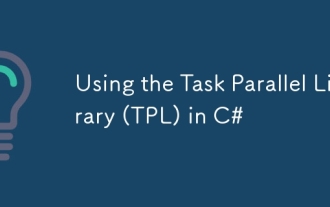 Using the Task Parallel Library (TPL) in C#
Jul 31, 2025 am 07:56 AM
Using the Task Parallel Library (TPL) in C#
Jul 31, 2025 am 07:56 AM
C#'s TPL simplifies parallel task processing through the Task class. 1. Use Task.Run() or Task.Factory.StartNew() to start the task, and recommend the former; 2. Get the result through Task and wait for completion with await or .Result; 3. Use Task.WhenAll() to execute multiple tasks in parallel, pay attention to resource competition; 4. Use AggregateException to handle exceptions, and traverse specific errors after catching; 5. Use CancellationTokenSource to cancel the task, which is suitable for timeout or user cancellation scenarios; at the same time, pay attention to avoid mixing synchronous and asynchronous code to prevent deadlock problems.
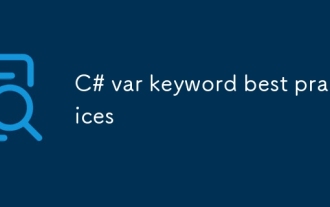 C# var keyword best practices
Jul 21, 2025 am 03:02 AM
C# var keyword best practices
Jul 21, 2025 am 03:02 AM
When using var, it should be determined based on whether the type is clear and whether the readability is affected. 1. When the type is clear on the right side of the assignment, such as varlist=newList(); can improve the code simplicity; 2. When the type is fuzzy or returns to object or interface type, var should be avoided, such as IEnumerableresult=SomeMethod(); to improve readability; 3. Use var reasonably in anonymous types and LINQ queries, such as receiving anonymous objects, but subsequent processing is recommended to encapsulate it as a specific type; 4. In team projects, coding style should be unified, and var should be used reasonably through .editorconfig or code review to avoid abuse and affect maintenance.
 How to compare two strings in C#?
Jul 21, 2025 am 02:49 AM
How to compare two strings in C#?
Jul 21, 2025 am 02:49 AM
Comparing strings in C# should be based on the scene selection method. The == operator is case-sensitive by default and compared based on the current culture, but is not suitable for complex scenarios. 1. Using the == operator is suitable for quick comparison, but may not meet the expected results due to culture or case; 2. Using String.Equals() and passing in StringComparison enumeration can achieve more precise control, such as Ordinal, OrdinalIgnoreCase, InvariantCulture, etc.; 3. Pay attention to handling null or empty strings when comparing. It is recommended to use the string.Equals() static method or use string.IsNullOrEmpt first.
 How to connect to a SQL Server database in C#?
Jul 25, 2025 am 12:49 AM
How to connect to a SQL Server database in C#?
Jul 25, 2025 am 12:49 AM
To connect to a SQLServer database, the most common way to C# is to use the SqlConnection class in ADO.NET. 1. You need to install the Microsoft.Data.SqlClient package and reference the namespace; 2. Write a connection string containing the server address, database name, and authentication information; 3. Use using and try-catch to establish a connection and execute queries, while ensuring resource release and exception handling; 4. Common problems include remote connection settings, firewall configuration, port release and login permissions, etc., and need to be checked one by one.
 How to read a text file line by line in C#?
Aug 02, 2025 am 06:52 AM
How to read a text file line by line in C#?
Aug 02, 2025 am 06:52 AM
There are two common ways to read text files line by line in C#: using StreamReader and File.ReadLines(). 1. The ReadLine() method of StreamReader is suitable for processing large files, read line by line through loop and is memory friendly, and uses using to ensure resource release; 2. File.ReadLines() provides concise code, suitable for scenarios that only need to be traversed once, supports lazy loading and can specify encoding. If you need to access the file content multiple times, File.ReadAllLines() is recommended. The two automatically recognize encoding by default, but to avoid garbled code, it is recommended to explicitly specify Encoding.UTF8 and Enc as needed.
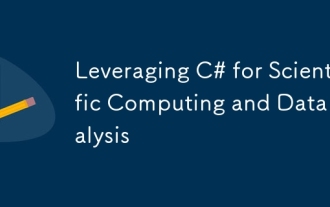 Leveraging C# for Scientific Computing and Data Analysis
Aug 05, 2025 am 06:19 AM
Leveraging C# for Scientific Computing and Data Analysis
Aug 05, 2025 am 06:19 AM
C#canbeusedforscientificcomputinganddataanalysisbysettingupaproperenvironment,leveragingrelevantlibraries,andoptimizingperformance.First,installVisualStudioorVSCodewiththe.NETSDKasthefoundation.Next,useNuGetpackageslikeMath.NETNumericsforlinearalgebr
 Choosing the Right C# Collection Type for Performance
Aug 01, 2025 am 03:47 AM
Choosing the Right C# Collection Type for Performance
Aug 01, 2025 am 03:47 AM
Choosing the right collection type can significantly improve C# program performance. 1. Frequently insert or delete the LinkedList in the middle, 2. Quickly search using HashSet or Dictionary, 3. Fixed element count to use arrays first, 4. Select HashSet when unique values are required, 5. Frequently searching using Dictionary or SortedDictionary, 6. Consider ConcurrentBag or ConcurrentDictionary in multi-threaded environment.
 What is the static keyword in C# used for?
Jul 30, 2025 am 02:24 AM
What is the static keyword in C# used for?
Jul 30, 2025 am 02:24 AM
In C#, the static keyword is used to define members belonging to the type itself and can be accessed without instantiation. 1. Static variables are shared by all instances of the class and are suitable for tracking global state, such as recording the number of instantiation of the class; 2. Static methods belong to classes rather than objects, and cannot directly access non-static members, and are often used in helper functions in tool classes; 3. Static classes cannot be instantiated and only contain static members. They are suitable for organizing stateless practical methods, but cannot inherit or implement interfaces. When using it, you need to pay attention to memory management and thread safety issues.







