
The content of this article is about how to convert json objects into arrays (code) in thinkphp5. It has certain reference value. Friends in need can refer to it. I hope it will be helpful to you.
1. Initially we use the following code to output:
The above code will output the following json object:
.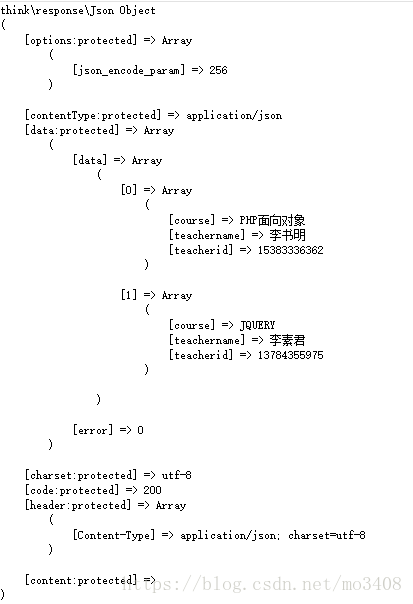
If we want to output on the page, we must convert it into an array:
$list = json_decode($list->getContent(),true); $this->assign('data',$list['data']); return $this->fetch('tea');
In this way, we can convert the json object into an array, and take out the data array in $list, and then We use the volist tag to loop the output in the front desk:
{volist name="data" id="it"}
<a href="{:url('index/index/test')}?teacherid={$it.teacherid}" class="weui-media-box weui-media-box_appmsg">
<div class="weui-media-box__hd" >
<img class="weui-media-box__thumb" src="../../../public/static/images/cat.jpg" alt="">
</div>
<div class="weui-media-box__bd" >
<h4 class="weui-media-box__title">教师:{$it.teachername}</h4>
<p class="weui-media-box__desc">任课:{$it.course}</p>
</div>
</a>
{/volist}In this way, our front desk page comes out:
Recommended related articles:
How to check whether a remote file exists in php (pure code)
Code example of how to delete a directory and all files in the directory
The above is the detailed content of How to convert json object to array in thinkphp5 (code). For more information, please follow other related articles on the PHP Chinese website!
 Recommended easy-to-use and formal currency speculation software apps in 2024
Recommended easy-to-use and formal currency speculation software apps in 2024
 How to solve disk parameter errors
How to solve disk parameter errors
 How to set header and footer in Word
How to set header and footer in Word
 The main reason why computers use binary
The main reason why computers use binary
 What software is Xiaohongshu?
What software is Xiaohongshu?
 What are the design patterns used by laravel?
What are the design patterns used by laravel?
 What is an optical drive
What is an optical drive
 Where is the flashlight of OnePlus phone?
Where is the flashlight of OnePlus phone?




