
The function of exporting Excel tables is available in most forms. If a class is encapsulated, calling this class directly when using it is not more convenient? , which also reduces the duplication of code, why not?
First add a reference, select Microsoft Office 16.0 Object Library, and Microsoft Excel 16.0 Object Library in com.
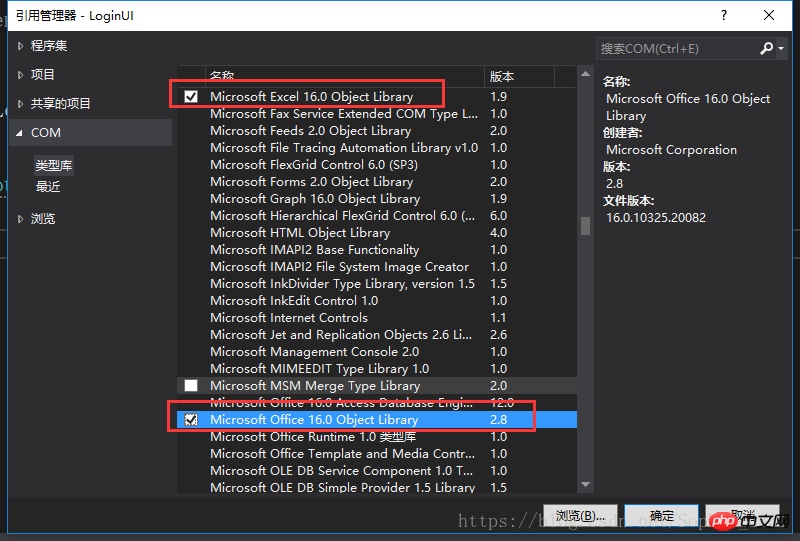
Add namespace:
using Microsoft.Office.Interop.Excel;//导出Excel using Microsoft.Office.Core; using System.Data.OleDb; using System.Windows.Forms;
Create a new class and name it outputExcel, the code is as follows:
public class outputExcel { //导出excel public void RExcel(string name, DataGridView dgv) { //总可见行列数 int rowCount = dgv.Rows.GetRowCount(DataGridViewElementStates.Visible); int colCount = dgv.Columns.GetColumnCount(DataGridViewElementStates.Visible); //如果没有数据 if (dgv.Rows.Count == 0 || rowCount == 0) { MessageBox.Show("表中没有数据", "提示"); } else { //创建文件的路径 SaveFileDialog save = new SaveFileDialog(); save.Filter = "excel files(*.xlsx)|*.xlsx"; save.Title = "请选择要导出数据的位置"; save.FileName = name + DateTime.Now.ToLongDateString(); if (save.ShowDialog() == DialogResult.OK) { string fileName = save.FileName; //创建excel对象 Microsoft.Office.Interop.Excel.Application excel = new Microsoft.Office.Interop.Excel.Application(); if (excel == null) { MessageBox.Show("Excel无法启动", "提示"); return; } //创建工作薄 Microsoft.Office.Interop.Excel.Workbook excelBook = excel.Workbooks.Add(true); Microsoft.Office.Interop.Excel.Worksheet excelSheet = (Microsoft.Office.Interop.Excel.Worksheet)excelBook.Worksheets[1]; //生成字段名 int k = 0; for (int i = 0; i < dgv.ColumnCount; i++) { if (dgv.Columns[i].Visible)//不导出隐藏列 { excel.Cells[1, k + 1] = dgv.Columns[i].HeaderText; k++; } } //填充数据 for (int i = 0; i < dgv.RowCount; i++) { k = 0; for (int j = 0; j < dgv.ColumnCount; j++) { if (dgv.Columns[j].Visible)//不导出隐藏的列 { if (dgv[j, i].ValueType == typeof(string)) { excel.Cells[i + 2, k + 1] = "" + dgv[j, i].Value.ToString(); } else { excel.Cells[i + 2, k + 1] = dgv[j, i].Value.ToString(); } } k++; } } try { excelBook.Saved = true; excelBook.SaveCopyAs(fileName); MessageBox.Show("导出成功!"); } catch { MessageBox.Show("导出文件失败,文件可能正在使用中", "提示"); } } } } }
When the form needs to use this Function, you need to write the following code:
private void btnoutExcel_Click(object sender, EventArgs e) { outputExcel form1 = new outputExcel(); form1.RExcel("", dataGridView1); }
Related articles:
mysql Connector C/C multi-threaded packaging
The above is the detailed content of C#_Call an encapsulated class to implement the function of exporting Excel tables. For more information, please follow other related articles on the PHP Chinese website!
 The fatal flaw of blade servers
The fatal flaw of blade servers How to deal with slow computer lag and slow response
How to deal with slow computer lag and slow response What does the metaverse concept mean?
What does the metaverse concept mean? caj file opening method
caj file opening method What is the difference between JD International self-operated and JD self-operated
What is the difference between JD International self-operated and JD self-operated How to set automatic line wrapping in word
How to set automatic line wrapping in word Common usage of Array.slice
Common usage of Array.slice bootsqm
bootsqm



