
Image preview plug-in, supports image switching, rotation, scaling, moving...
Browser support: IE10, (IE9 does not support rotation function)
Source code address: https://github .com/zx1984/image-view
Demo address: https://zx1984.github.io/image-view/dist/
Direction keys: left
leftrightrightswitch the front and back pictures, upupdowndownrotate clockwise and counterclockwiseRolling mouse: zoom
Note: Supports custom button configuration, see parameter description for details.



npm install zx-image-view --save-dev# 或npm i zx-image-view -D
import { ZxImageView } from 'zx-image-view'<p id="imgList">
<img data-index="0" src="a.jpg" alt="Regarding the zx-image-view image preview plug-in, it supports rotation, scaling, and moving related operations." >
<img data-index="1" src="b.jpg" alt="Regarding the zx-image-view image preview plug-in, it supports rotation, scaling, and moving related operations." >
<img data-index="2" src="c.jpg" alt="Regarding the zx-image-view image preview plug-in, it supports rotation, scaling, and moving related operations." >
<img data-index="3" src="d.jpg" alt="Regarding the zx-image-view image preview plug-in, it supports rotation, scaling, and moving related operations." ></p><script src="dist/js/zx-image-view.min.js"></script><script>
// 初始化参数
var options = { // 见参数说明处
}; // 图片数组1
var imgArray1 = [ 'http://xxx.com/a.jpg', 'http://xxx.com/b.jpg', 'http://xxx.com/c.jpg', 'http://xxx.com/d.jpg'
]; // 图片数组2
var imgArray2 = [
{
url: 'http://xxx.com/a.jpg', // 初始化旋转角度
angle: 90
},
{
url: 'http://xxx.com/b.jpg',
angle: 0
},
{
url: 'http://xxx.com/c.jpg',
angle: 180
},
{
url: 'http://xxx.com/d.jpg'
angle: 90
}
];</script>var ziv1 = new ZxImageView(options, imgArray1);// 点击缩略图,查看大图var $el = document.getElementById('imgList');
$el.addEventListener('click', function (e) {
if (this.nodeName === 'IMG') { // 获取图片索引
var index = this.getAttribute('data-index'); // 查看图片
ziv1.view(index);
}
})var ziv2 = new ZxImageView(imgArray2);
var ziv3 = new ZxImageView(); ziv3.init(imgArray2);
var ziv4 = new ZxImageView();// 业务场景,针对后台管理列表页,每条数据(动态)有多张图片,需独立预览,不需要多次实例化ZxImageView// 查看imgArray2第3张图片ziv4.view(2, imgArray2);
npm run start# http://localhost:9000/
| Type | Description | |
|---|---|---|
| Floor | Background mask (black) transparency, value | 0-1, default value 0.6 |
| String | iconfont icon font css style url address (see the appendix iconfont description for the style name) | |
| Object | Keyboard button (previous/next, zoom, rotate, close) configuration | |
| Boolean | Move pictures, default value | true |
| Boolean | Pagination mouseover switches pictures, default value | true |
| Boolean | Rotate the image, default value | true |
| Boolean | Scale the image, default value | true |
| Boolean | Show close preview window button, default value | true |
| Boolean | Show pagination column, default value | true |
| Boolean | Display left and right switching arrow buttons, default value | true |
| Boolean | Show toolbar, default value | false |
| Type | Optional key name | Description | |
|---|---|---|---|
| String | Close image viewer | ||
| String | Any key | Next | |
| String | Any key or | mousewheel | previous; when it is mousewheel, next is invalid |
| String or Array | Any key or | mousewheel | Picture rotation|
| String or Array | Any key or | mousewheel | Picture zoom
| 参数 | 类型 | 必须 | 说明 |
|---|---|---|---|
| imageArray | Array | 是 | 图片url数组 |
| index | Number | 否 | imageArray的索引,默认显示的第index + 1张图片;默认为0; 如果index > imageArray.length将被忽略 |
* view(index, angle, imageArray) 查看第index + 1张图片
| 参数 | 类型 | 必须 | 说明 |
|---|---|---|---|
| index | Number | 是 | imageArray的索引,显示的第index + 1张图片 |
| angle | Number | 否 | 图片旋转角度,90的整数倍 |
| imageArray | Array | 否 | 图片url数组,将更新初始化的图片数组 |
iconfont style name description
Font style.zx, icon style is as shown below:
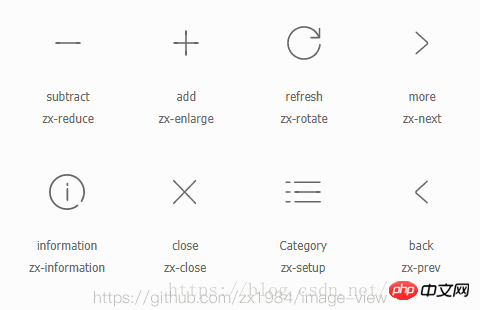
http://www.iconfont.cn/
Support custom keyboard button name/keyboard parameter optional attributes
| Attributes | Key name/Description |
|---|---|
| escape | Esc key |
| Main keyboard | |
~ Key
|
|
1(!) Key
|
|
2(@) key
|
|
3(#) key
|
|
4($) key
|
|
| ##5( %) | key |
| 6(^) | key |
| 7(&) | key |
| 8(*) | key |
| 9(() | key |
| 0( )) | key |
| =( ) | key |
| -(-) | Key |
| A | to ZKey |
| [({) | key | ##bracketRight
| ](}) | Key
|
| Key |
|
| key |
|
| key |
|
| key |
|
|
|
| key |
|
| Number pad | |
|
numpad0 | |
| numpad1 | |
| numpad2 | |
| numpad3 | |
| numpad4 | |
| numpad5 | |
| numpad6 | |
| numpad7 | |
| numpad8 | |
| numpad9 | |
| numpadpide | |
| divide or divide |
|
| multiply |
|
| Subtract |
|
| Add |
|
| Decimal point |
|
|
insert |
|
| home | |
| end | |
| pageUp | |
| pageDown | |
| delete | |
| left | |
| right | |
| up | |
| down | |
| mousewheel | |
|---|---|
The above is the detailed content of Regarding the zx-image-view image preview plug-in, it supports rotation, scaling, and moving related operations.. For more information, please follow other related articles on the PHP Chinese website!
 What does java routing mean?
What does java routing mean?
 What to do if there is no sound from the computer microphone
What to do if there is no sound from the computer microphone
 What is the difference between php and java
What is the difference between php and java
 What does root server mean?
What does root server mean?
 js string to array
js string to array
 How to buy, sell and trade Bitcoin
How to buy, sell and trade Bitcoin
 Can Douyin sparks be lit again if they have been off for more than three days?
Can Douyin sparks be lit again if they have been off for more than three days?
 What is the difference between USB-C and TYPE-C
What is the difference between USB-C and TYPE-C




