
这次给大家带来怎样在实战项目中进行mvvm-simple双向绑定,在实战项目中进行mvvm-simple双向绑定的注意事项有哪些,下面就是实战案例,一起来看一下。
mvvm模式解放DOM枷锁
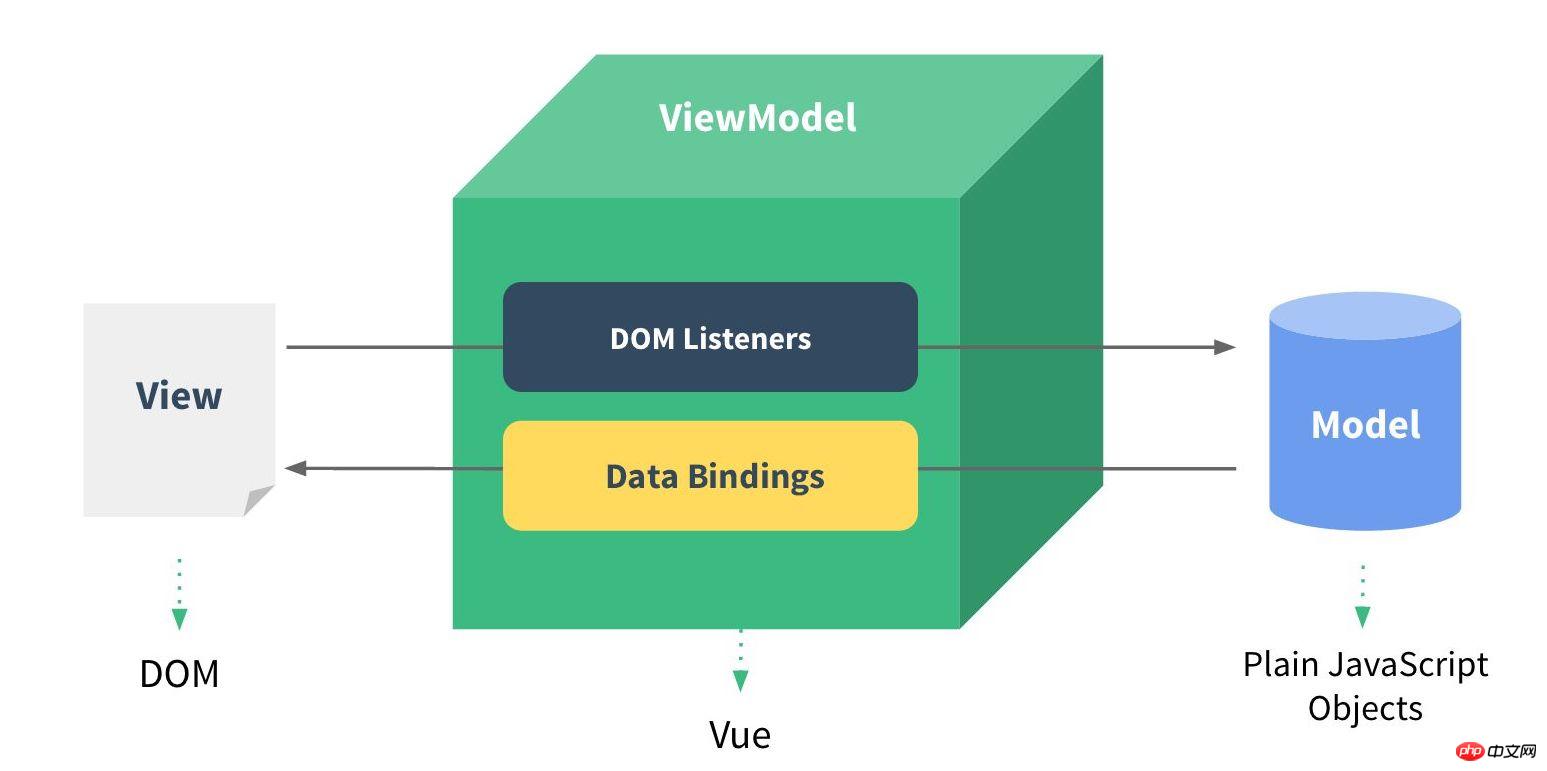
mvvm原理分析
JavaScript在浏览器中操作HTML经历了几个不同阶段
第一阶段 直接用浏览器提供的原生API操作DOM元素
var dom = document.getElementById('id'); dom.innerHTML = 'hello mvvm';
第二阶段 jQuery的出现解决了原生API的复杂性和浏览器间的兼容性等问题,提供了更加简易方便的API
$('#id').text('hello mvvm')
第三阶段 MVC模式使前端可以和后端配合,修改服务端渲染后的页面内容
而随着产品对于用户体验的重视,交互体验越来越重要,仅用jQuery远远不够。 MVVM模型解决了频繁操作的痛点,Model-View-ViewModel模式将数据与视图的同步交由ViewModel完成
jQuery修改节点内容:
name: vist!
age: 25.
var name = 'bestvist'; var age = 26; $('#name').text(name); $('#age').text(age);
MVVM模式下只需要关注数据结构:
var me = { name: 'vist', age: 25 }
修改相应属性就好
me.name = 'bestvist'; me.age = 26;
mvvm实现
mvvm实现数据绑定的几种方式:
发布-订阅模式
脏值检查
数据劫持
比较流行的vue采用的就是数据劫持和发布-订阅模式,通过劫持es5提供的Object.defineProperty()中各个属性的get,set方法, 数据更新时触发消息给订阅者,实现数据绑定功能。
Object.defineProperty(obj, prop, descriptor)方法直接在一个对象上定义一个新属性,或者修改一个已经存在的属性,并返回这个对象。 该方法接受3个参数:
obj 定义属性的对象。
prop 被定义或修改的属性名。
descriptor 被定义或修改的属性的描述符。
一般情况通过直接给对象属性赋值来创建属性或者修改对应属性,而使用Object.defineProperty可以修改对象属性的一些额外默认配置。 如:
const obj = {name: 'Tom'}; Object.defineProperty(obj, 'name', { get: function(val) { return 'Jerry'; } }) console.log(obj.name); //输出: Jerry
Object.defineProperty详细解释,请戳这里
mvvm实现的主要流程:
数据代理,访问实例上的属性时直接返回对应data里的属性
数据监听,对实例上的属性监听,如果数据改变通知订阅者更新
指令解析,对每个元素节点进行解析,替换数据并绑定更新函数
链接数据监听和指令解析,保证每个数据的更新,指令解析都可以获取并更新视图
实例化类:
new MVVM({ el: '#app', data() { return { message: 'hello mvvm' } } })
数据代理:
class MVVM { constructor(options) { this.$options = options || {}; let data = this._data = this.$options.data(); // 数据代理 vm.xxx => vm._data.xxx Object.keys(data).forEach(key => { this._proxyData(key); }); // observe(data, this); // this.$compile = new Compile(options.el || document.body, this); } _proxyData(key) { Object.defineProperty(this, key, { configurable: true, enumerable: true, get: () => { return this._data[key]; }, set: newVal => { this._data[key] = newVal; } }); } }
数据监听,劫持实例属性更新
class Observer { constructor(data) { this.data = data; Object.keys(this.data).forEach(key => { this.defineReactive(key, this.data[key]); }) } // 定义反应 defineReactive(key, val) { let dep = new Dep(); Object.defineProperty(this.data, key, { enumerable: true, configurable: false, get: () => { return val; }, set: newVal => { if (val === newVal) { return; } val = newVal; // 赋值对象再进行劫持 observe(val); ... // 数据修改通知 } }) } } function observe(val) { if (!val || typeof val !== 'object') { return; } return new Observer(val); }
指令解析部分代码
class Compile { constructor(el, vm) { this.$vm = vm; this.$el = this.isElementNode(el) ? el : document.querySelector(el); if (this.$el) { this.$fragment = this.node2Fragment(this.$el); this.init(); this.$el.appendChild(this.$fragment); } } init() { this.compileElement(this.$fragment); } node2Fragment(el) { let fragment = document.createDocumentFragment(), child; // 原生节点拷贝到fragment while (child = el.firstChild) { // appendChild将元素从dom上移到fragment fragment.appendChild(child); } return fragment; } compileElement(el) { let childNodes = el.childNodes; [].slice.call(childNodes).forEach(node => { let text = node.textContent; let reg = /\{\{(.*)\}\}/; if (this.isElementNode(node)) { this.compile(node); } else if (this.isTextNode(node) && reg.test(text)) { this.compileText(node, RegExp.$1); } if (node.childNodes && node.childNodes.length) { this.compileElement(node); } }) } }
其中
while (child = el.firstChild) { // appendChild将元素从dom上移到fragment fragment.appendChild(child); }
通过appendChild改变原dom结构特点,逐步把dom元素节点移到fragment中。
相信看了本文案例你已经掌握了方法,更多精彩请关注php中文网其它相关文章!
推荐阅读:
The above is the detailed content of How to perform mvvm-simple two-way binding in actual projects. For more information, please follow other related articles on the PHP Chinese website!




